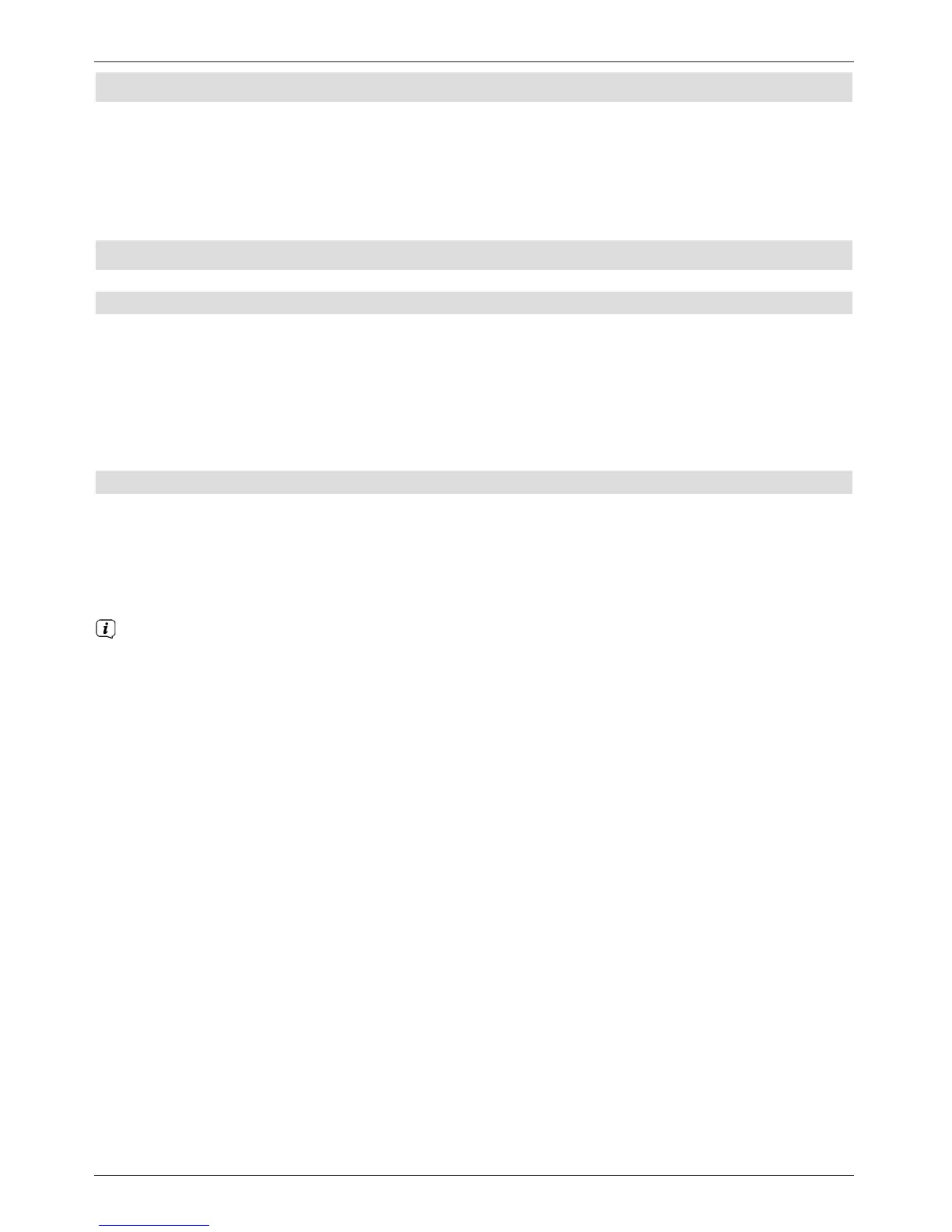3 Important notice
Dear customer,
This quick start manual describes the most important connection options and basic
operation steps to enable you to quickly start using the DIGIT ISIO S.
4 Remote control
4.1 Changing the battery
> Open the cover on the battery compartment at the rear of the remote control by
pushing it in the direction of the arrow and then lifting it off.
> Insert the supplied batteries, ensuring that the poles are the right way around
(indicator visible in battery compartment).
> Close the battery compartment again.
4.2 Remote control code
By switching over the remote control option it is possible to use this remote control to
operate one TechniSat television and two TechniSat receivers using the same coding.
> Hold down the remote control code button to switch over the remote control
option and press the OK button as often as necessary until the LED for the desired
remote control option (TV, SAT1 or SAT2) flashes briefly.
The currently set remote control code will be displayed, as the appropriate LED
flashes, while pressing a button.
7