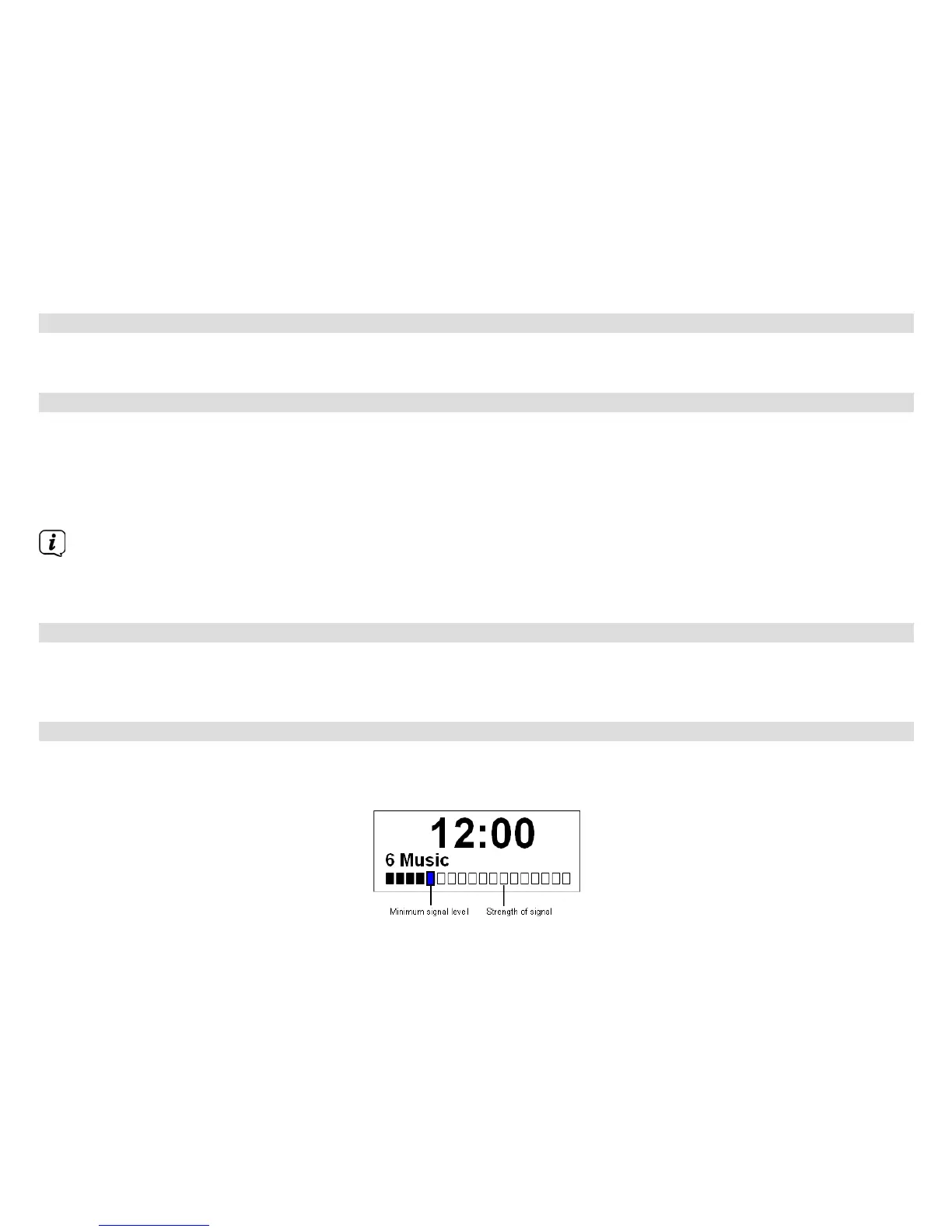14
4.3 Scanning Stations
Press MENU buon, turn SCROLL/SELECT knob to select ‘Full scan’, and then press SCROLL/SELECT knob to
automatically scan.
4.4 Manual Tune
This can help you when adjusting your antenna or when adding stations that were missed while auto tuning.
1. Press MENU buon, turn SCROLL/SELECT knob to select ‘Manual tune’, and then press SCROLL/SELECT
knob to confirm, the display will show the channel number and frequency.
2. Turn SCROLL/SELECT knob to step among the channels and then press SCROLL/SELECT knob select the
current channel.
Note: If there is a multiplex corresponding to this channel and frequency, then the display will show a
tuning meter with the signal strength and the multiplex name aer a few seconds.
3. To play the station, first press MENU buon twice to exit manual tune.
4.5 Viewing Station Information
DAB/DAB+ stations broadcast additional information. Press VOLUME/INFO knob on the main unit repeatedly to
view information through Scrolling text, Signal strength, Program Type, Ensemble, Frequency, Signal error, Bitrate,
Codec, Audio format, Time and Date.
4.6 Showing Signal Strength
While you selected signal strength, a signal bar with the strength of the current station will show on the display.
The indicator on the signal bar shows the minimum acceptable signal level.
