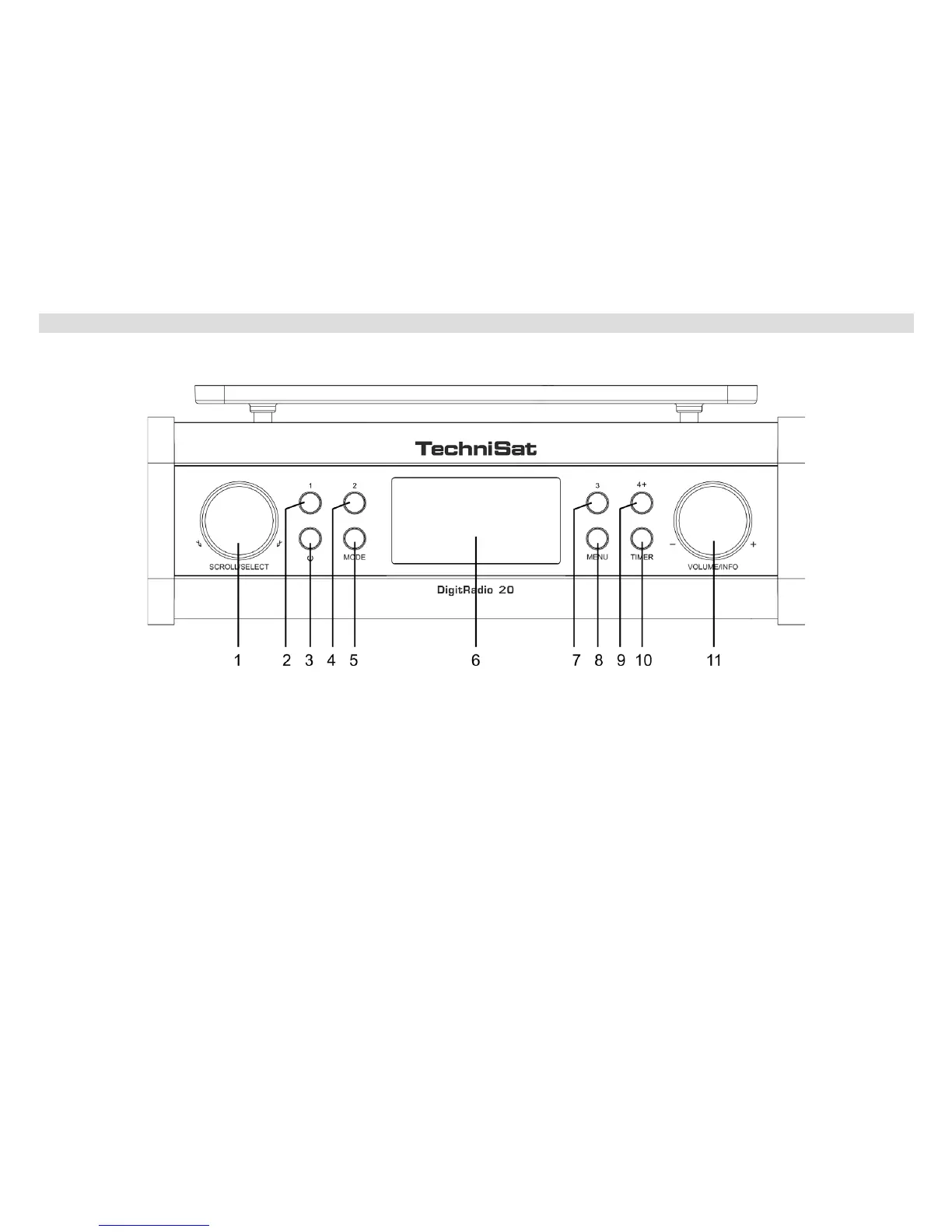8
2 Your radio
Front view & Buons
1. SCROLL/SELECT knob Turn to browse options. Press to confirm option.
2. 1 buon Press and hold to directly save preset station 1. Press to directly recall preset station 1.
3. POWER buon Press to switch radio on or standby.
4. 2 buon (Refer to ‘1 buon’)
5. MODE buon Press to switch among
6. Display
7. 3 buon (Refer to ‘1 buon’)
8. MENU buon Press to display or exit menu screen.
9. 4+ buon Press and hold to save preset stations 1-10. Press to recall preset stations 1-10
10. TIMER buon Press to set Egg timer.
11. VOLUME/INFO knob Turn to adjust volume level. Press to browse program information.
