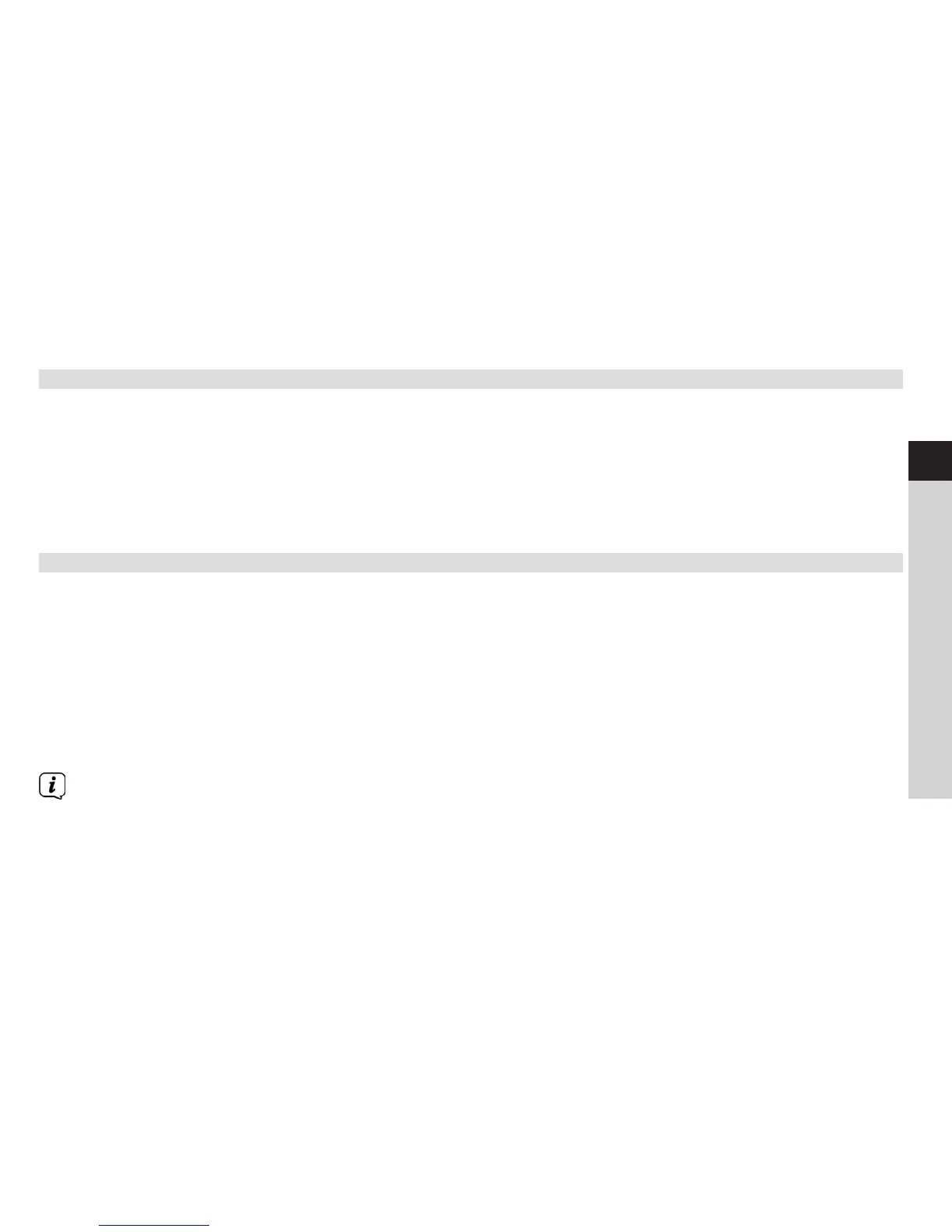17
EN
FR
IT
NL
NW
DK
PL
CZ
SK
3. You can also press and hold 1, 2 or 3 buon to directly save preset station to 1, 2 or 3. The display will
show ‘Preset # stored’.
5.4 Recalling a Preset Station
1. Press 4+ buon to show the saved preset stations.
2. Turn SCROLL/SELECT knob to select the stored preset station you want to play, and then press the
SCROLL/SELECT knob to confirm.
3. The display will show ‘Preset Recall <#: (Empty)>’ if the preset station isn’t allocated.
4. You can also press 1, 2 or 3 buon to directly recall preset station 1, 2 or 3. ‘Preset Recall <#: (Empty)>’
will be shown if the preset station isn’t allocated.
6 Aux in Mode
AUX IN allows for quick and easy connection to an MP3 player or other external audio sources.
1. Before connecting to the mains socket, use a 3.5mm audio cable (not supplied) to connect to your
external audio device through the AUX IN socket of unit.
2. Connect power adapter to mains socket, press POWER buon to switch unit on.
3. Press MODE buon repeatedly to select Auxiliary Input mode.
4. In Aux in mode, you may operate your audio device directly for playback features.
5. To gain optimal volume levels, adjusting the output volume level on the audio device as well is
recommended.
Note: the unit will automatically switch to standby mode aer 15 minutes if the source device is
disconnect, switch o or the volume is too close to mute.
