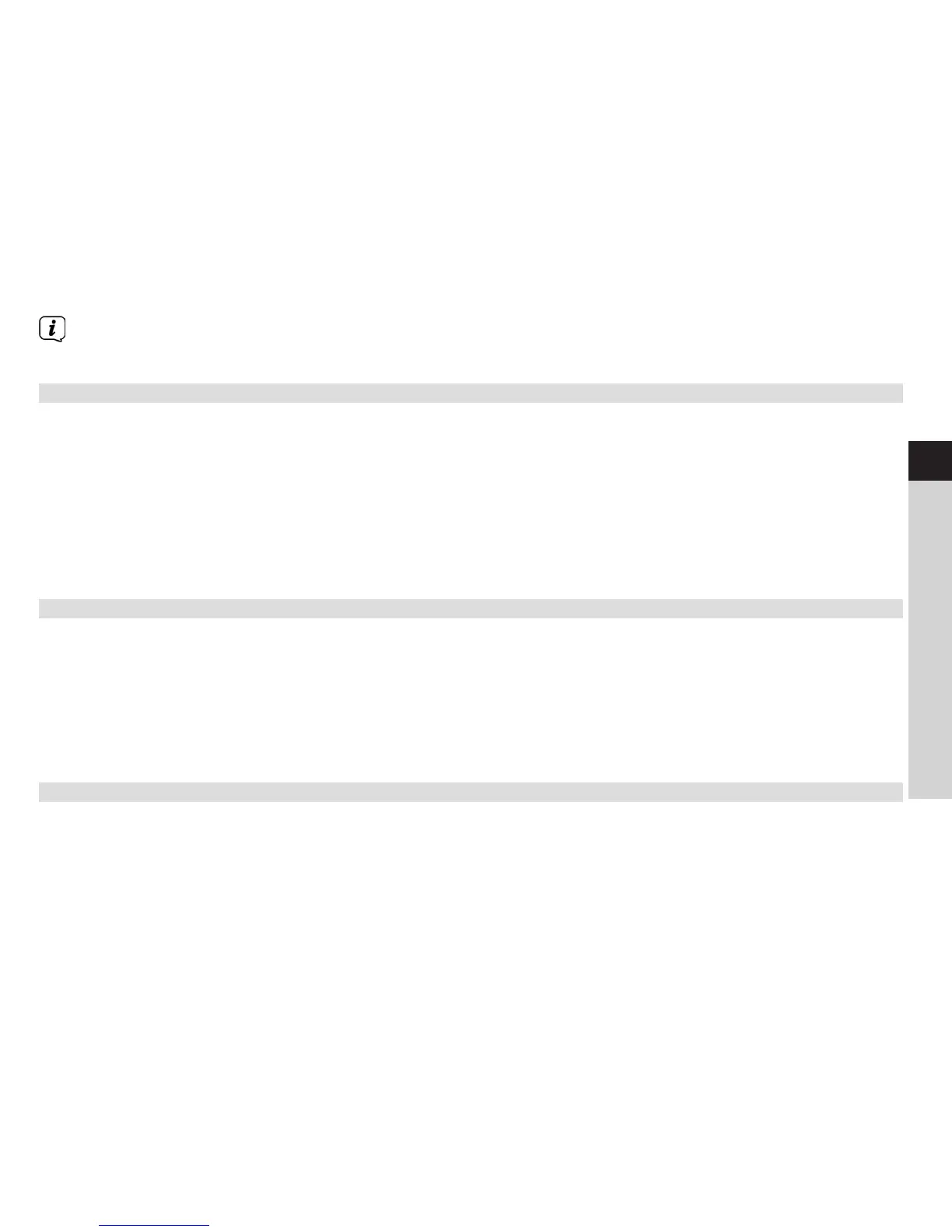15
EN
FR
IT
NL
NW
DK
PL
CZ
SK
Note: Stations with signal strength below the minimum signal level may not provide a steady stream of
audio.
4.7 Storing Preset Stations
Your radio can store up to 10 of your favourite DAB/DAB+ stations as preset stations. This will enable you to
access your favourite stations quickly and easily.
1. While your favorite station is playing, press and hold 4+ buon until display show ‘Preset Store <#:
(Empty)>’.
2. Turn SCROLL/SELECT knob to select among preset numbers 1-10, and then press SCROLL/SELECT knob
to confirm. The display will show ‘Preset # stored’.
3. You can also press and hold 1, 2 or 3 buon to directly save preset station to 1, 2 or 3. The display will
show ‘Preset # stored’.
4.8 Recalling a Preset Station
1. Press 4+ buon to show the saved preset stations.
2. Turn SCROLL/SELECT knob to select the stored preset station you want to play, and then press the
SCROLL/SELECT knob to confirm.
3. The display will show ‘Preset Recall <#: (Empty)>’ if the preset station isn’t allocated.
4. You can also press 1, 2 or 3 buon to directly recall preset station 1, 2 or 3. ‘Preset Recall <#: (Empty)>’
will be shown if the preset station isn’t allocated.
5 FM Mode
Selecting FM Mode
1. Press MODE buon repeatedly to select FM mode.
2. For initial use, it will start at the beginning of the FM frequency range (87.50MHz). Otherwise, the last
listened FM station will be selected.
