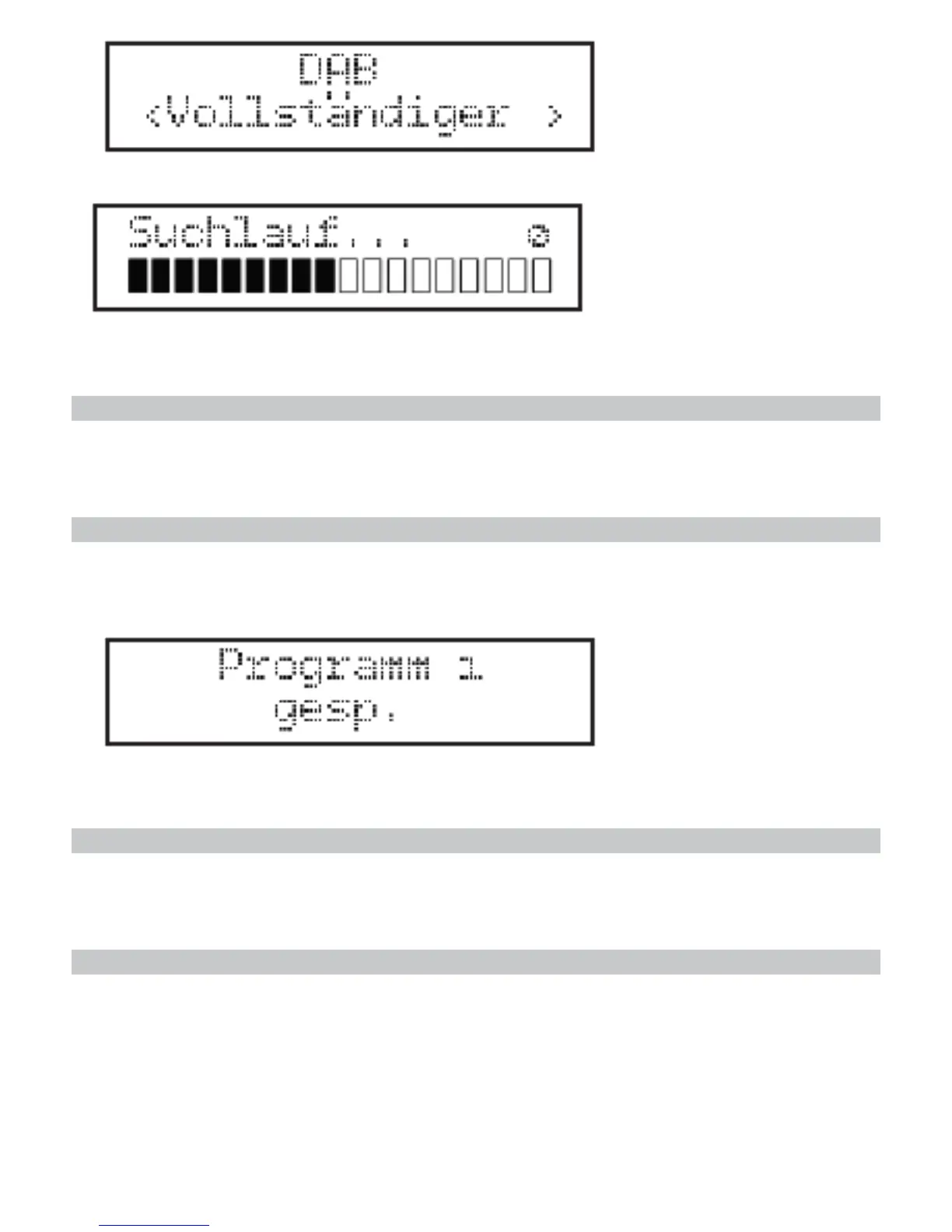>Now press Select (7) to start the search.
After completion of the station search the last played radio station will be played.
Select radio programm
>Push Tune up/down ( 6) until the desired radio station is displayed.
>Press Select ( 7) to switch to the selected radio station.
Save Favorites
> To save a channel or station at a favorite memory place, push and hold the corre-
sponding channel button (3) till the display shows, that the channel is stored.
>Forthefavoritememories5-8keeptheshift (4) button hold and push and hold the
corresponding channel button (3).
Choose Favorites
>Pushthecorrenspondingchannelbutton(3)tochoosethecurrentstoredchannel.
>Forthefavoritememories5-8keeptheshift (4) button hold and push and hold the
corresponding channel button (3).
DRC ( data compression)
The compression rate compensates varying dynamics and the associated volume varia-
tions.
>OpenthemenubypressingtheMenu (8).
>PushTune up/down (6) until you have reached the point DRC.
