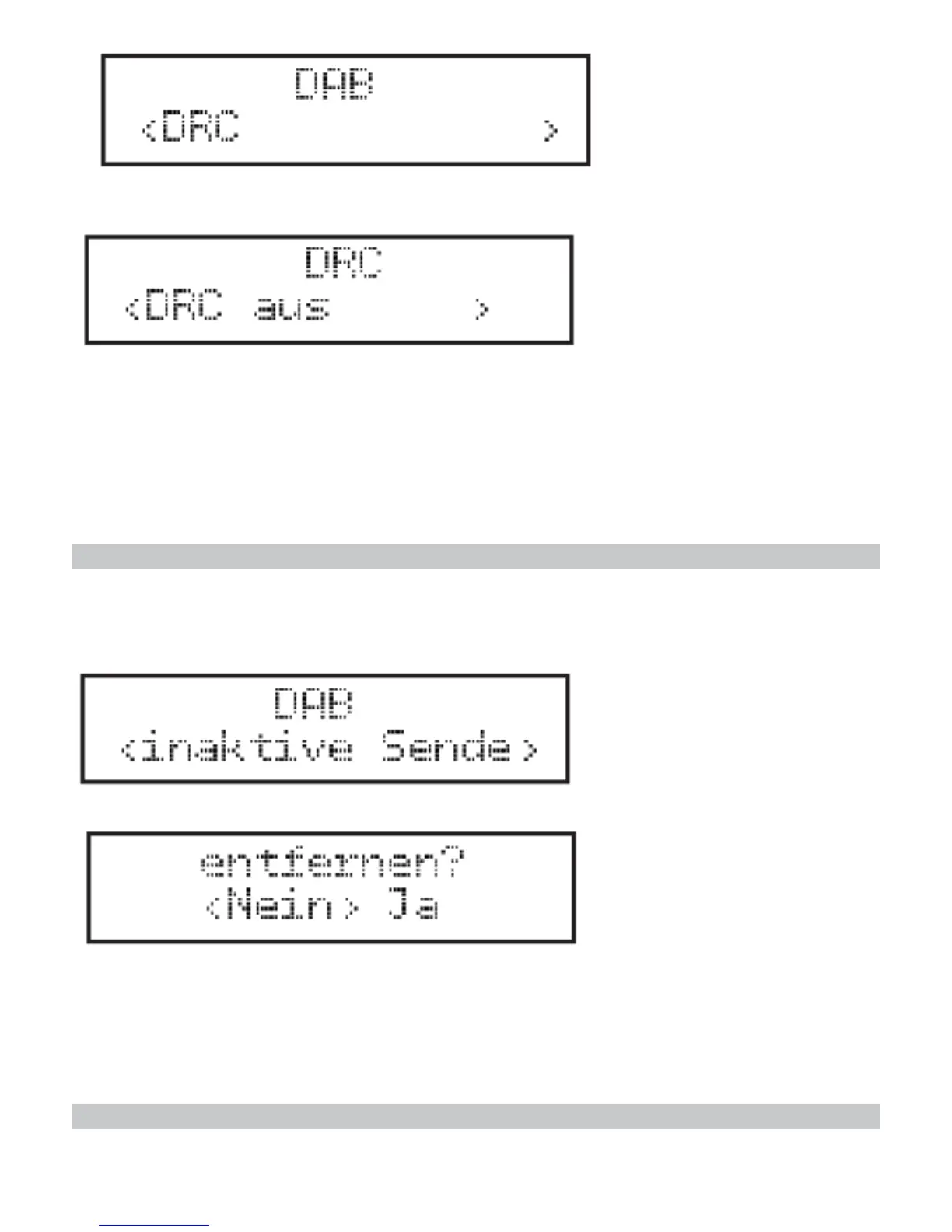>Press Select (7).
>SelectthedesiredDRCmode(o,loworhigh)-whenpushingTune up/down (6).
DRC High - High Compressin
DRC deep - low compression
DRC o - no compression
>ConrmbypressingSelect (7).
Remove inactive channels
You can remove inactive / not available stations that appear in your channel list.
>To open the menu, press Menu (8).
>Push Tune up/down (6) until you have reached the point inactive stations.
>Now press Select (7).
>Select by pushing Tune up/down (6):
Yes, if you remove the transmitter •
No if you want to cancel. •
>Conrmyourselectionbypressing Select (7).
Display
>OpenthemenubypressingtheMenu (8).
>Push Tune up/down (6) until you have reached the point display.
