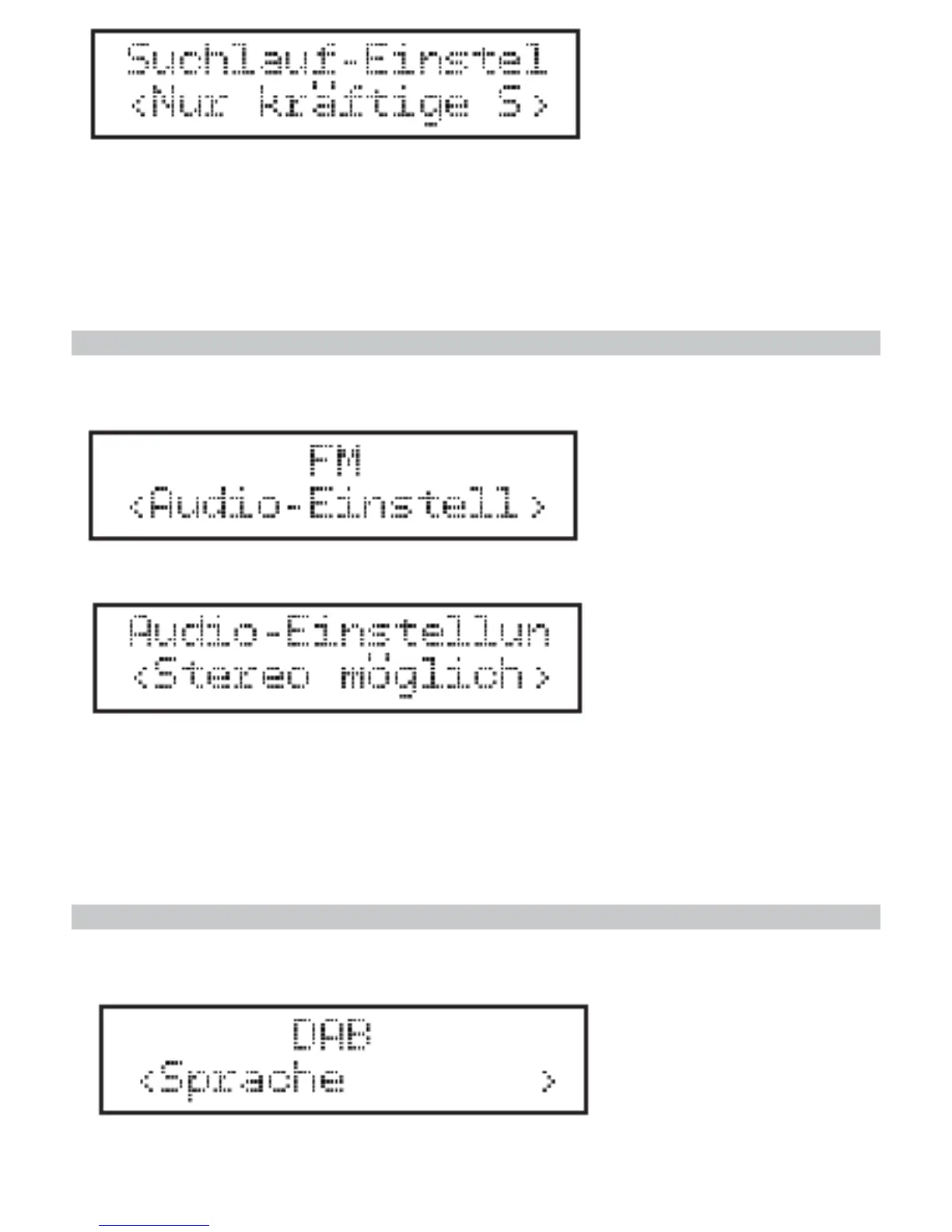>Push Tune up/down (6) for choosing whether the automatic channel scan should
stop for each channel ( all channels) or only for stations with strong signal level (Only
strong stations).
Note, very poorly reproduced that occur depending on the setting, either transmitter
or skipped that.
Audio Setup
>OpenthemenubypressingtheMenu (8).
>Push Tune up/down (6) until you have reached the point audio setting.
>Now press Select (7).
>Push Tune up/down (6)tochoosewhetherthesoundshouldbeplayedexclusivelyin
mono(monoonly)or,ifavailable,alsoinstereo(StereoAudio).
If the sound is reproduced noisy, so the selection of mono only lead to a reduction of
the noise.
Language
>OpenthemenubypressingtheMenu (8).
>Push Tune up/down (6) until you have reached the point Language / Select (4).
>Now press Select (7).
