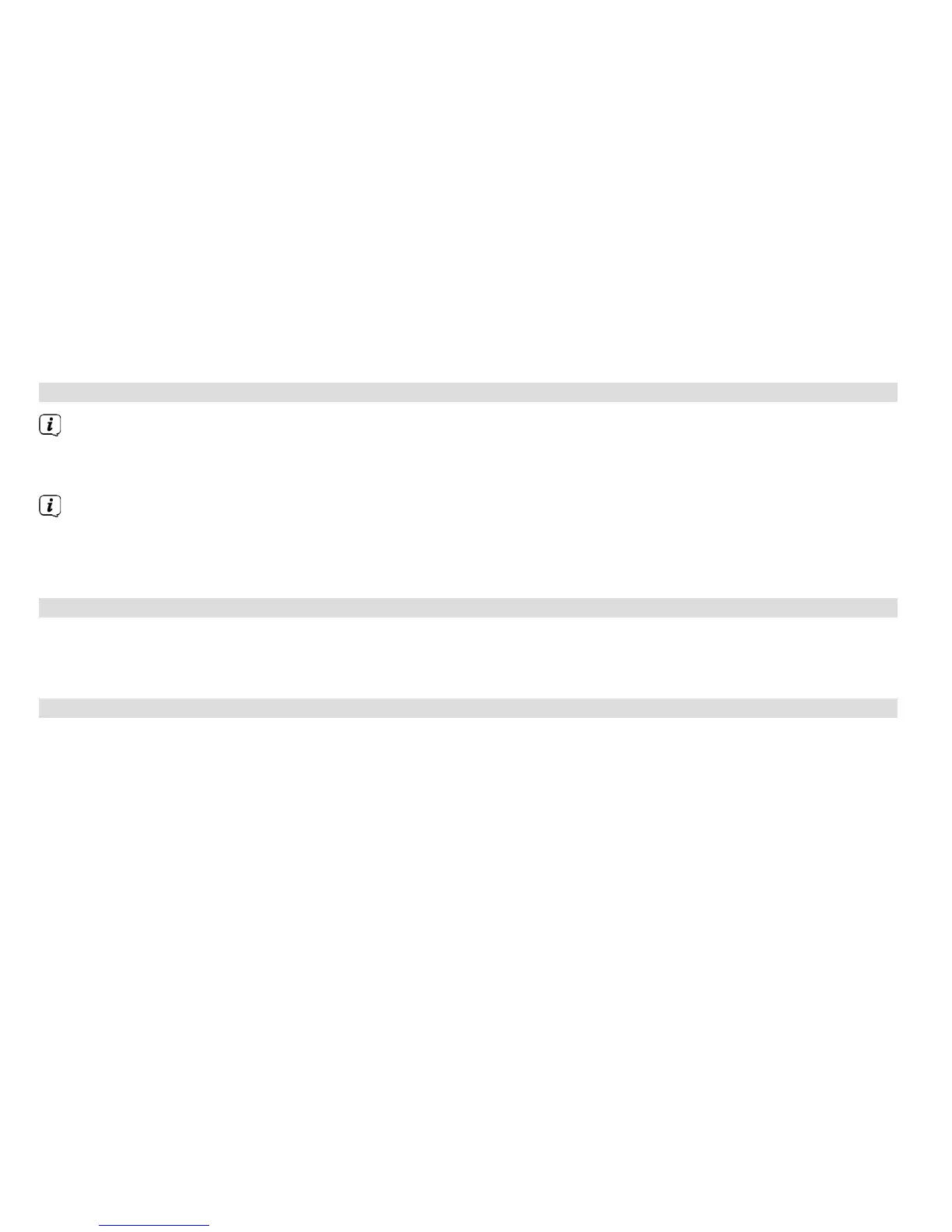32
> Now switch to the main menu if required by selecting the Main menu item.
> Select the desired playback source and confirm the selection by pressing the ENTER buon.
6 Internet radio
In order to receive Internet radio streaming, you need Internet access, which can be provided via WLAN
or LAN. This can be achieved using a conventional router.
> Select the Internet radio source as described in Section 5.2.
If you launch the Internet radio mode and no LAN/WLAN connection has been configured, the search
wizard appears. Now select the corresponding WLAN network or LAN [Cable], and enter the WLAN
password if required via the remote control (7, 9, 8, 26, 27) or the SELECT/VOLUME knob (5).
Alternatively, you can carry out the network settings as described in Section 15.2.
6.1 Last listened to
> Open the MENU and select Last listened to, to display the list with the last Internet streams played.
> Then select the Internet stream you wish to listen to.
6.2 Station list
Given the range of available Internet radio streams, they are shown divided into different categories/orders
(e.g. Stations > Local Germany > Selected Stations > ... or Stations > Countries > Europe > Spain > ...).
> Open the MENU, select Station list followed by the next category in each case until you are shown the
Internet radio streams.
