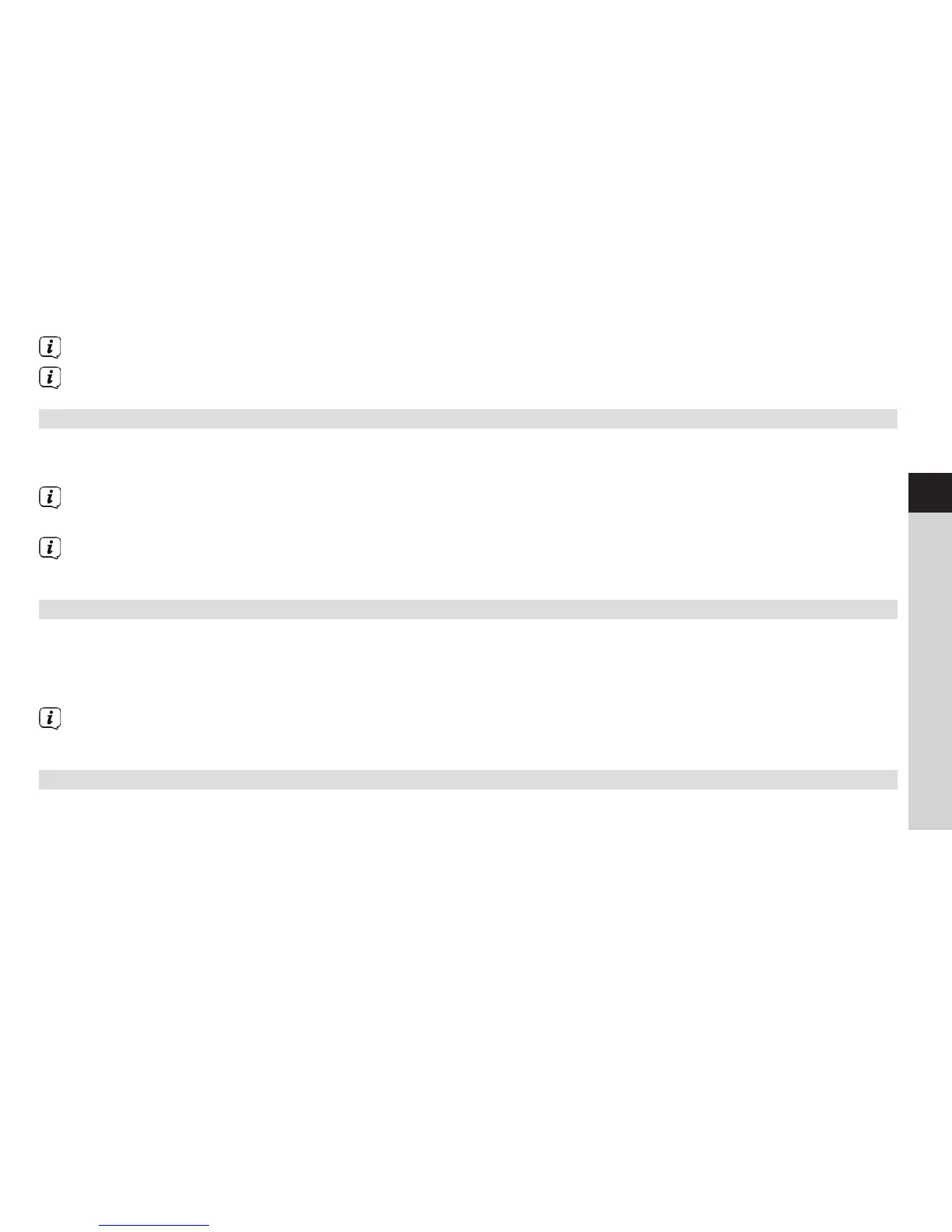41
EN
FR
IT
NL
NW
DK
PL
CZ
SK
> Select the memory slot with the DAB station you want and confirm your selection.
The selected DAB station will now be played.
If no station is saved on the selected programme slot, [Memory slot empty] appears.
10.4 Signal intensity
> Press the INFO buon (34) on the remote control or hold down the INFO buon on the device (3)
several times consecutively until the signal intensity is shown.
The bar modulation shows the level of the currently selected DAB station. The first field shows the
minimum signal intensity for fault-free reception.
Stations with a signal intensity below the required minimum signal intensity are not transmitting a strong
enough signal. If required, align the antenna as described in section 4.3.2.
10.5 Deleting inactive stations
> By selecting MENU > Delete inactive stations, you can clear stations from the station list which are no
longer being broadcast or cannot be received.
> Select YES when prompted to start the process.
In order to receive a deleted station again (if it starts broadcasting again or can be received again), a
new scan is required as in Section 10.1.
10.6 Seing the volume adjustment (DRC)
The compression rate balances dynamic vibrations and thereby any volume variations that occur.
> Open the volume adjustment via MENU > Volume adjustment.
