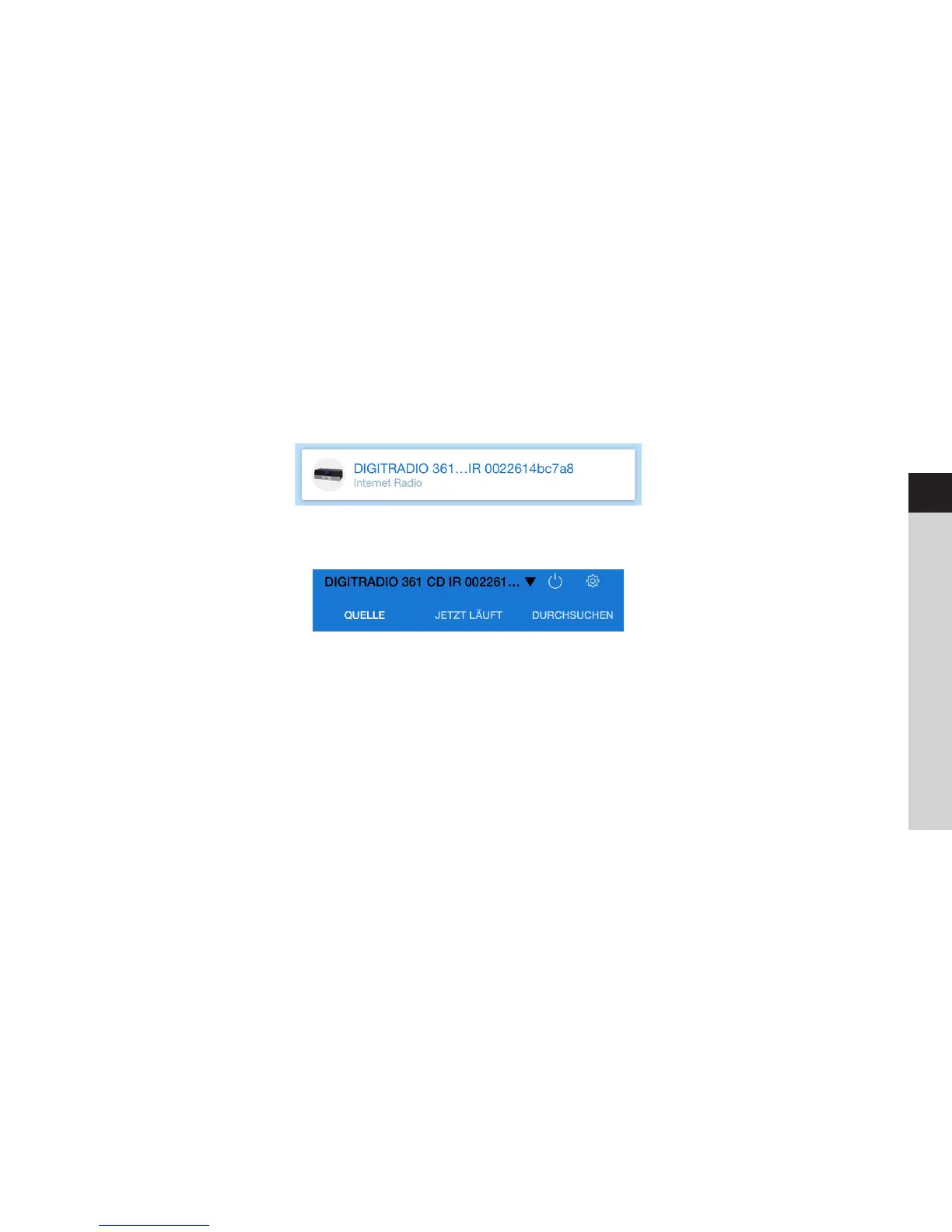65
EN
FR
IT
NL
NW
DK
PL
CZ
SK
> To enable operation of the DIGITRADIO using the app, both devices (smartphone/tablet with
MyDigitRadioPro and the DIGITRADIO) must be in the same network.
> Launch the MyDigitRadioPro app on your smartphone/tablet.
> The DIGITRADIO 360 CD IR or DIGITRADIO 361 CD IR item appears in the device overview in the app. Tap
it to select the DIGITRADIO.
> In the next overview you can choose between the three tabs SOURCE, NOW RUNNING and SCROLL. Tap
the respective tab to open the view.
SOURCE:
In SOURCE, all of the DIGITRADIO's available sources are displayed. You can switch sources by tapping the
respective item.
NOW RUNNING:
Tap NOW RUNNING to display the current playback. Depending on the selected source, you can pause or
continue playback, change tracks or switch to the next/previous station. Tap the respective buon to do so. The
volume can be adjusted in the boom line.
BROWSE:
If you are in a source with a channel list, e.g. Internet radio or DAB, this list can be retrieved by selecting the
BROWSE tab.
