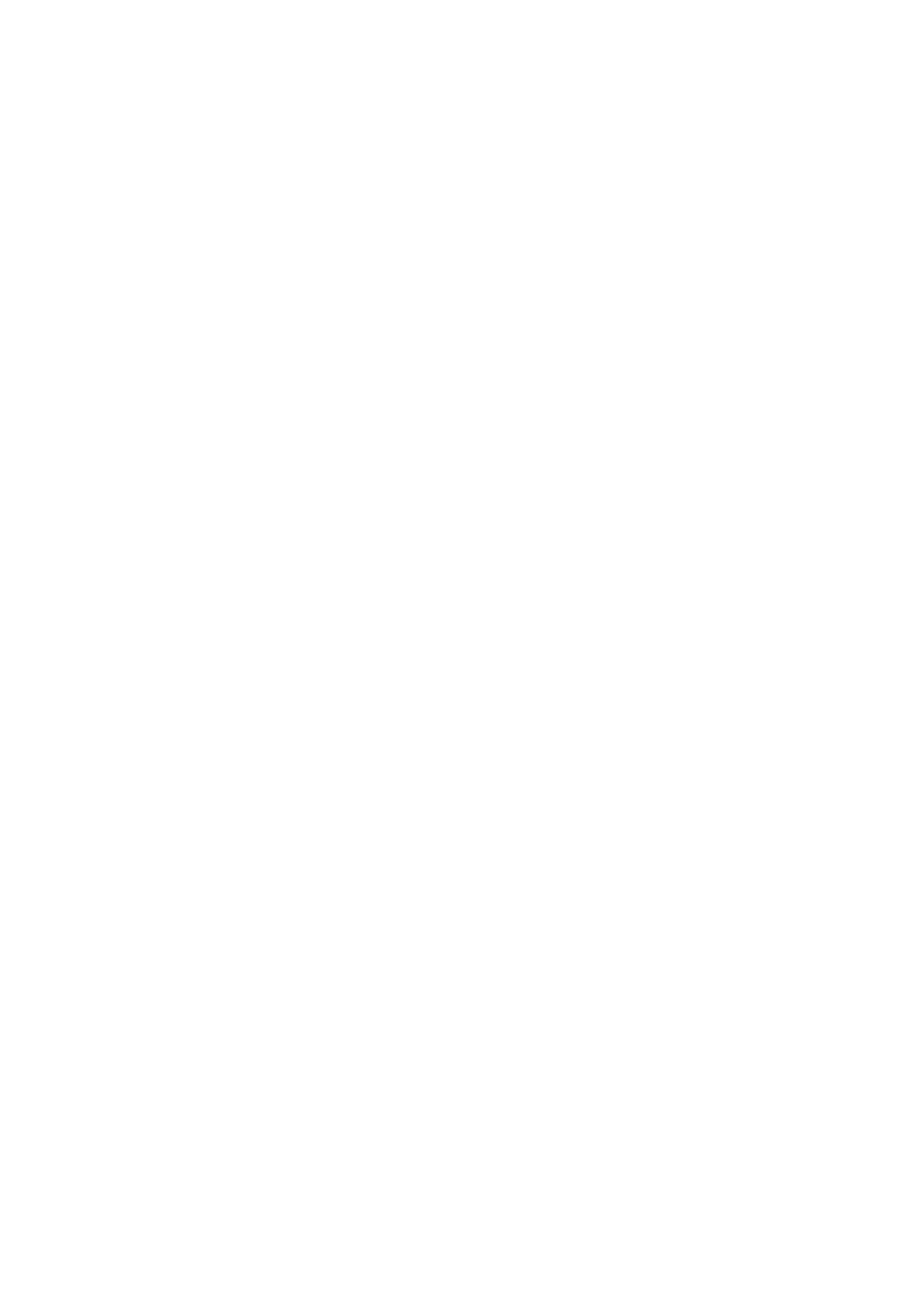4
Scan settings ......................................................................................................................... 25!
Audio Settings ........................................................................................................................ 25!
Viewing Station Information ................................................................................................... 25!
Storing Preset Stations .......................................................................................................... 26!
Recalling a Preset Station ..................................................................................................... 26!
Bluetooth Mode ............................................................................................................................. 27!
NFC (Near Field Communication) ................................................................................................. 27!
Aux in Mode .................................................................................................................................. 28!
Wireless Device Remote Control App ........................................................................................... 29!
App installation ...................................................................................................................... 29!
‘MyDigitRadio’ App installation .............................................................................................. 29!
Setting up the connection ...................................................................................................... 30!
Starting the Navigation .......................................................................................................... 30!
General Operation ........................................................................................................................ 31!
Setting Sleep ......................................................................................................................... 31!
Setting Alarm ......................................................................................................................... 31!
Equaliser ................................................................................................................................ 31!
Network Setup ....................................................................................................................... 32!
Setting Time/Date .................................................................................................................. 32!
Setting Language ................................................................................................................... 34!
Factory Reset ........................................................................................................................ 34!
Software Update .................................................................................................................... 34!
Setup Wizard ......................................................................................................................... 34!
Viewing System Info .............................................................................................................. 35!
Setting Backlight .................................................................................................................... 35!
Specifications ................................................................................................................................ 36!
