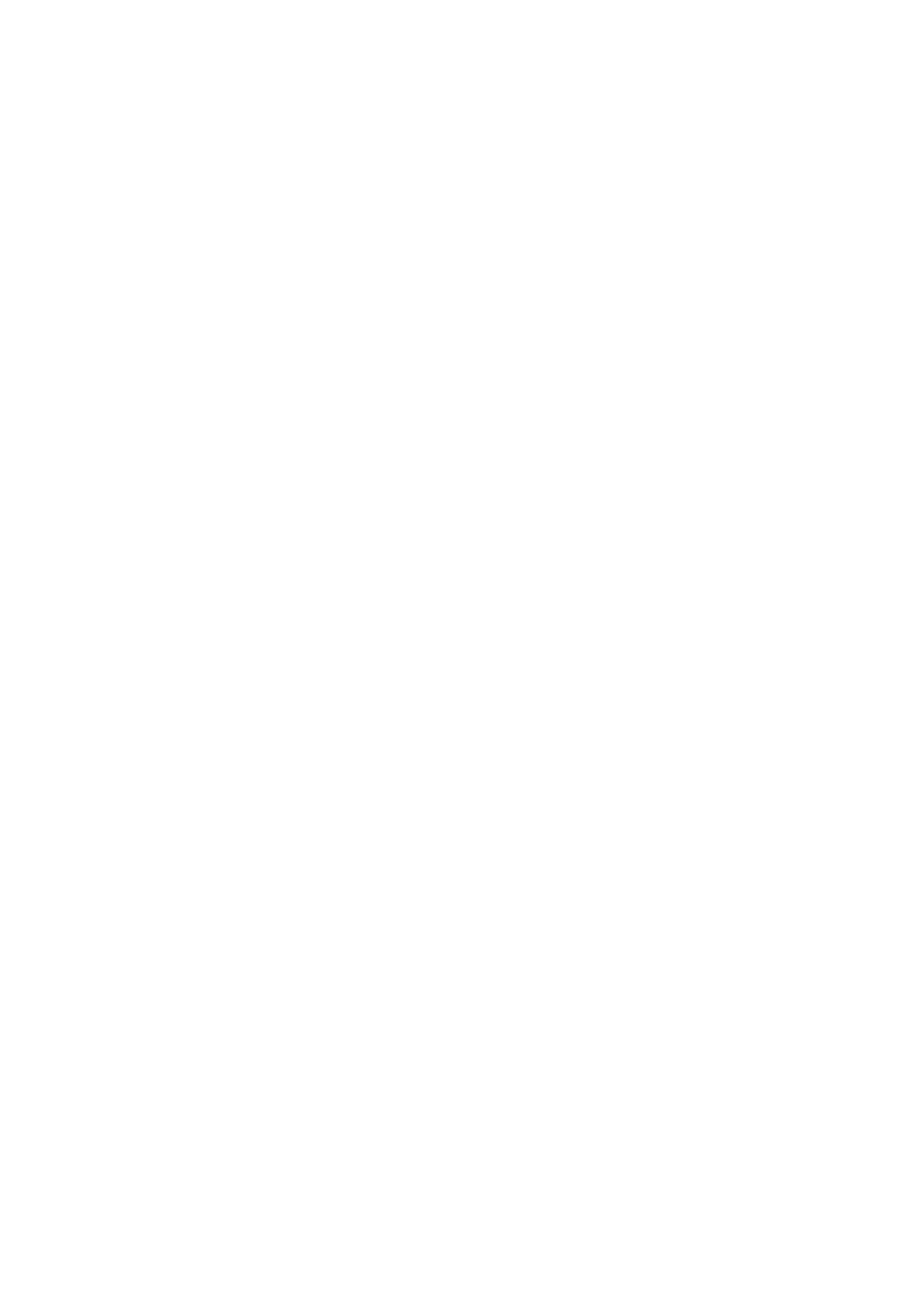20
Clearing My Playlist
This feature enables you to clear the contents of your playlist.
1. Press MENU button, turn SELECT/TUNE knob to select 'Clear My playlist', and then press
SELECT/TUNE knob to confirm.
2. Select 'YES' to clear my playlist.
Prune Servers
The Prune Servers feature enables you to remove music servers that are no longer available to
you to browse for music.
1. Press MENU button, turn SELECT/TUNE knob to select 'Prune servers', and then press
SELECT/TUNE knob to confirm.
2. Select ‘Yes’ to ‘Prune shared media wake on LAN servers’.
Now Playing Information
While a track is playing, the display shows the track and a progress bar with figures for elapsed
and total track time.
To view further information, press INFO button repeatedly to display more information about the
track.
