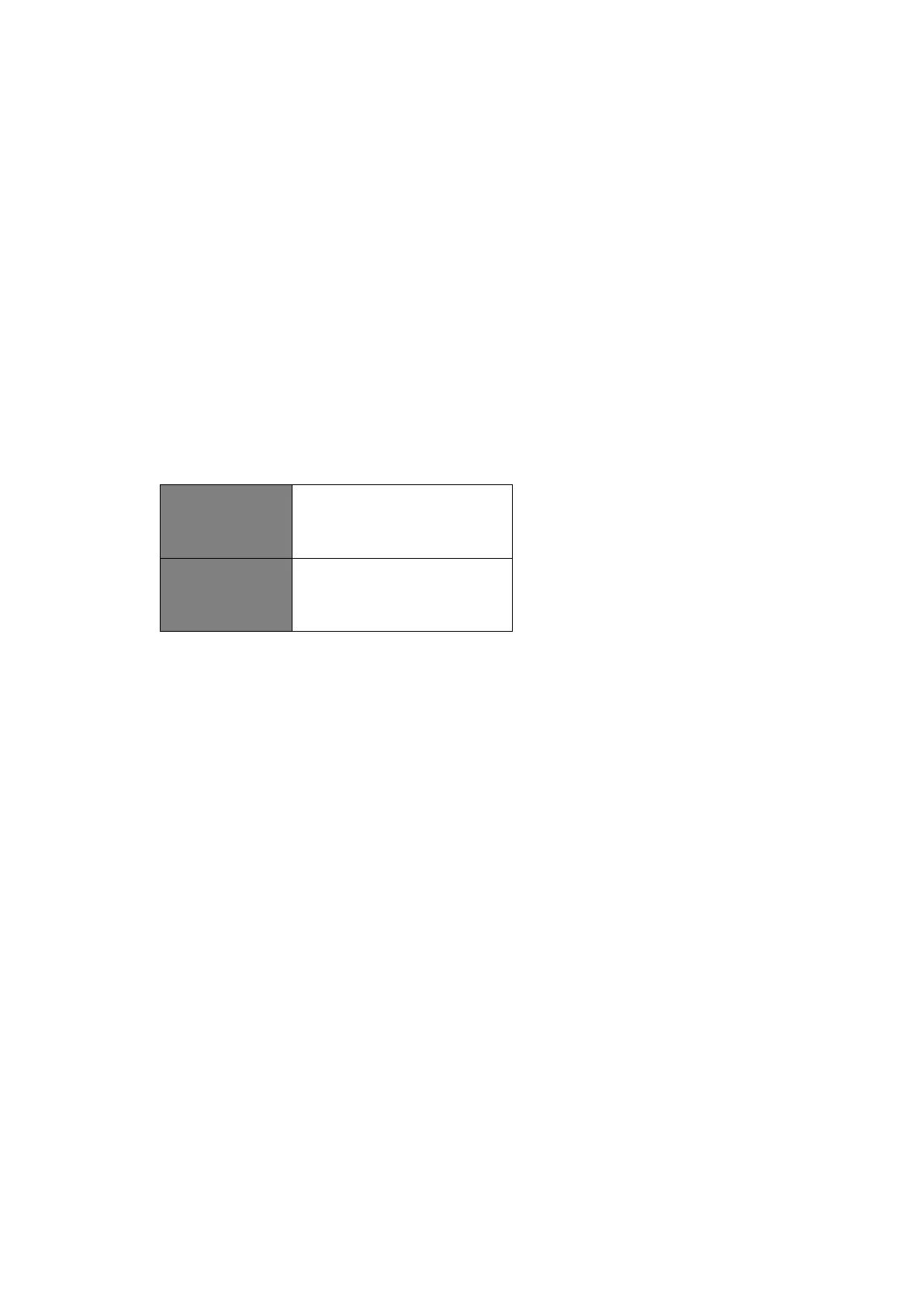35
Viewing System Info
This information may be requested when dealing with technical support issues.
1. Press MENU button > Main menu > System settings > Info, press SELECT/TUNE knob to
confirm.
2. Turn SELECT/TUNE knob to view 'SW version', ‘Spotify version’, 'Radio ID' and 'Friendly
Name'.
Setting Backlight
1. Press MENU button > Main menu > System settings > Backlight, press SELECT/TUNE
knob to confirm.
2. Turn SELECT/TUNE knob to select ‘Power-on Level' or 'Standby Level', then press
SELECT/TUNE knob to confirm.
3. Turn SELECT/TUNE knob to select backlight level, and then press SELECT/TUNE knob to
confirm the setting.
