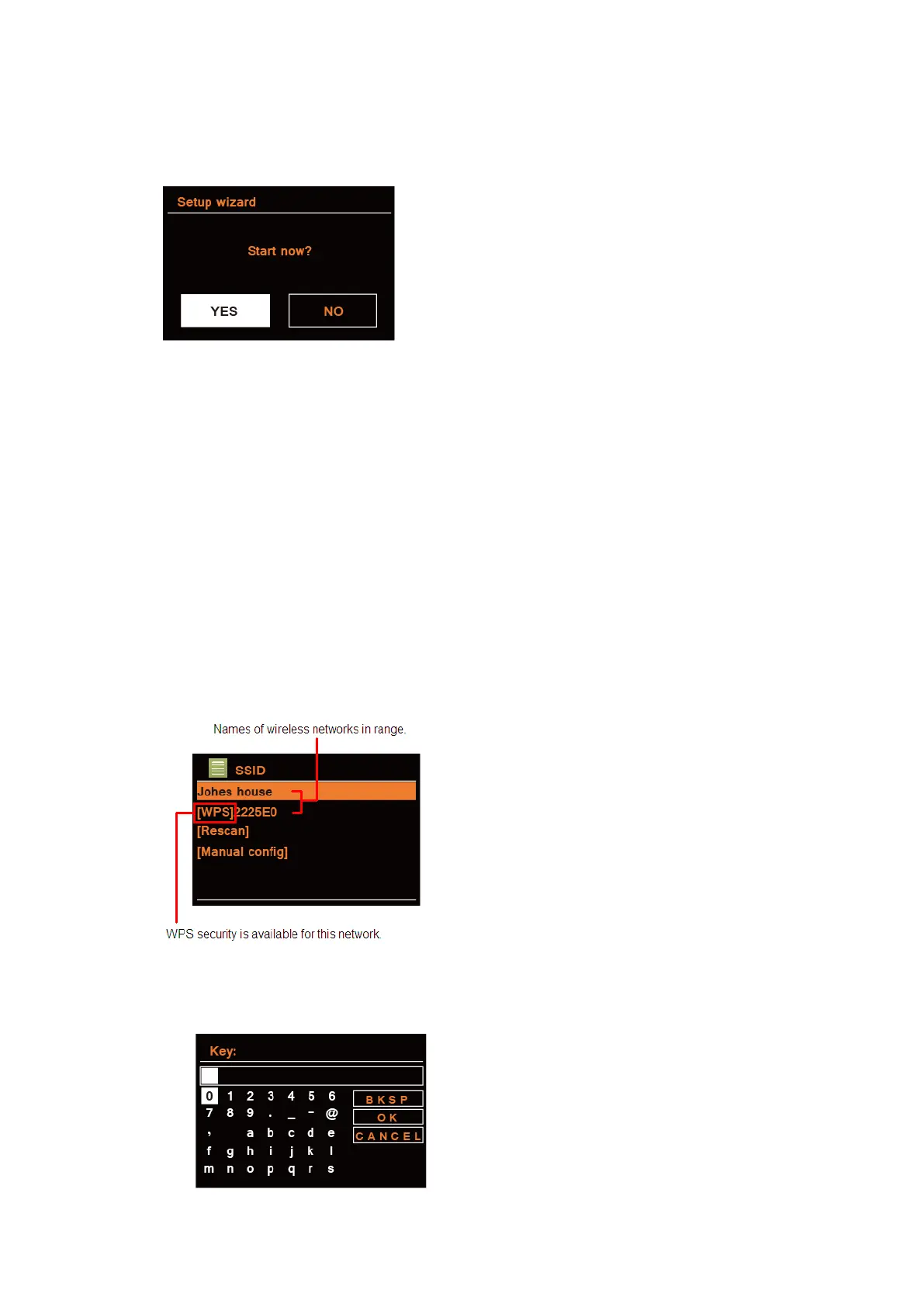10
Setup Wizard
1. After setting the language, the display will show ‘Setup wizard’ screen.
2. Press SELECT/TUNE knob to confirm ‘YES' to start setup. Options in the setup wizard
include the following:
Date/Time
Set 12 or 24 hour format
Auto update
" Update from DAB
" Update from FM
" Update from Network
Select your time zone and daylight savings is needed.
" No update
Set the date and time is needed.
Keep network connected
Select YES or NO
3. The Wizard will now scan your location for accessible wireless networks. When the scan has
finished, a list of networks will be displayed.
Selecting wireless network
a. If a WEP/WPA key (password) is required, radio will ask you to input the WEP/WPA
code and display the password entry screen as follows:
!