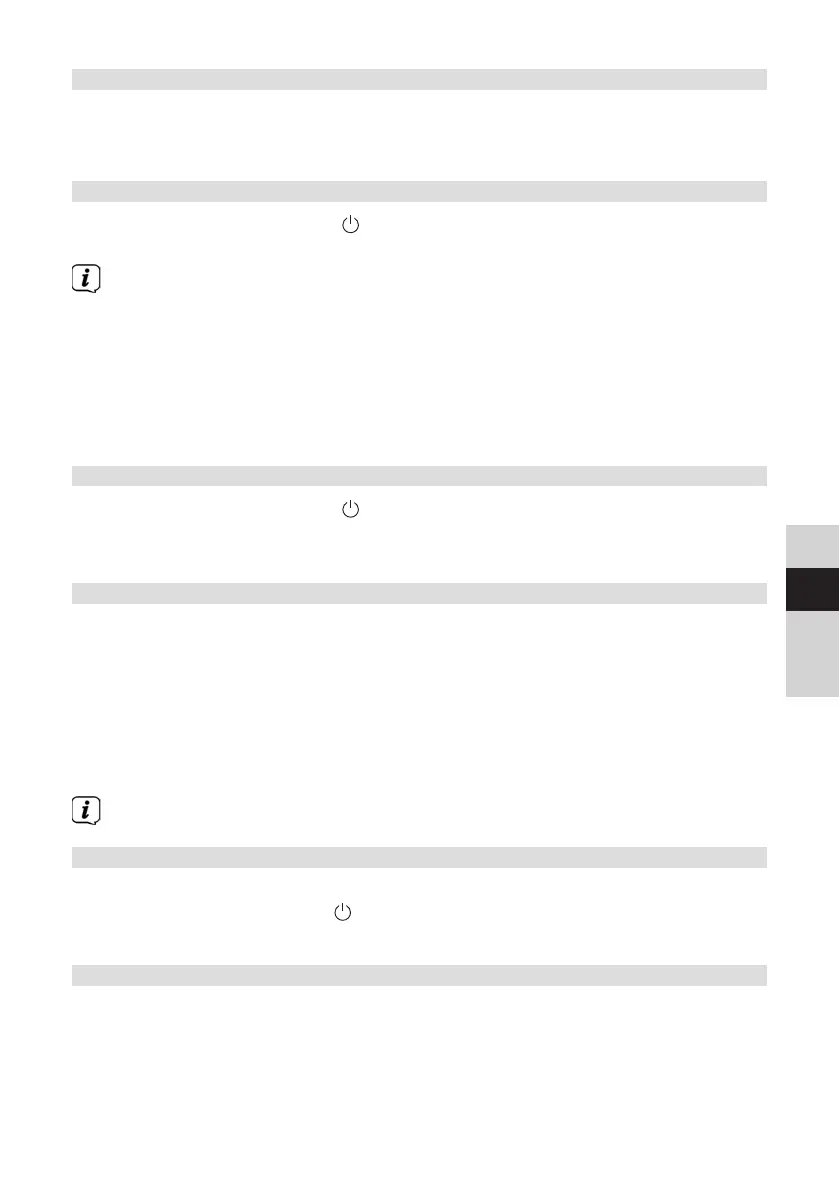61
DE
EN
FR
NL
7 General device functionality
Seings and functions can be carried out both using the buons on the device and
with the remote control. The description of the operation in this instruction manual
refers to the buons on the remote control.
7.1 Switching on the device
> You can use the VOLUME (4) buon on the device or the On/Standby (1)
buon on the remote control to switch the device on or back to standby.
Aer switching on for the first time, you must first select the language using
/ and confirm the selection with OK. You can then launch the set-up
wizard. Here you can, for example, have the date and time updated either
via DAB+/FM or the Internet. The device will then aempt to establish a
connection to a WiFi network. To do so, select the corresponding WiFi
network and, if required, enter the WiFi password with the remote control.
Detailed information about the seings in the setup wizard can be found in
“Section 20.8 Set-up wizar” on page 81.
7.2 Switching o the device
> You can use the VOLUME (4) buon on the device or On/Standby (1) on
the remote control to switch the device on or back to standby. The date and
time are shown in the display.
7.3 Operating the device with the remote control
With the infrared remote control you can operate the most important device
functions from the comfort of your armchair. When operating the device with the
remote control, please take into account the following points:
> Point the remote control at the IR receiver (3) on the front of the device.
> Visual contact between the transmier and the IR receiver must be
guaranteed.
> If the range of the remote control reduces, replace the baeries.
The maximum range is approximately 5 metres from the front of the device.
7. 4 Adjusting the volume
> Adjust the volume using the VOL +/- (21) buons on the remote control or
by rotating the VOLUME/
knob on the device. The set volume is shown in
the display.
7.5 Activating the mute function
> You can switch o the volume at the touch of a buon using the MUTE
buon (3).