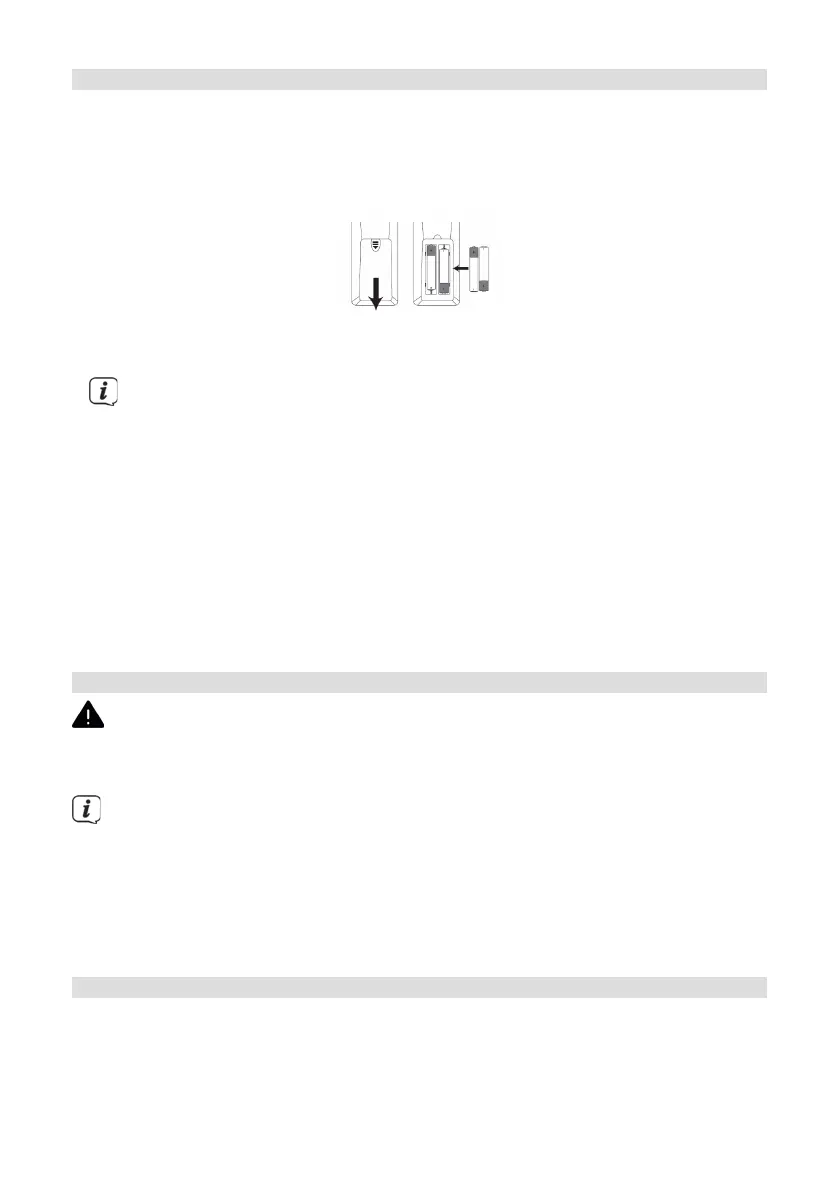60
6.4 Inserting the baeries into the remote control
> Open the baery compartment on the back of the remote control by sliding it
in the direction of the arrow.
> Insert the baeries (2 x AAA 1.5 V) in accordance with the polarity indicated
in the baery compartment.
> Close the baery compartment lid carefully againand ensure that the lid
retaining tabs engage in the housing.
Notes:
- You will need 2 micro alkaline baeries, 1.5 V, LR03/AAA to operate the
remote control. Make sure the polarity is correct when inserting them.
- Replace baeries that are losing power in good time.
- Leaking baeries can cause damage to the remote control.
- If the device is not to be used for a prolonged period, remove the baeries
from the remote control.
- Important instructions for disposal: Baeries may contain toxic substances
that are hazardous to the environment. Therefore, it is imperative to dispose
of the baeries according to the legal provisions in force. Never dispose of
baeries in normal household waste.
6.5 Connecting headphones
CAUTION! Damage to hearing!
Do not listen to music at a high volume when using headphones. Doing so can
cause permanent hearing damage. Turn down the radio volume to the lowest level
before using headphones.
Only use headphones with a 3.5 mm stereo jack plug.
> Insert the headphone plug into the headphone socket on the back of
DIGITRADIO 650. Sound is now played exclusively through the headphones;
the speakers are muted.
> If you would like to use the speakers again, unplug the headphones from the
headphone jack on the radio.
6.6 Music playback to external devices
You can play music from the DIGITRADIO 650 on external devices, such as an AV
amplifier.
> Connect the DIGITRADIO 650 to the audio input of the external device using
a commercially available stereo RCA cable.