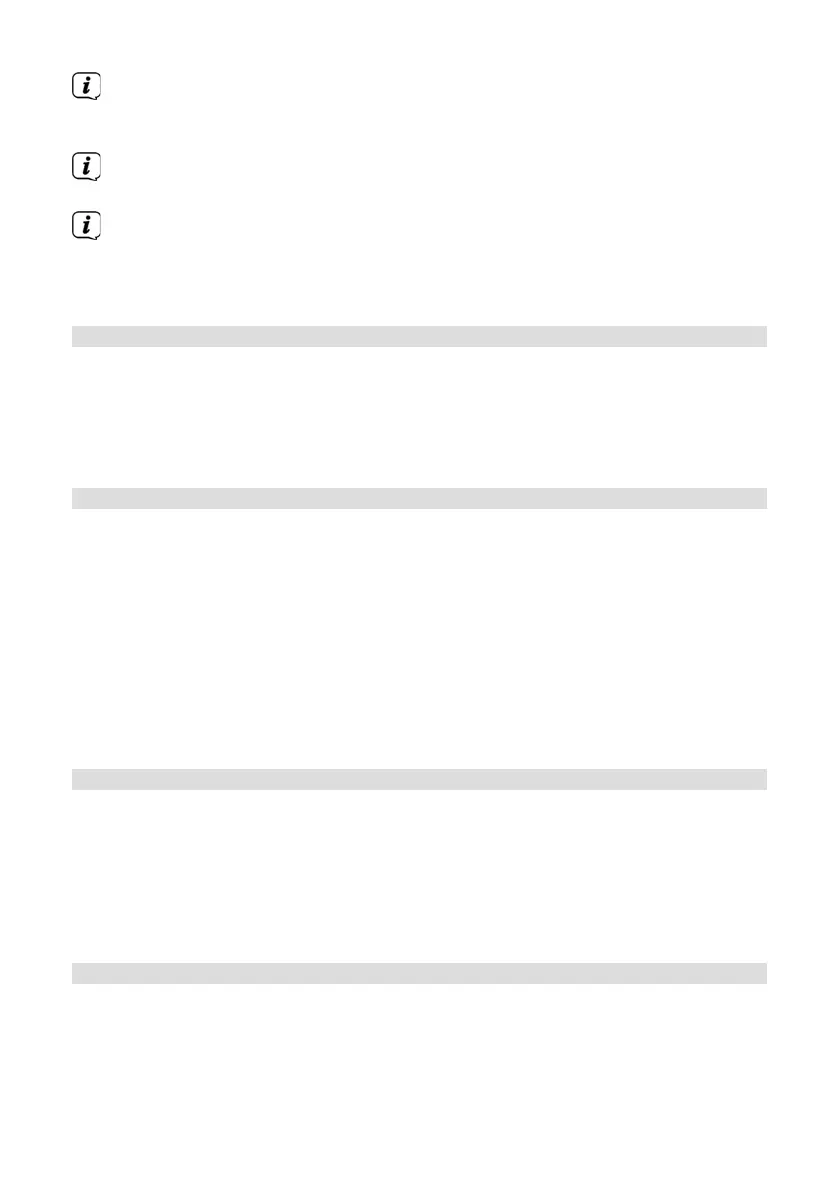70
If an FM station with sucient signal strength is found, the scan stops and
the station is played. If an RDS station is being received, the station name is
displayed and, possibly, the radio text.
To tune in to weaker stations, please use the manual station selection
function.
Under Menu > Scan seings you can set whether the scan only finds strong
stations (Strong stations only). To do so press the MENU buon and > Scan
seings > [Yes]. Confirm the selection with OK. With the [NO] seing, the scan
stops automatically at each station. However, these may have interference.
14.5 Seing mono/stereo
> Press the MENU buon and use or to select > [Audio seing].
> Select [YES] to playback in mono sound only when FM reception is weak, or
[NO] to playback in stereo (only under good reception conditions).
> Confirm by pressing OK.
14.6 Saving FM stations
The favourites memory can store up to 20 stations.
Stored stations are retained even in the event of a power cut.
> Set the station you want.
> Press one of the number keys 0 - 9 on the remote control and hold down
until [saved.] appears on the display.
> Saving more stations: Repeat the process.
Alternatively:
> Hold down the FAV buon, use the / buons to select a favourites
location 1 - 20 and press the OK buon.
14.7 Selecting programmed stations
> Briefly press the number key you want 0 - 9. If there is no station saved in
the selected programme slot, [Memory slot empty] appears. An asterisk in
the status bar indicates an active favourite station.
Alternatively:
> Briefly press the FAV buon, use the / buons to select a favourites
location 1 - 20 and press the OK buon.
14.8 Deleting a saved memory slot
> Save a new station to the respective programme slot.