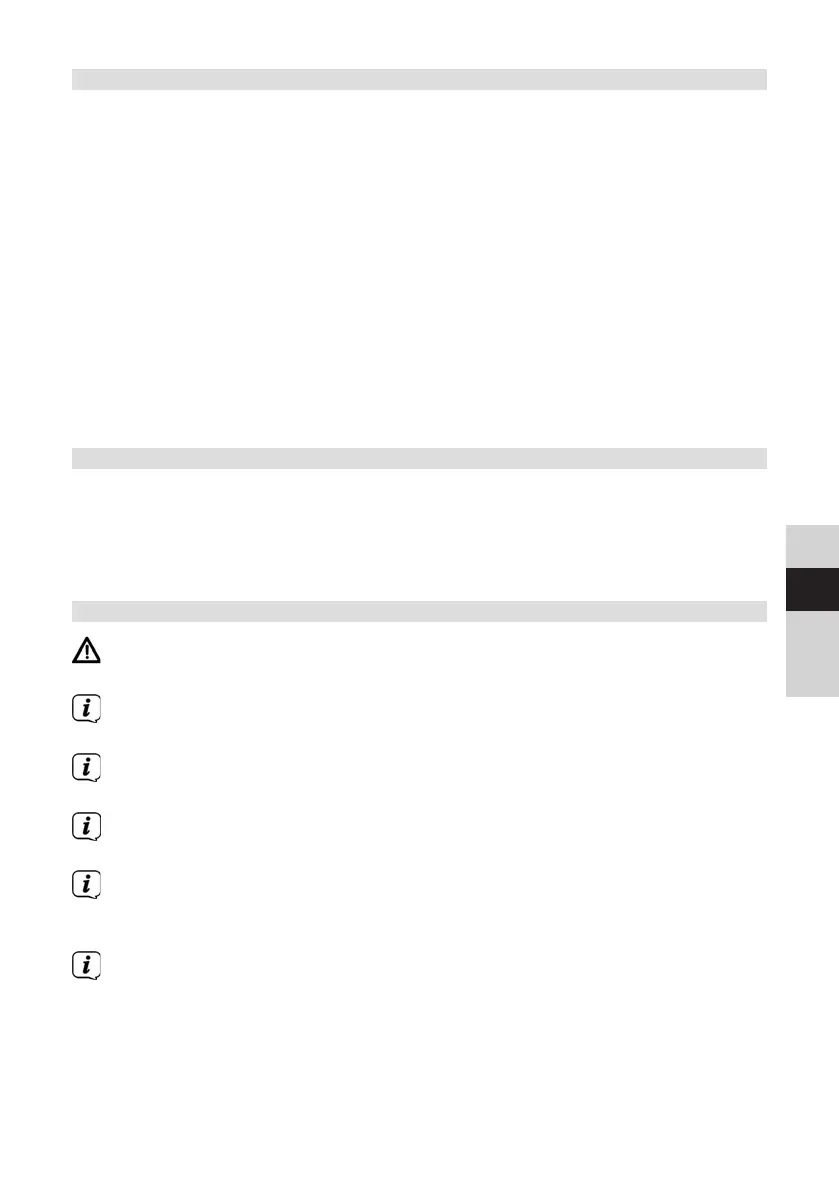83
DE
EN
FR
NL
20.10 Display backlight
It is possible to set the display brightness both for operation as well as for the
standby mode.
> Press the MENU buon and then select [Main menu] > [System Seings] >
[Backlight].
> Select [Operation] or [Standby] to apply the brightness seing for operating
mode or standby mode.
> You can adjust the brightness to three levels, in each case.
> Confirm the selection with OK.
Auto dim
> When the auto-dim function is active, the display is adjusted to the standby
brightness value aer approx. 10 seconds (without operating the radio).
Alternatively:
> Press the DIMMER (22) buon on the remote control repeatedly.
20.11 Data protection information
> Press the MENU buon and then select [Main menu] > [System Seings] >
[Data protection].
Here you will find a link to the current data protection directives relating to your device.
> You can return to the menu by pressing the MENU buon.
21 Cleaning
To prevent the risk of electric shock, you must not clean the device using a
wet cloth or under running water. Remove the mains plug prior to cleaning!
You must not use scouring pads, scouring powder, or solvents such as alcohol
or petrol.
Do not use any of the following substances: salt water, insecticides, solvents
containing chlorine or acids (ammonium chloride), scouring agents.
Clean the housing using a so, damp cloth. Do not use solvents, spirit,
thinners, etc.; you could damage the surface of the device.
Only clean the display with a so coon cloth. If required, use a coon cloth
with small amounts of non-alkaline, diluted, water-based or alcohol-based
soap solution.
Rub the surface with the coon cloth gently until it is completely dry.