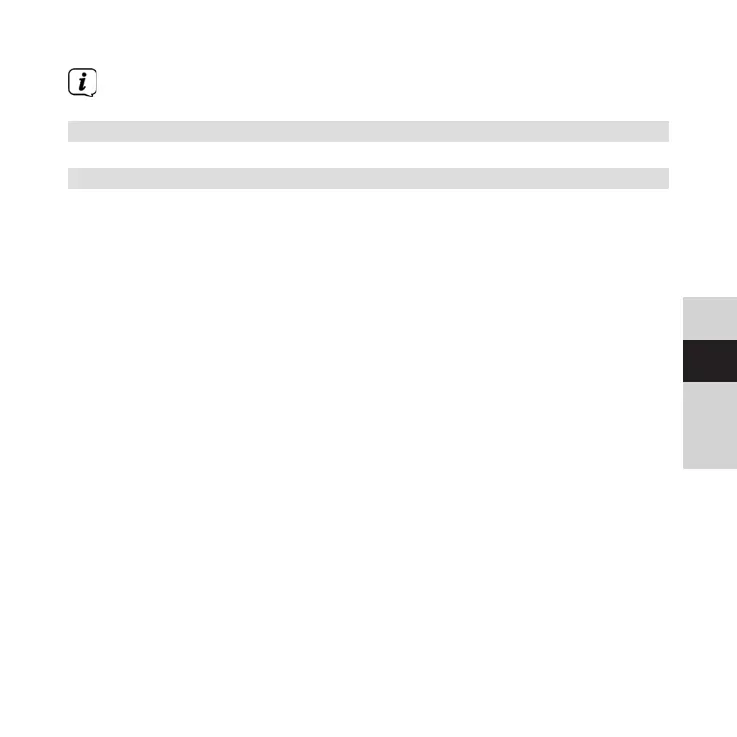75
DE
EN
FR
NL
When retrieving the factory seings all memory slots are deleted.
7 CD player
7.1 General information on CDs/MP3 CDs
The device is designed for music CDs that are played with audio data
(CD-DA or MP3 for CD-R and CD-RW). MP3 formats must be created with
ISO 9660 Level 1 or Level 2. Multi-session CDs cannot be read.
In MP3 mode, the terms "Folder" = Album and "Track" are critical. "Album"
corresponds to the folder on the PC, "track" to the PC file or a CD-DA
track.
The device sorts the albums or the tracks of an album into alphabetical
order by name. If you prefer a dierent order, change the name of the
track or album and place a number in front of the name.
When burning a CD-R and CD-RW with audio data, various problems
can arise which could occasionally compromise smooth playback. This is
caused by faulty soware and hardware seings or with the blank disc
being used. If faults occur, you should contact your CD burner's/
burner soware provider's customer service department or search for
relevant information - e.g. on the Internet.
