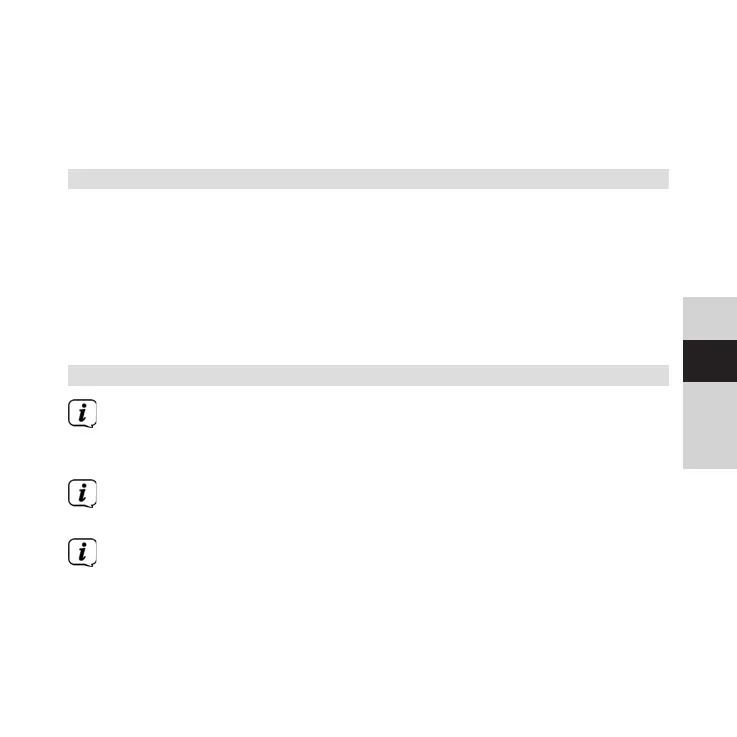81
DE
EN
FR
NL
> Following this, the device automatically performs a complete scan
in DAB mode. While scanning, the display information shows the
progress, as well as the number of digital radio stations detected.
Aer completing the station scan the first DAB+ channel is played.
8.3 Soware version
Under Soware version you can retrieve the currently installed soware
version.
> Press the MENU buon and use the UP or DOWN buons to
select the [System] item, then press the OK buon.
> Use the UP or DOWN buons to select the [SW Version] item
and press OK.
9 Cleaning
To prevent the risk of electric shock, you must not clean the
device using a wet cloth or under running water. Prior to cleaning,
pull out the mains cable and switch o the device!
You must not use scouring pads, scouring powder and solvents
such as alcohol or petrol.
Do not use any of the following substances: saltwater, insecticide,
chlorine-based or acidic solvents (ammonium chloride).