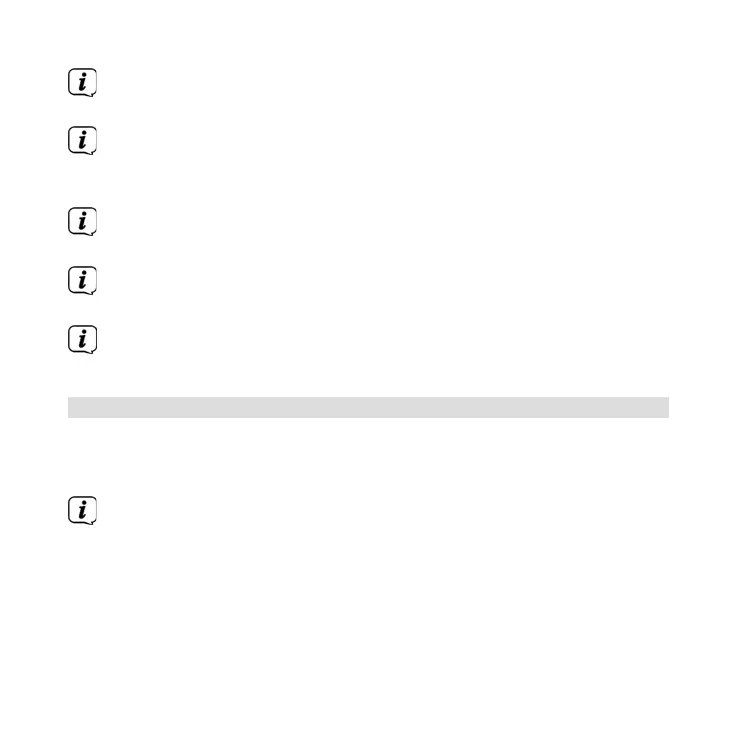76
If you create audio CDs, observe the legal requirements and do
not breach third-party copyrights.
The device can play CDs with MP3 data (.mp3) and normal audio
CDs (.wav). Do not use any other extensions such as *.doc, *.txt,
*.pdf, etc. if audio files are being converted to MP3.
Given the variety of dierent encoder sowares, it cannot be
guaranteed that every MP3 file can be played without a problem.
In the event of tracks/files being faulty, playback will continue with
the next track/file.
When burning the CD, it is worth doing so at low speed and
creating the CD as a single session and finalised.
7.2 Playing CDs
> Switch to CD player mode by pressing the MODE buon.
> [CD] is shown on the display.
Remove the transport protection in the CD drive before using it
for the first time.