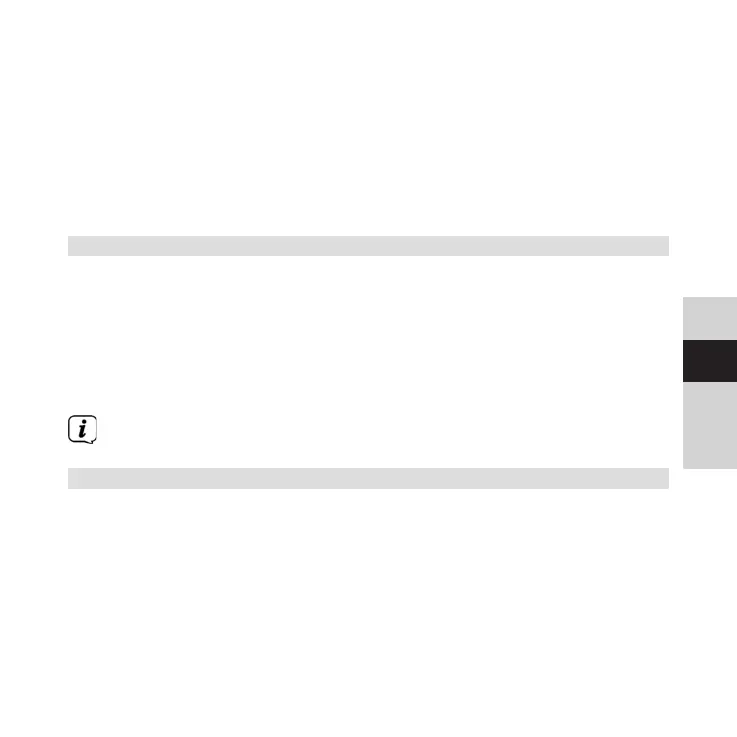79
DE
EN
FR
NL
1 - Only play the current track.
All - Play all tracks
DIR - Play all tracks in the folder (MP3 CD only)
Intro - Tracks are only played briefly
RNDM - All tracks are played randomly
7.6 ASP
The ASP (Anti-Shock Protection) function is active by default to prevent
playback from being interrupted during transport. In this case a section
of the music track is cached in order to bridge any laser interruptions. If
you want to switch o the function, briefly press the MENU buon during
playback (only in music CD mode). You can also switch the function back
on again by doing this. ASP flashes briefly in the display while the track
is cached.
The ASP function is always active in MP3 mode.
8 System seings
All the seings explained in this section apply equally to all sources and
can only be accessed in DAB+ or FM mode.
> Press the MENU buon and use the UP or DOWN buons to
select the [System] item, then press the OK buon.