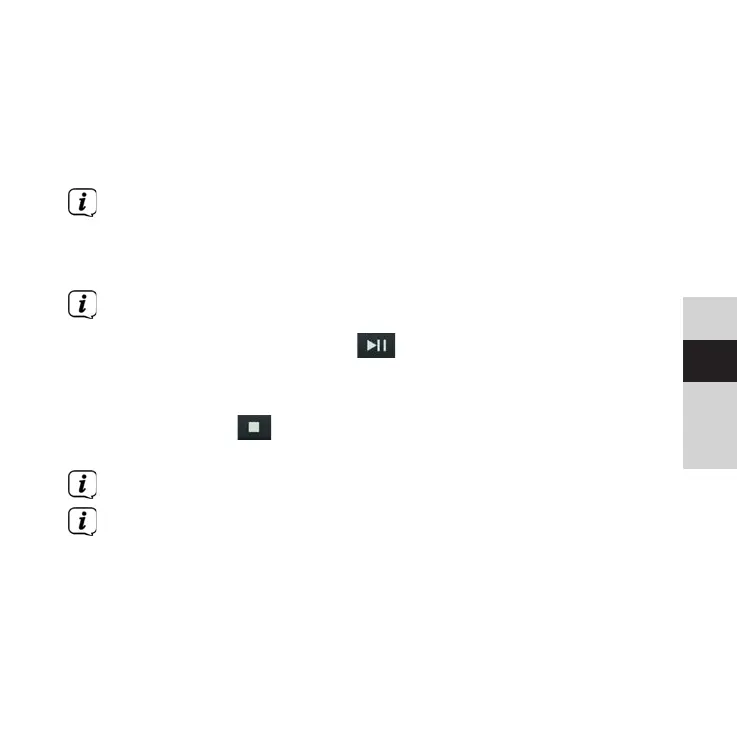77
DE
EN
FR
NL
> Insert the CD with the labelled side facing upwards. Make sure
that the CD is not skewed and press lightly on the spindle until it
clicks into place. Close the CD cover.
> The data on the CD is scanned. Playback then begins with the first
track (audio CD) or the first track in the first folder (MP3 CD).
Do not perform any operation until the CD content has been
completely read, to ensure that all the required information on
the CD has been read. With MP3 CDs in particular, this process
can take some time.
To insert/remove the CD, please hold it by the edge.
> By pressing the Play/Pause buon, you can pause playback
(the playing time appears on the display), or continue playback by
pressing it again.
> Use the Stop buon to stop playback. The total number of
tracks appears on the display.
Always stop the playback prior to removing the CD.
If there is no playback, switch the DIGITRADIO CD 2GO o aer 30
seconds.