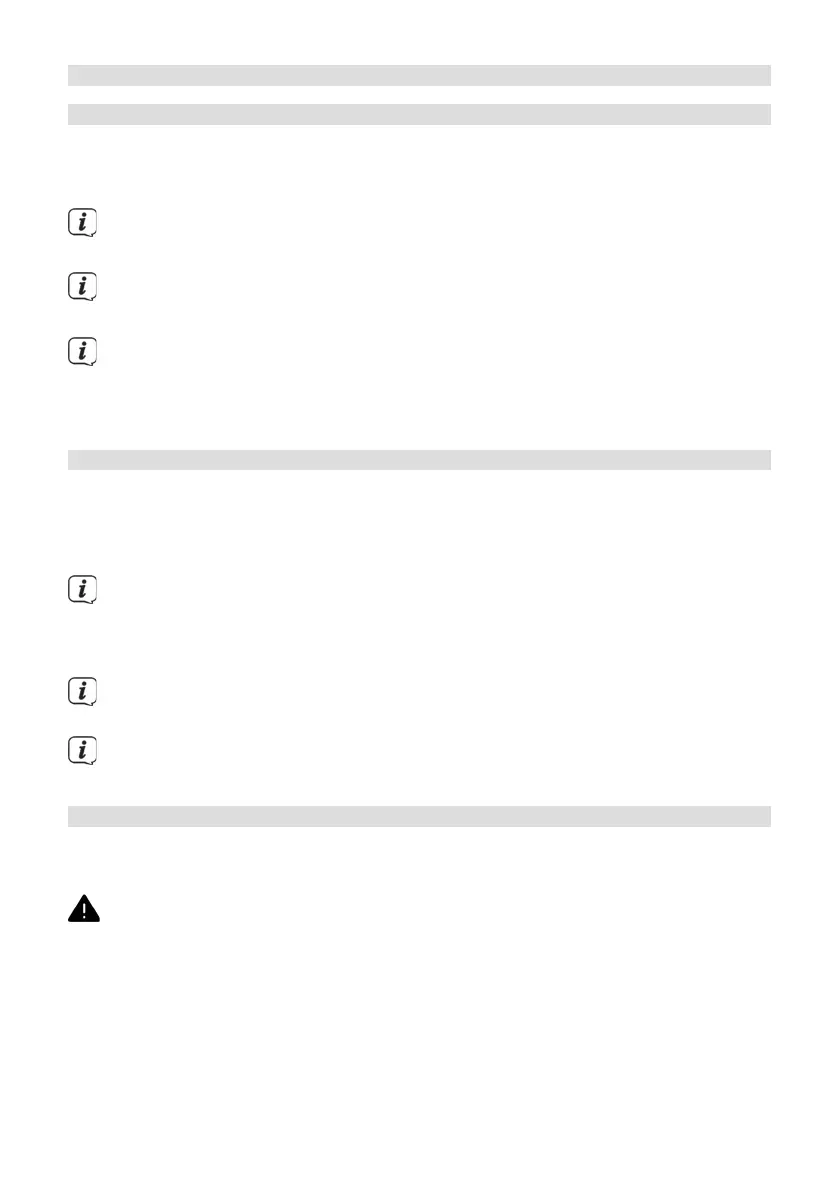44
4.3 Preparing the TECHNIRADIO 5 IR for operation
4.3.1 Connecting the mains adapter
> Insert the mains adapter DC plug into the socket marked DC 8V 2A on the
back of the TECHNIRADIO 5 IR. Then insert the mains plug into a 100-240V ~
50/60Hz mains socket.
Ensure that the operating voltage of the power supply unit matches the mains
voltage before you insert it into the wall socket.
Do not operate the device if the power supply unit/cable is defective or if the
device is damaged in any other way.
Even when switched o and on standby, the device is still connected to the
mains power supply. If you do not intend to use the device for a prolonged
period, remove the mains plug from the power outlet. Only pull on the plug,
not on the cable.
4.3.2 Aligning the telescopic antenna
The number and quality of the stations to be received depend on the reception
conditions at the installation location. Excellent reception can be achieved using the
telescopic antenna.
> Align the telescopic antenna and extend it.
The exact alignment of the telescopic antenna is oen important, in particular
at the outskirts of the DAB+ reception area. On the Internet you can quickly
find the location of the nearest transmission tower by visiting www.dabplus.
de.
Start the first scan at a window pointing in the direction of the transmission
mast. If the weather conditions are poor, DAB+ reception may be limited.
Do not touch the telescopic antenna during station playback. This could
compromise the reception and lead to sound dropouts.
4.3.3 Seing up the TECHNIRADIO 5 IR
> Place the device on a firm, secure and horizontal base. Make sure the area is
well ventilated.
WARNING!
Do not place the radio on so surfaces such as carpets and blankets, or
near to curtains and wall hangings. These could obstruct the ventilation
openings. The necessary flow of air could be interrupted as a result. This could
potentially lead to fire in the device.
