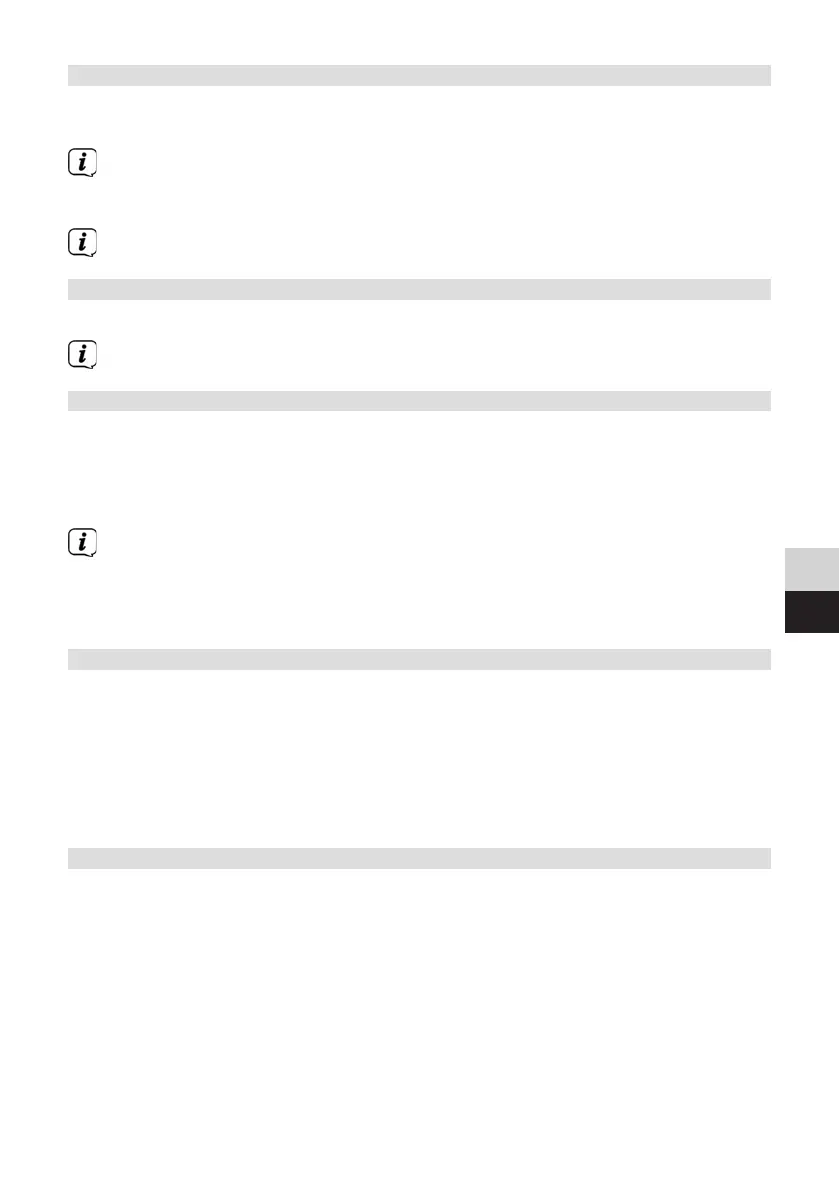55
DE
EN
NL
FR
PL
9.3 Automatic station scan
> Press the Scan buon to automatically search for the next station with
sucient signal intensity.
If an FM station with sucient signal intensity is found, the scan stops and the
station is played. If an RDS station is being received, the station name appears
and, possibly, radio text.
Please use the manual station scan for seing weaker stations.
9.4 Manual station scan
> Turn the Scroll&Select/Snooze knob to set the station or frequency you want.
The display shows the frequency in steps of 0,05 MHz.
9.5 Scan seing
In this menu item it is possible to set the sensitivity of the scan.
> Select Main Menu > Scan Seings and press the Scroll&Select/Snooze knob.
> Select whether the scan should only stop for stations with a strong signal [>
YES] or for all stations (including stations with a weak signal) [> NO].
With the > NO seing, the scan stops automatically upon detecting
each available station. This can result in weak stations being played with
background noise.
> Press the Scroll&Select/Snooze knob to save.
9.6 Audio seings
> Select Main Menu > Audio Seings and press the Scroll&Select/Snooze
knob.
> Using the Scroll&Select/Snooze knob, select [Mono Only] > YES or NO to
play back in stereo (Mono Only = No) or only in mono if the FM reception is
weak.
> Press the Scroll&Select/Snooze knob to save.
9.7 Saving FM stations to a memory slot
The device memory can store up to 40 stations.
> Seing the desired stations.
> Hold down the Preset buon until the Favourites list is displayed.
> Use the Scroll&Select/Snooze knob to select a storage slot and confirm the
selection by pressing the Scroll&Select/Snooze knob.
