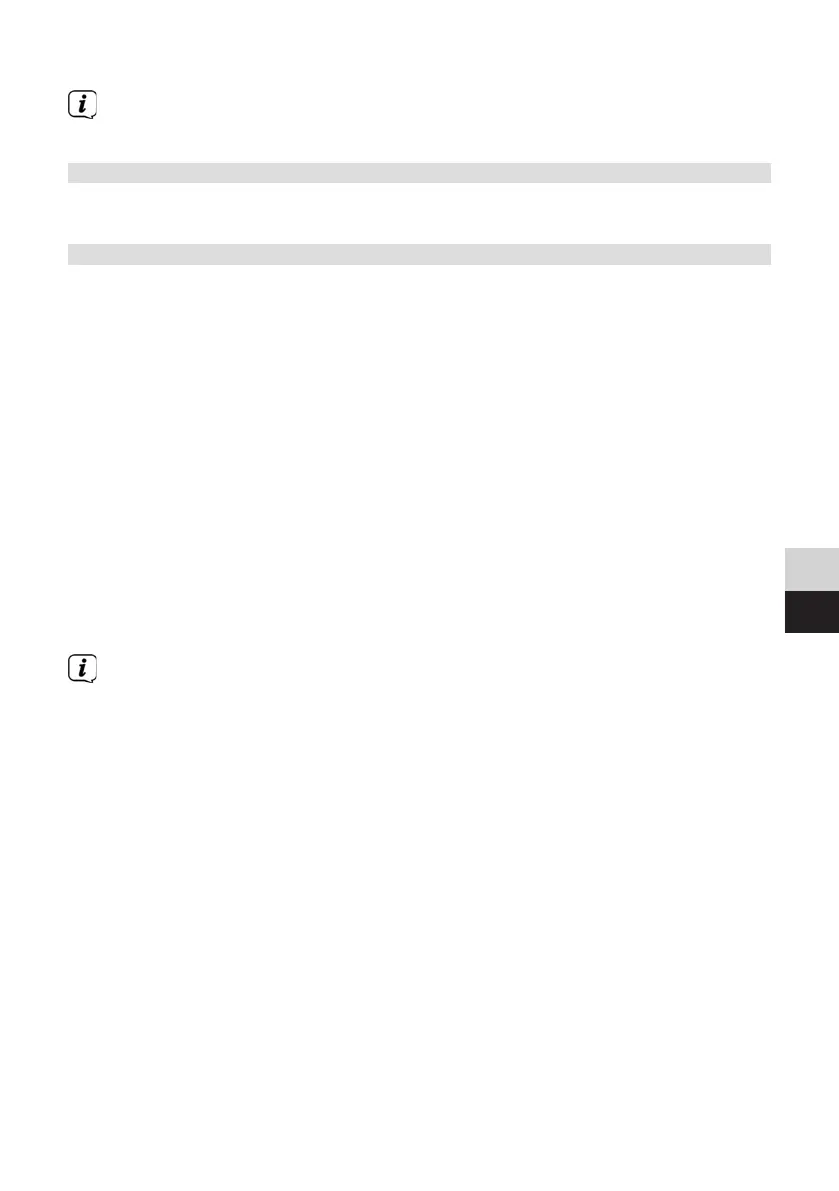57
DE
EN
NL
FR
PL
> Press the Scroll&Select/Snooze knob to accept the seing.
When the sleep timer is active, a moon symbol appears on the display
showing the time still available.
11.2 Alarm
The alarm switches on the TECHNIRADIO 5 IR at the set time. 2 alarm times can be
programmed. The description of how to programme Alarm 1 serves as an example.
11.2.1 Seing the alarm
> Select Main Menu > System Seings > Alarm and press the Scroll&Select/
Snooze knob.
> Use the Scroll&Select/Snooze knob to select an alarm you want to set up,
then press the Scroll&Select knob.
> The specific alarm parameters can then be set.
Repeat
> Here you can select from O (alarm is switched o), Daily (every day of the
week), Once, Weekdays (Mon - Fri) or Weekends (Sat and Sun). Press the
Scroll&Select/Snooze knob to accept the seing.
Time and date
> Here you can enter the alarm time and date (if required).
First use the Scroll&Select/Snooze knob to select the hours and press the
Scroll&Select knob to accept. Then enter the minutes. Accept these in the
same way, by pressing the Scroll&Select/Snooze knob.
If Repeat> [Once] has been selected, you must also enter the date as well as
the time.
Mode
> You then enter the source. The available options are BUZZER, Internet Radio,
DAB or FM. Press the Scroll&Select/Snooze knob to accept the seing.
Programme
If you have selected Internet Radio, DAB or FM, you can then enter whether
or not you want to be woken up by the last station listened to or by one
from your Favourites list.
