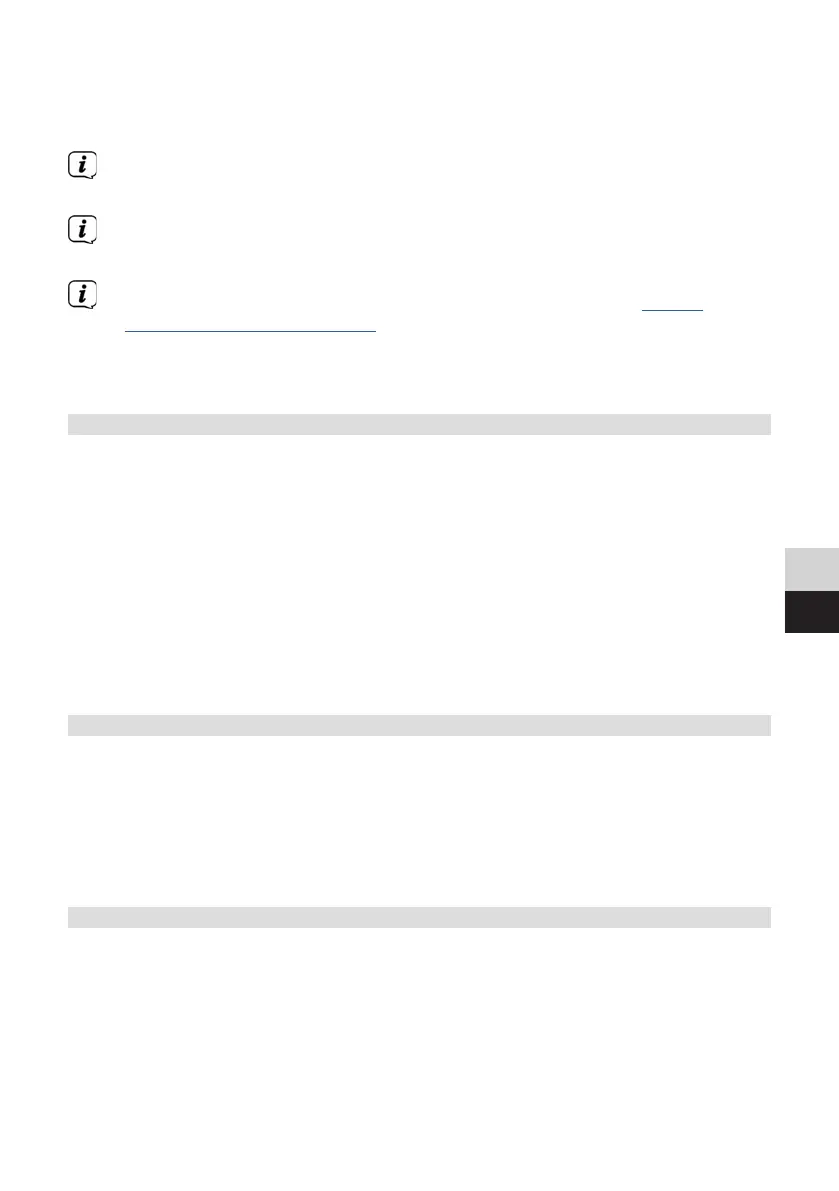49
DE
EN
NL
FR
PL
Moreover, you also have access to your favourites here.
> Based on a category/country/genre, select a station and confirm your
selection.
To add a station to the My Favourites list, hold down the Scroll&Select/
Snooze knob during playback until "Favourite added" appears.
To obtain additional information on the station currentlybeing played, press
the Menu/Info buon.
To add your own stations, please register them on the website hps://
smartradio.frontier-nuvola.net/. To do so, you need an access code that you
can request in the TECHNIRADIO 5 IR under Internet Radio > Main Menu
> Station List> Help. Note the "Instructions on saving favourites" in the
download area of the TECHNIRADIO 5 IR.
6.2.1 Saving Internet Radio stations in the device's favourites memory
The device memory can store up to 40 stations.
> Seing the desired stations.
> Hold down the Preset buon until the Favourites list is displayed.
> Use the Scroll&Select/Snooze knob to select a storage slot and confirm the
selection by pressing the Scroll&Select/Snooze knob.
> "Saved" appears in the display and the station can immediately be accessed in
this favourites slot.
Alternatively:
> Hold down one of the One-touch buons 1...5.
6.2.2 Selecting the programmed stations
> Briefly press the Preset buon and use the Scroll&Select/Snooze knob to
select a favourites memory slot.
> Press the Scroll&Select/Snooze knob to play the station.
Alternatively:
> Hold down one of the One-touch buons 1...5.
6.2.3 Deleting a saved memory slot
> Save a new station to the respective favourites memory slot.
