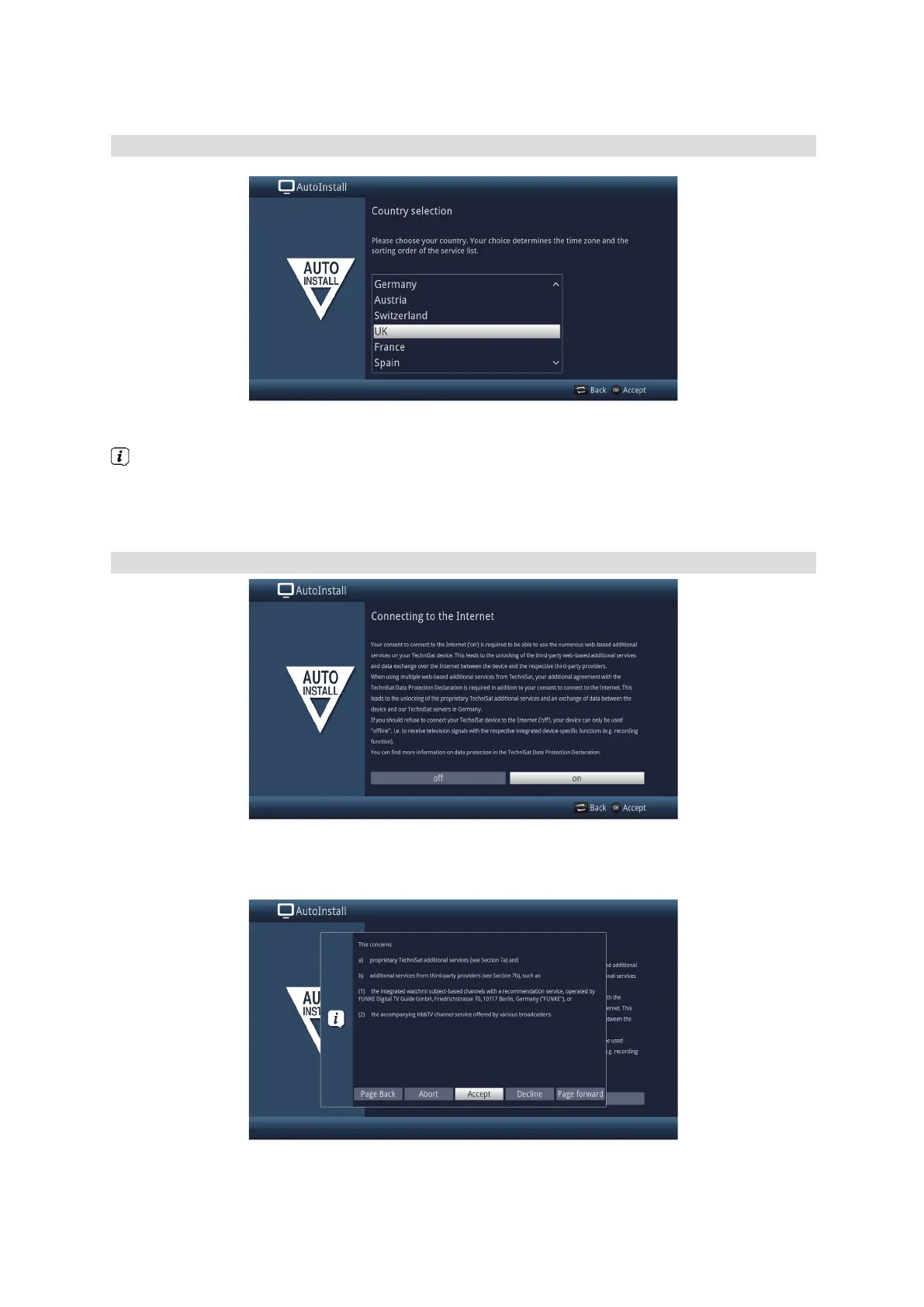12
Country selection
> Use the arrow keys to select the country in which the receiver will be operated.
Automatic setting of the local time as well as changing to summer/winter time will be based
on your selection.
Channels will also be automatically sorted in the installation wizard according to this setting, as
well as after a channel search.
> Press the OK button to open the selection list.
Connecting to the Internet / Data Protection Declaration
> Use the left/right arrow keys to confirm whether the device may connect to the Internet (“on”) or not
(“off”) and then press the OK button.
If connection to the Internet is permitted (“on”), the TechniSat Data Protection Declaration is displayed.
