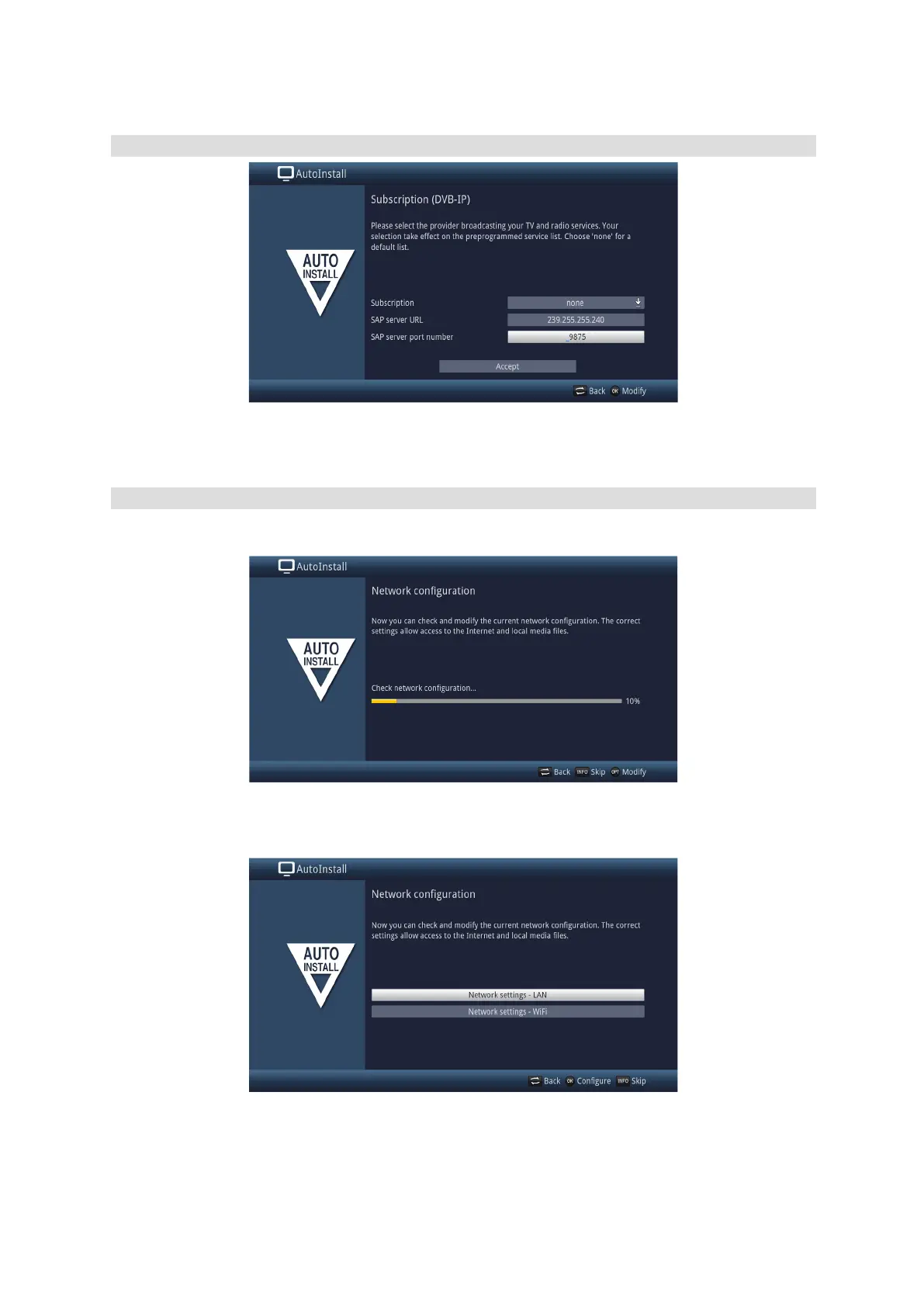14
IPTV provider
>
If you use the service of an IPTV provider, select the desired setting using the arrow keys and the OK button.
> Select Accept and press the OK button to accept the settings.
Network configuration
In this step the TV automatically checks the network configuration.
> If you do not want to run the network configuration check, press the Info button.
> If you wish to check or change the network settings, press the Options button.