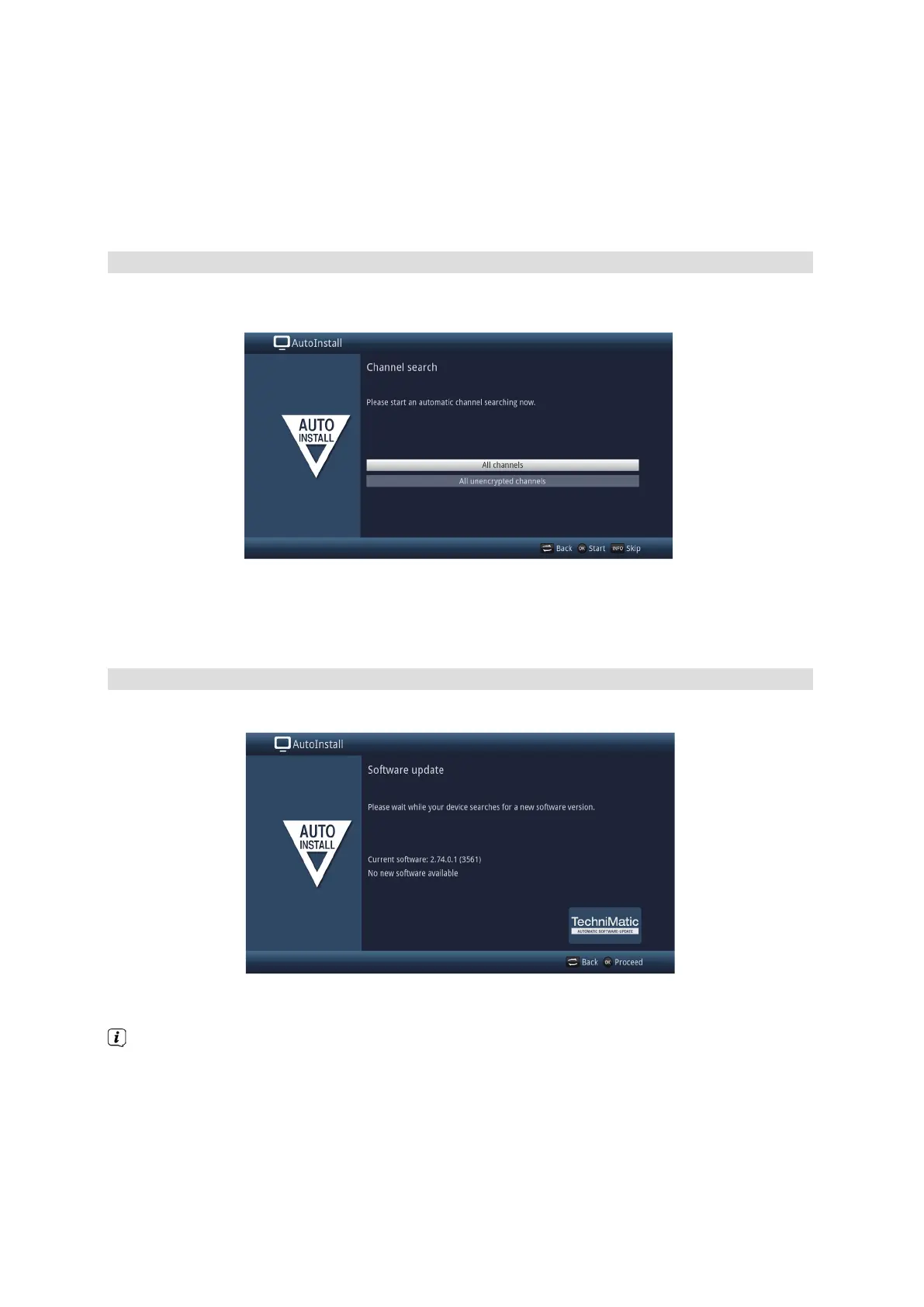15
> Use the up/down arrow keys to select whether you want to configure a LAN or WLAN network and
press the OK button.
> Now create the settings as described in the network settings section of the operating manual.
> Press the Info button to accept the settings.
The network configuration check starts over.
Channel search
In the channel search, you select whether to search only free-to-air channels (all unencrypted channels) or
free-to-air and encoded channels (all channels).
>
Use the up/down arrow keys to highlight the All Channels field if you wish to scan for free-to-air as well
as encrypted channels, or All Unencrypted Channels if you only want to search for free-to-air channels.
> Confirm by pressing OK, to start an automatic channel scan.
This procedure may take several minutes. Please note all messages displayed on the screen.
Software update
The digital receiver will now check whether a new version of the software is available for the receiver. If a
new software version is available, you can carry out an automatic software update.
> If you do not want to wait for a search for new software or a software download, you can skip this
step if you wish by pressing the button Info.
If the search for new software or updates is skipped, your device will run another test later and
automatically download the software, as long as this setting is left active and the device is in standby
mode at that set time.