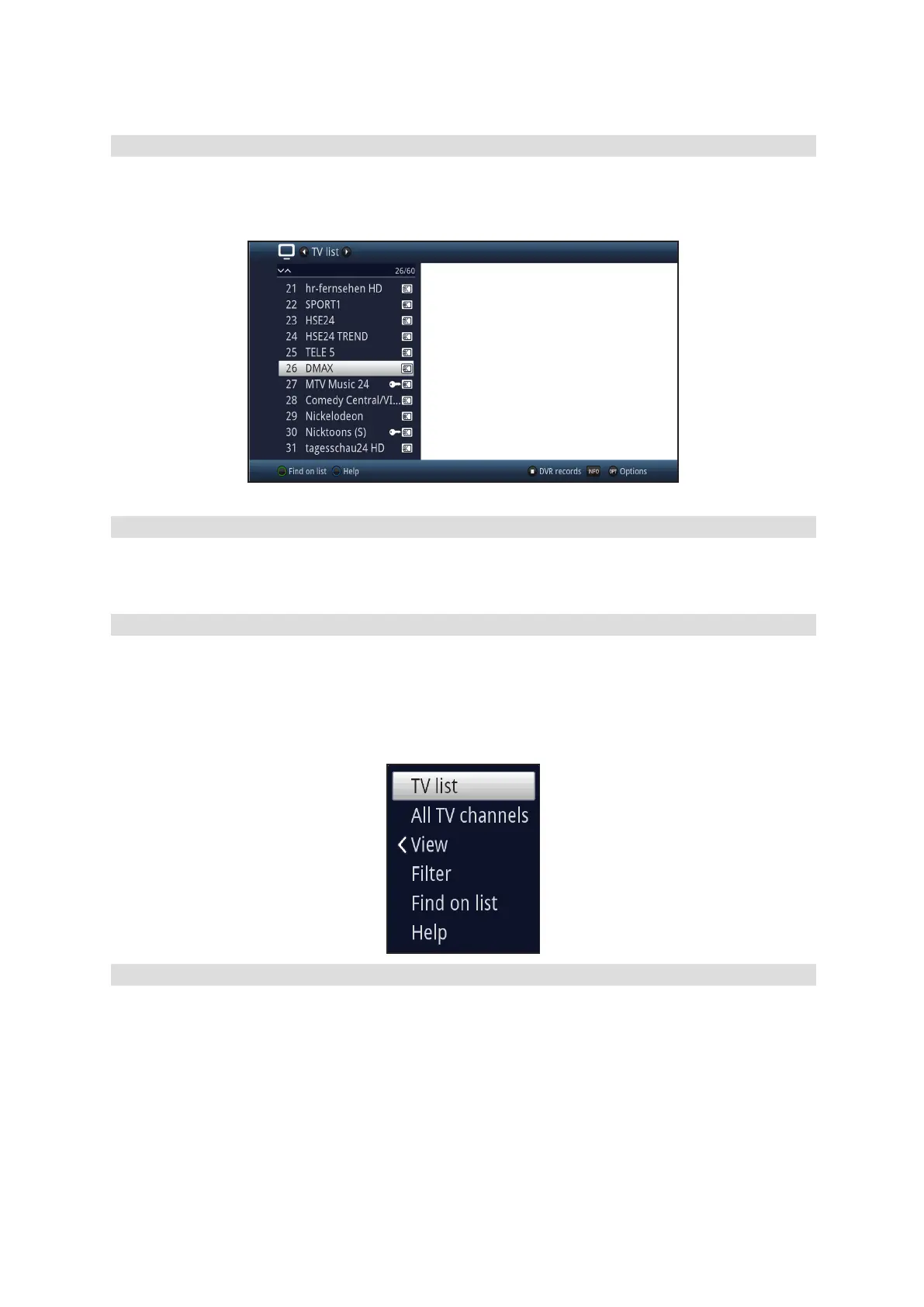27
8.3.3 Using the Navigator (channel list)
> Press the OK key.
The channel list navigator now appears. In TV mode only TV channels will be shown, and in Radio
mode only radio channels.
The channel currently selected is highlighted.
> You can view additional data about the current program by pressing the INFO button.
8.3.3.1 Selecting a channel
> You can now highlight the desired channel using the up/down arrow keys, the page up/down keys
and the numeric keypad keys.
> Press the OK button to select the highlighted channel.
8.3.3.2 Selecting a list
To make it easier for you to find channels, your device provides various channel lists. You can select
your Favorite Lists (see Section 11.1 of the operating manual),or display channels in a Full List sorted
alphabetically, or by broadcaster, or by genre.
> Press the OK key.
The active program list will be displayed.
> Now use Options Selection to open the desired channel list.
View
The View option allows you to change the channel display order. The available options are Sort by channel
number (sorting by channel slot number) or Sort by name (alphabetical sorting).
