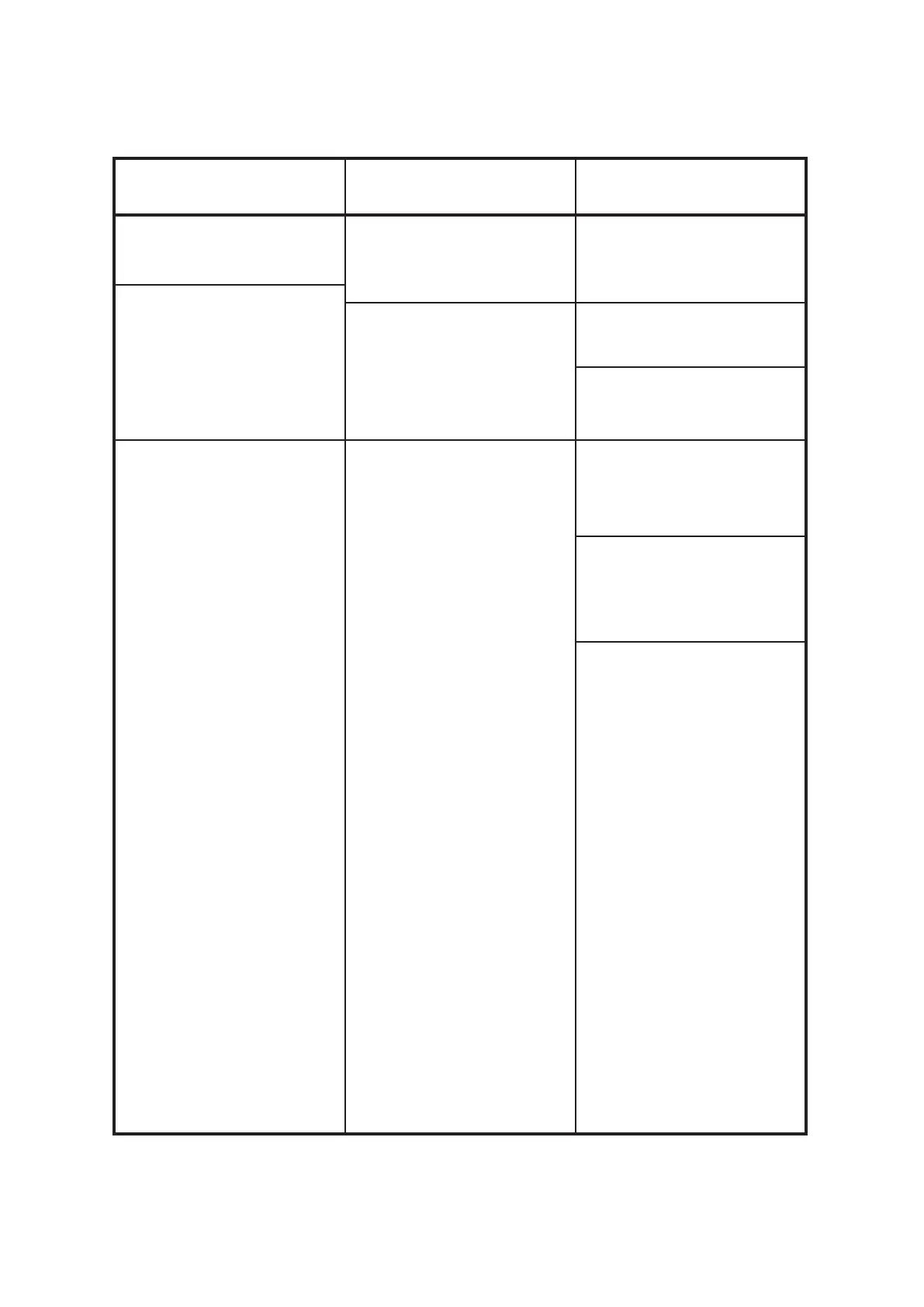43
Fault Possiblecause Solution
Cannot delete DVR recordings File system on storage medium is
damaged
Check storage medium
DVR recording not displayed
Selected storage medium is not
attached.
Connect select storage medium
Correct storage medium setting
Receiver cannot be operated, nor
switched on or off
Defective data stream --> receiver
blocked
Hold down the On/Standby but-
ton on the receiver or the remote
control for approx. 5 seconds.
Disconnect mains plug for approx.
5 seconds, then reconnect receiver
Perform flash reset:
Caution!
All personal settings will be lost in
the process.
> Remove DC plug from receiver
> Press and hold the Standby
and the up arrow keys at the
same time.
> With the Standby and the up
arrow keys pressed down,
re-insert the mains adapter
> Keep buttons pressed down
for approx. 5 sec. then
release. “FLAS” appears in
the display.
