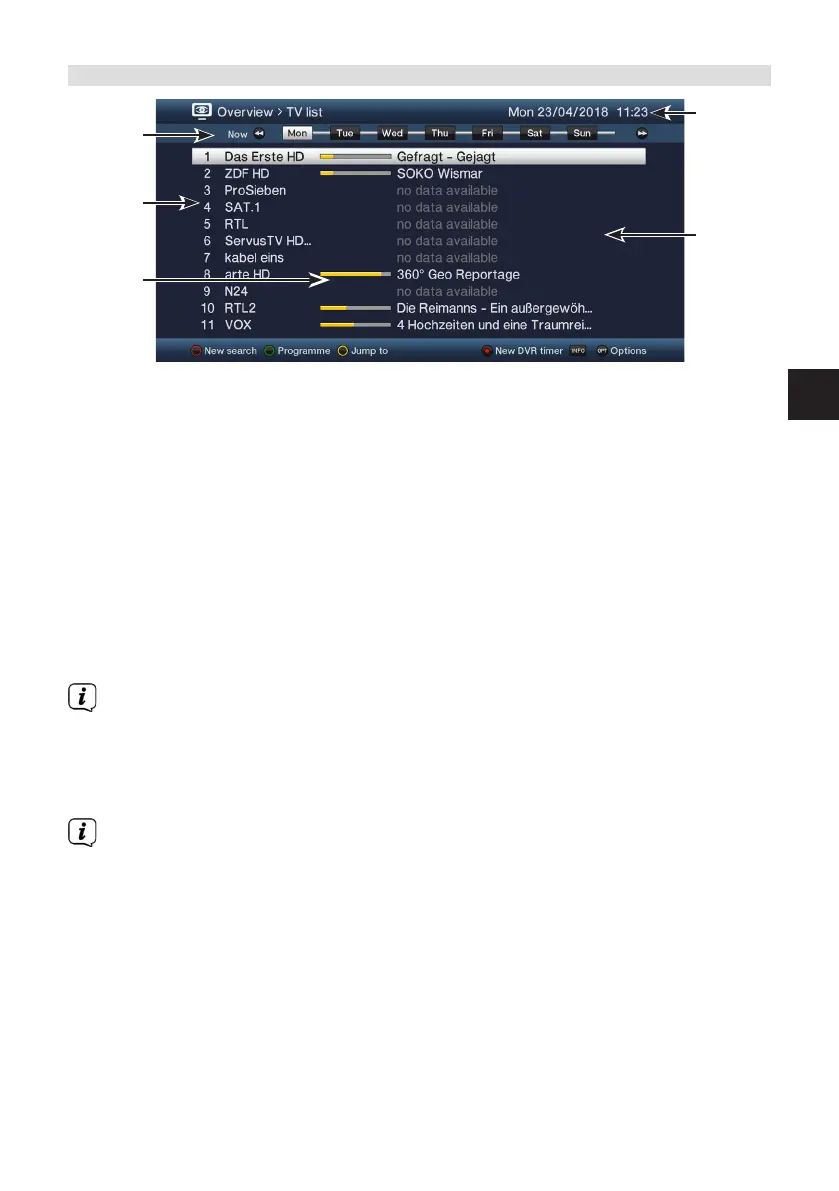37
EN
7 SFI overview
1
2
3
4
5
1: Viewing time > provides the time of the programmes being shown.
Time line > a graphical display of the viewing time in the form of progress
bars.
2: Channel name with the corresponding channel slot within the active channel
list.
3: Progress bars or the start/stop time of the programme being shown.
4: The current date and time.
5: Programmes on the channel being shown.
> You can move forward and back through the viewing time by using the right/
le arrow buons.
The progress bar will also be moved backwards or forwards along the time
bar according to the display time.
> Using the yellow function buon you can switch to the view of the
programmes currently or next being broadcast as well as the set prime time
schedule.
You can specify your preferred prime time schedules in Menu > Seings >
SFI.
> By pressing the up/down arrow buons it is possible to move the highlight
from line to line and to move upwards and downwards page by page by using
the page up/down buons.
> If further information is available on the highlighted programme, you can
retrieve and exit this by pressing the Info buon.
> Press the OK buon to switch directly to the highlighted channel.