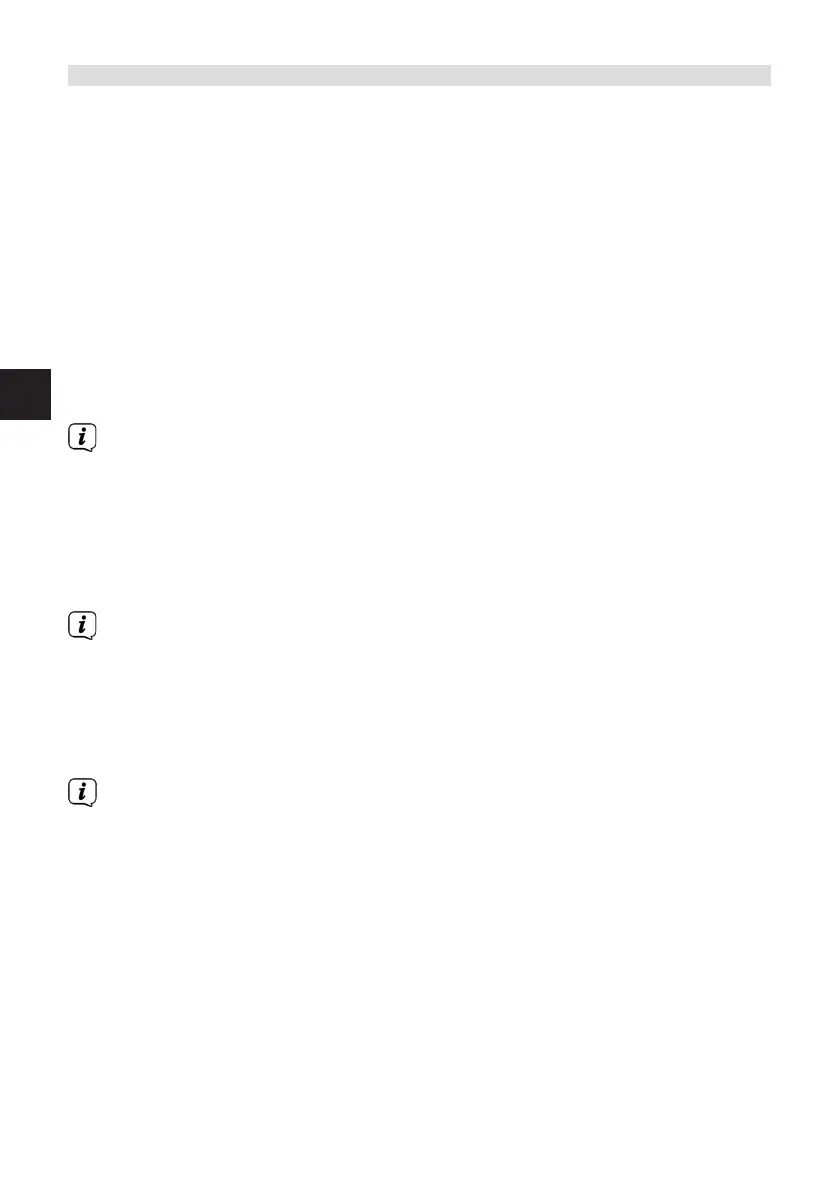38
EN
8 Timer recordings
Your device has the timer functions (timer type) listed below:
1. DVR timer
This function is used to switch your digital receiver on and o for the selected
broadcast to record the selected programme onto the recording medium while you
are out. If the device has been switched on by the DVR timer, this will be indicated
on the display.
Some menu items are blocked and can therefore not be retrieved or modified. Please
take into account that under certain circumstances not all programmes can be
recorded.
2. Video recorder timer
This function is used to switch your digital receiver on and o for the selected
broadcast so it can be recorded onto a connected video recorder in your absence.
Please note that, to record programmes, an external video recorder must also
be programmed accordingly. To do so, follow the instructions in the recorder
instruction manual.
3. Channel switching timer
If your device is in normal operating mode, it will switch to the programmed channel
slot at the set time.
In contrast to using thevideo recorder timer option, the device remains fully
functional and will not be switched o at the end of the programme.
4. Alarm timer
If your device is in standby mode, it is switched on to the programmed channel slot
when the set time is reached.
In contrast to using thevideo recorder timer option, the device remains fully
functional and will not be switched o.
5. Series timer
To make it easier to find programmes, you can search for programme data
highlighted in the SFI using any terms.
The series timer function is used to automatically generate ongoing DVR timer
seings for the programmes you find. Timer generation is also continued aer the
SFI data has been updated. This means that there is no need for repeated manual
programming of timers, e.g. to record episodes in a TV series.