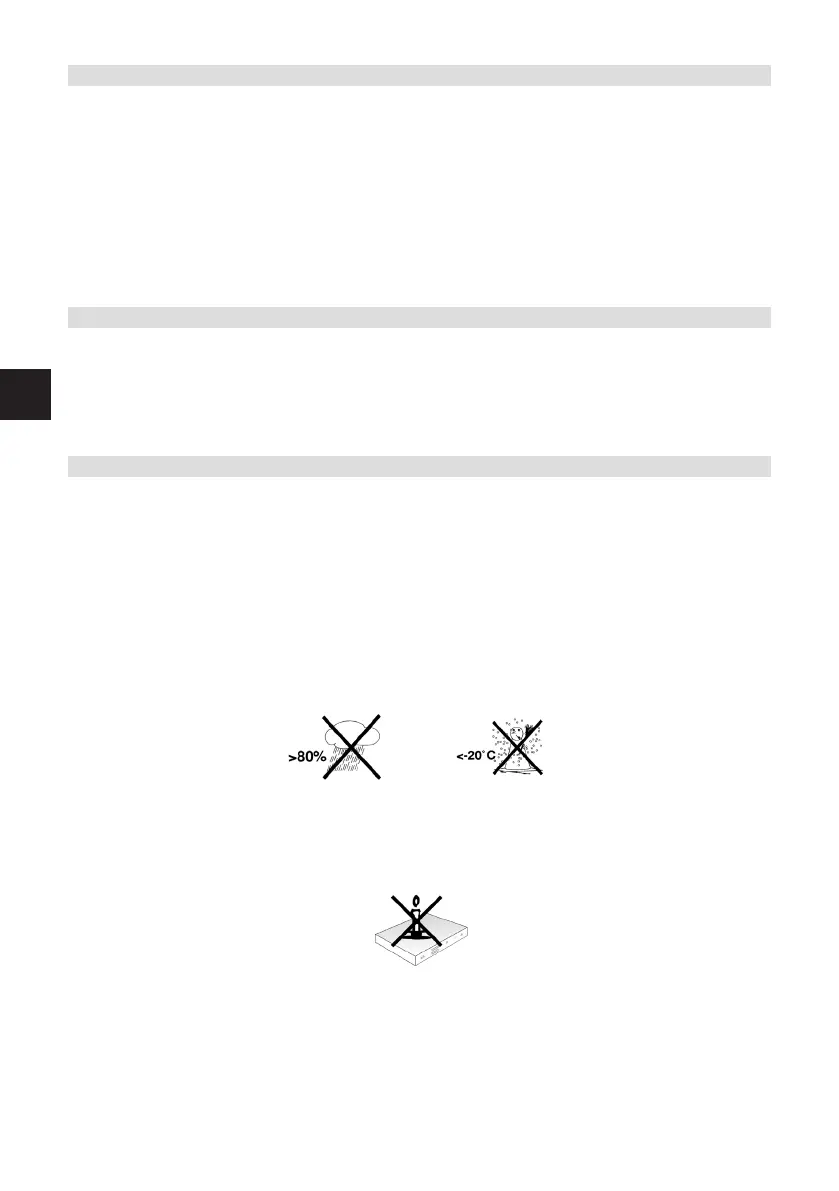6
EN
2 Please read this first
Before connecting and using the device, first check that everything has been
supplied and familiarise yourself with the safety advice.
The scope of delivery for the TECHNISTAR S5 includes:
1 Digital receiver,
1 Quick start manual,
1 Remote control, baeries (2 pcs. 1.5V microcells)
1 Plug-in power supply unit.
1 HDMI cable
2.1 Intended use
The digital satellite receiver is used to receive digital satellite channels in the private
sector. It is intended exclusively for this purpose. Observe all the information in this
quick start manual, in particular the safety instructions. Any other use is considered
improper and can lead to property damage or personal injury. No liability is accepted
for damage resulting from improper use.
2.2 Safety instructions
For your own protection you should read the safety notes carefully before using the
device. The manufacturer accepts no liability for damage caused by inappropriate
handling, or by non-compliance with the safety precautions.
Function-related discharge current may occur with electrical equipment.
This is acceptable and poses no risk, even if it is experienced as a slight tingling.
To prevent such discharge currents, mains operated devices (receivers, TVs etc.)
must always be installed or connected with the power switched o, i.e.
alldevices must be disconnected from the mains.
- The device must only be operated in an appropriate climate.
- To ensure adequate ventilation, place the device on a flat, horizontal surface
and do not place any objects on top of it. There are ventilation slots here to
allow heat to be dissipated from the interior of the unit.
- Do not place any burning objects, such as lit candles, on top of the receiver.