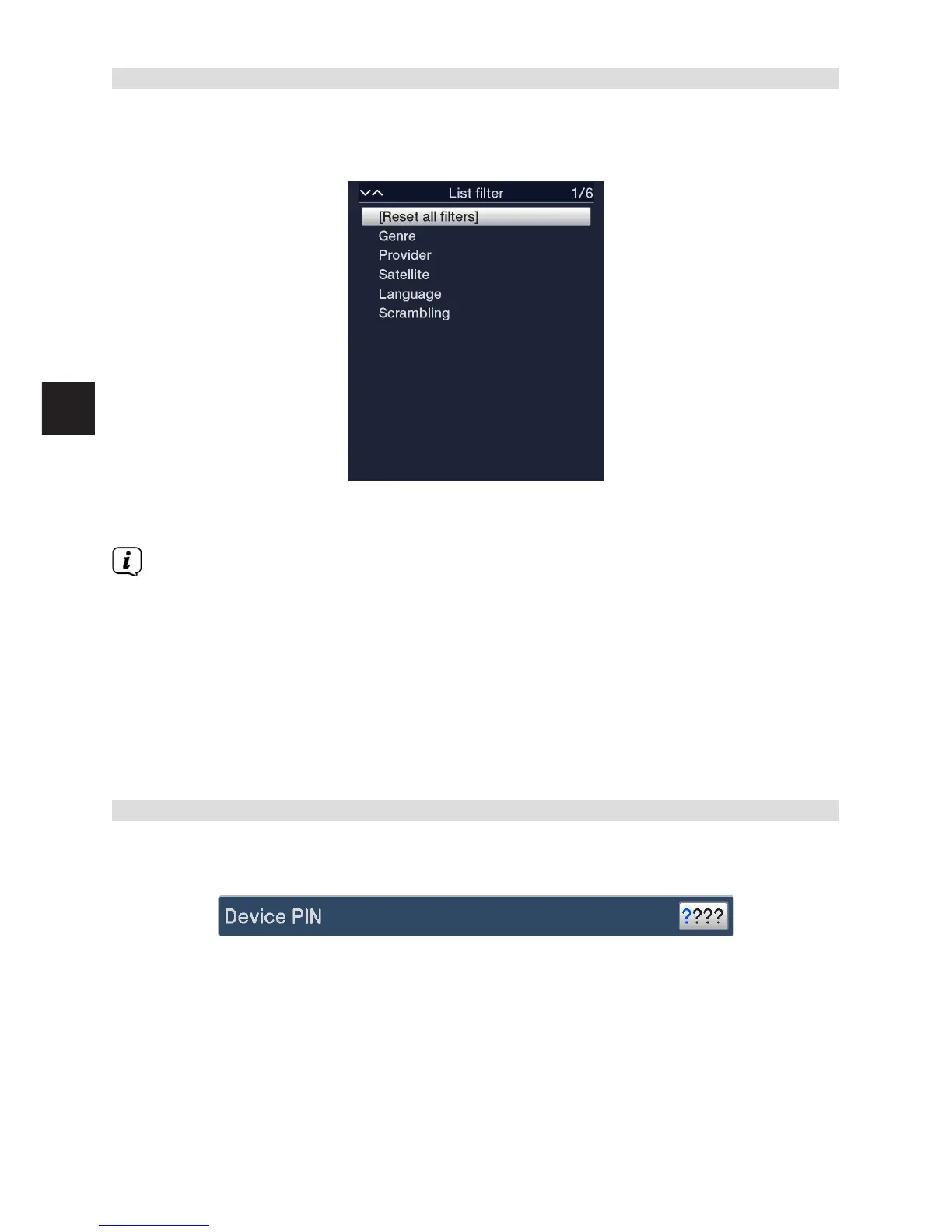6.3.5.2 Filter
By seing one or more filters, you can limit the display to certain channels that fulfil
the desired criteria.
> Highlight the Filter option and press the OK buon.
> Now select the desired filter option from the list that appears and confirm the
selection using the OK buon.
The channel list now only shows the channels that fit the desired criteria. In
order to filter the list further, follow the above steps again and set more filters
this way.
To remove all filters
> Open the Option menu using the OPT buon.
> Select the Filter option and press the OK buon.
> Now select [Reset all filters] and press the OK buon.
The full channels list is now displayed again.
6.3.6 Retrieving blocked channels
If a channel is selected that is blocked by the parental control function, the
messageDevice PIN will be displayed on the screen.
> Use the number buons to enter the device PIN.
The selected channel can now be viewed.
or
> Switch to a channel that is not blocked.