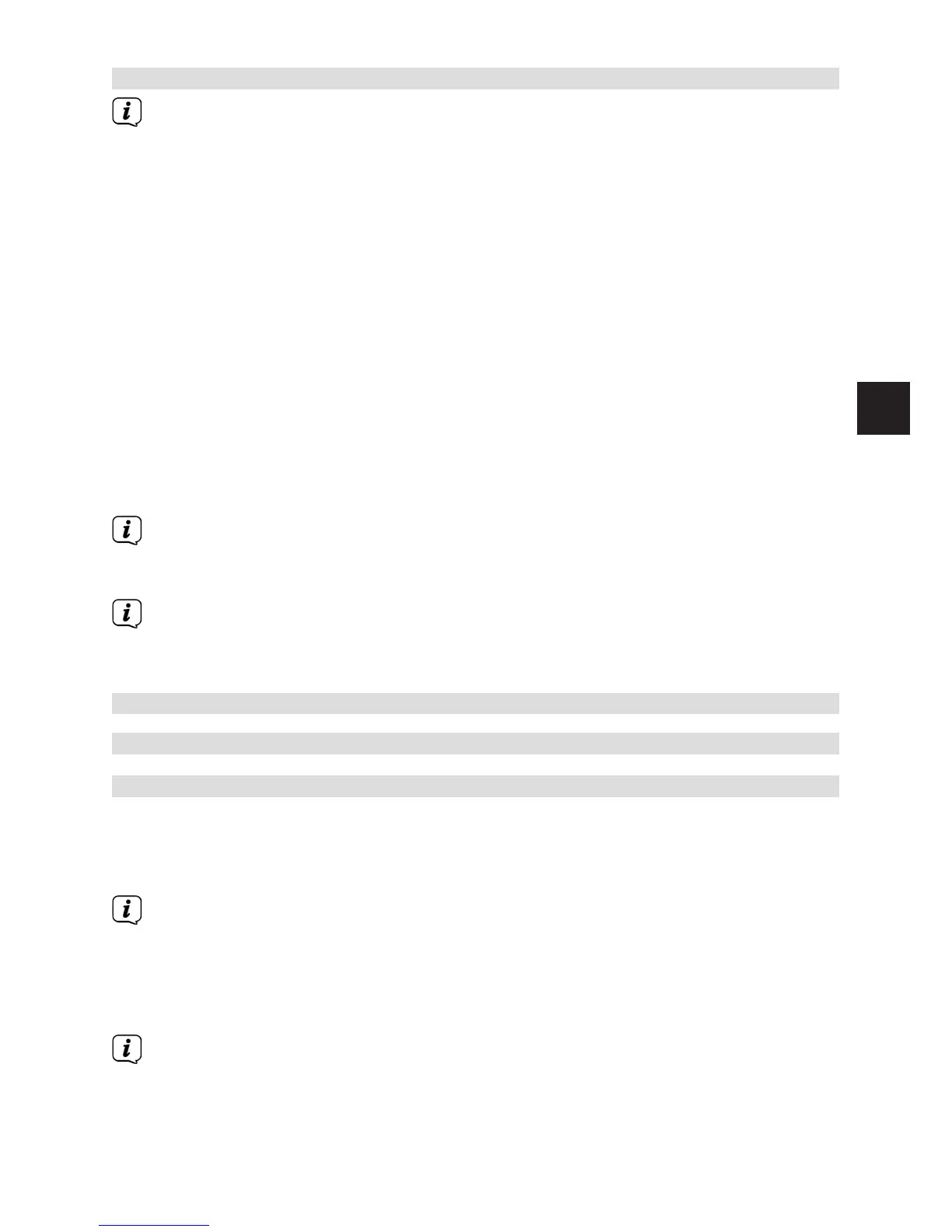11.1 DVR recording
Before starting a DVR recording, please specify which storage medium should
be used as a recording medium in Menu > Administer movies DVR/MUSIC/
Pictures > Recording media seings
The following recording modes are available for DVR recording:
1. Instant recording
Select this type of recording to immediately record the programme currently being
broadcast at the push of a buon.
2. Timer-controlled recording
This function is used to switch your digital receiver on and o for the selected
broadcast to record to the recording medium while you are out. The timer can be
either manually or automatically programmed via the SFI function.
3. Timeshi recording
Timeshi recording enables timeshied TV viewing. You can start to play back a
programme while it is still recording (= timeshiing).
Note that the DVR recording functions are only ever available for the currently
set channel. Simultaneous recording/timeshi of one channel and playback of
another channel (twin mode) is not possible.
The recording of programmes can be blocked by the channel provider. In this
case, you receive messages on the screen that the programme cannot be
recorded due to licence rights.
11.1.1 Instant recording
11.1.1.1 Starting the recording manually
Option 1
> Switch to the channel on which the programme you want to record is being
broadcast.
> Press the Record buon to record the current programme.
The programme will continue to be played on the screen while the recording
is running. You will be notified when the recording starts by means of a note
in the Infobox.
> Press the Pause / Play buon to play back the current programme from a
particular point.
A freeze frame image appears on the screen while recording continues in the
background.