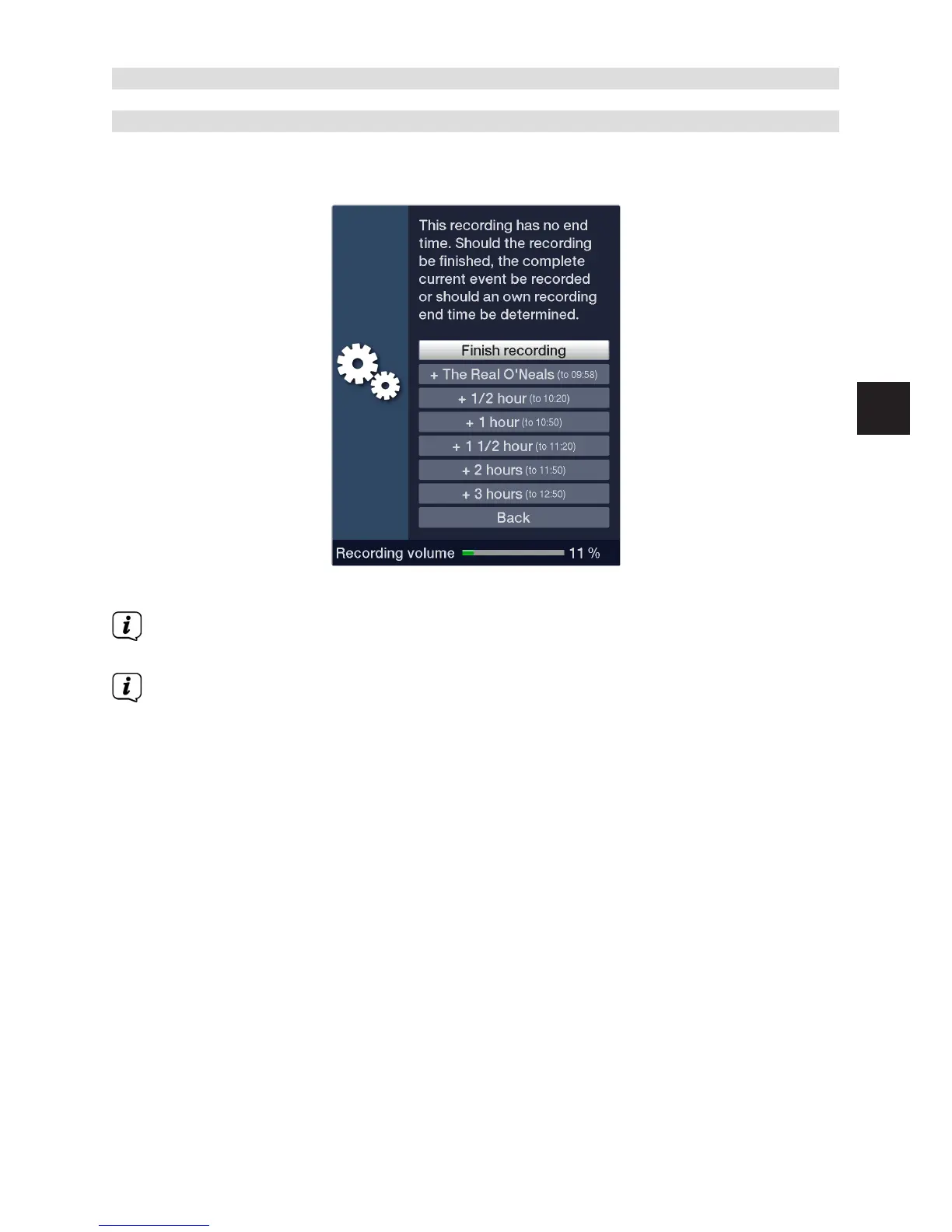11.1.1.3 Automatically end recording
Option 1
> Aer pressing the On/Standby buon a query appears as to what should
happen to the ongoing recording.
> Select the line with the desired action.
If you select Finish recording, a query appears as to what should be done
with the recording.
If you selected the programme title or one of the specified times, the receiver
will now record the current programme in full or until the selected time and
then switch to standby. The screen will switch o immediately according to the
selection.