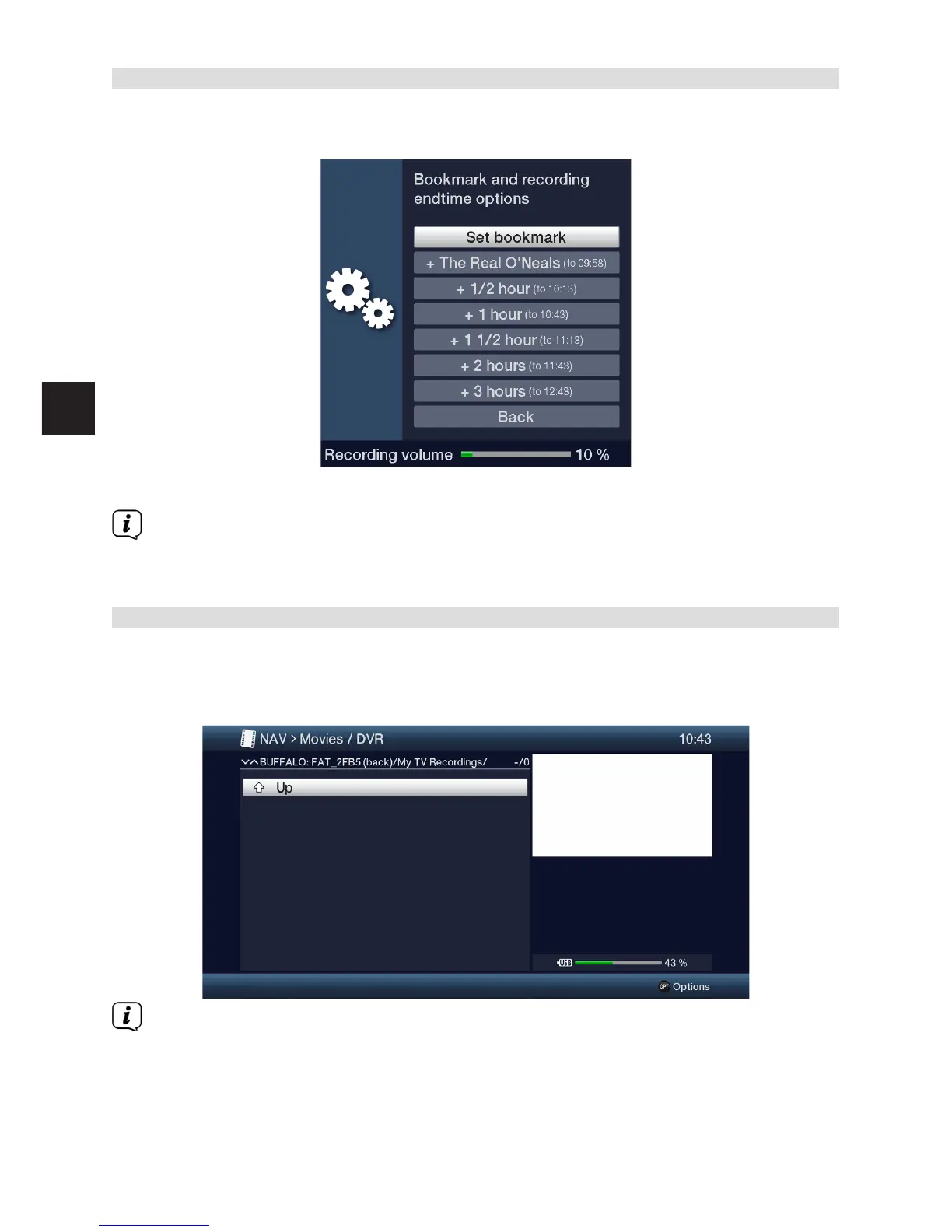11.1.5 Seing tags while recording
> By pressing the Record buon during an ongoing recording, a window opens
with the available functions.
> By selecting the Set bookmarks a tag is set at the current position.
Tags can also be set or edited manually or automatically during playback
and in theModify DVR recordingsmenu, where this is enabled in automatic
programme tagging.
11.2 DVR playback
The DVR Navigator can be called up in the following ways. Depending on whether
you are in TV or radio mode, a list appears with all the TV or radio recordings present
onan aached USB storage medium.
When doing this pay careful aention to the information and seings for
global and user-dependent parental control in your instruction manual.