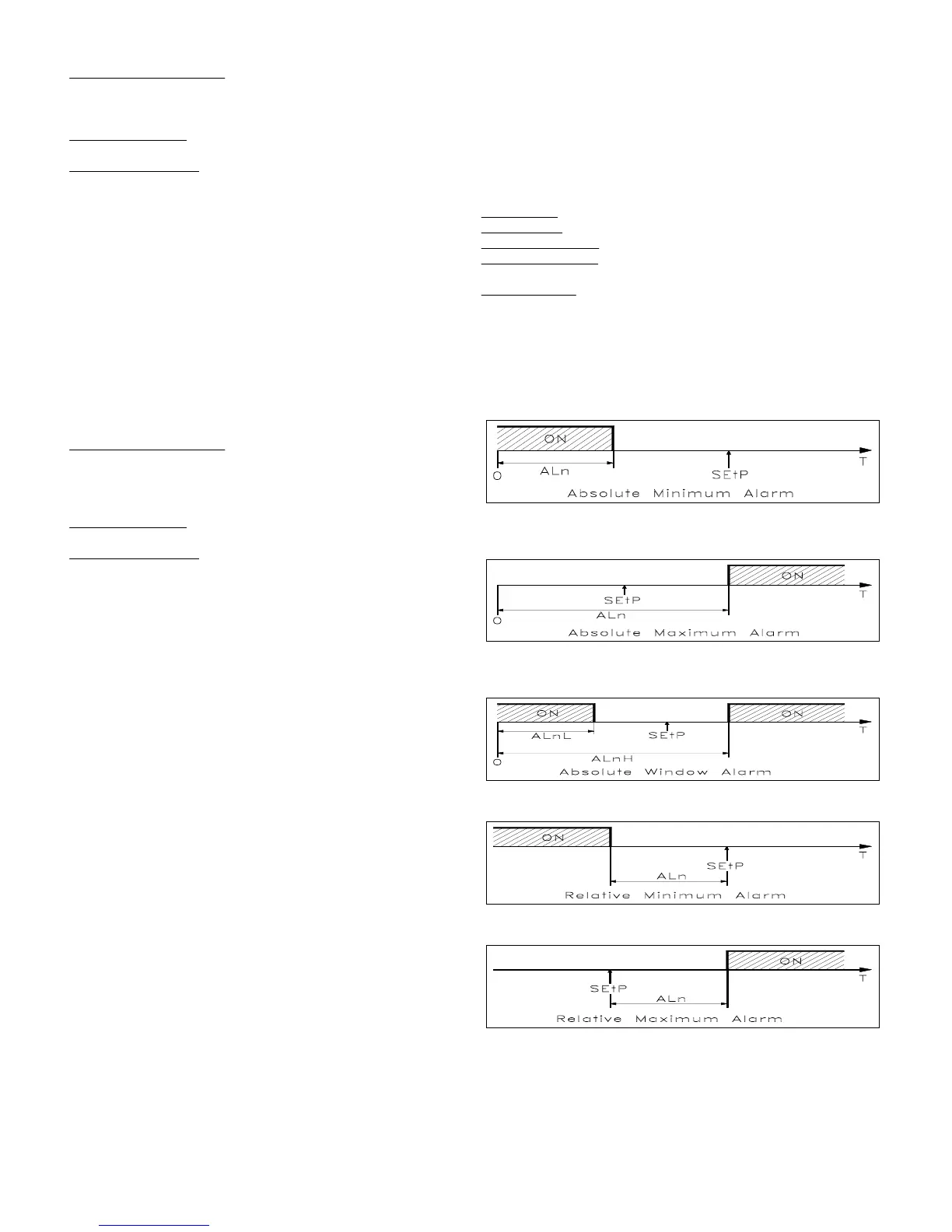The PID algorithm of the instrument is provided to program the following
parameters:
For
PROPORTIONAL term :
"Pb" - Proportional Band,
"rS" - Manual reset
"tcr1" - Output C1 Cycle time
For
INTEGRAL term:
"Int" - Integral time
For
DERIVATIVE term:
"dEr" - Derivative time
4.3 - DOUBLE ACTION PID CONTROL (C1,C2)
This kind of action can happen only when the instrument has both
regulation outputs (C1 and C2). In this case will not be visualised the
"Con1" parameter, because the only possible regulation mode is PID
double action. This kind of regulation is used to control installations where
there's an element which causes a positive increment (ex. heater) and an
element which causes a negative increment (ex. cooler). With "Func"
parameter will be decided C1 output functioning, while C2 output will
automatically works in the opposite way. For example, if "Func" ="HEAt"
to C1output will be connected the positive increment element (ex. heater)
while to C2 output will be connected the negative increment element (ex.
cooler). PID double action mode acts, therefore, on C1 and C2 outputs and
depending on Set point ("SEt") and on control algorithm programmed.
The PID algorithm of the instrument is provided to program the following
parameters:
For
PROPORTIONAL term :
"Pb" - Proportional Band,
"rS" - Manual reset
"tcr1" - Output C1 Cycle time
"tcr2" - Output C2 Cycle time
For
INTEGRAL term:
"Int" - Integral time
For
DERIVATIVE term:
"dEr" - Derivative time
Furthermore the parameter "Prat" (Power Ratio), on which it's necessary
to set the ratio between power of the element controlled by C2 output and
power of the element controlled by C1 output. If ever the parameter "Prat"
is = 0, C2 output is deactivated and the regulator behave exactly as a PID
single action, trough C1 output.
4.4 - AUTOTUNING FUNCTION
The instrument is set on parameters relative to PID control of standard
value. If ever these should result to be unsuitable it would be advisable to
program the AUTOTUNING function. The Autotuning function permits the
automatic tuning of the PID instrument parameters, whether single or
double action.
To active the AUTOTUNING function proceed as follows :
1) Set the desired "Set point".
2) Set, if present, "Con1" parameter = "Pid".
3) Set "Func" parameter depending on the process to be controlled, trough
C1output.
4) Connect the instrument with the plant
5) Set the parameter "Auto" as :
- "Sp" if it's desired to have autotuning on Set Point value programmed, or
:
- "LoSp" if it's desired to have autotuning on a lower value (equal to 70%
of Set Point programmed)
6) Go out of parameters programming
Now, the Autotuning function is activated and it's shown by the flashing of
the two external decimal point on the lower display (SV). The regulator
automatically tunes all the right parameters for a correct PID control
mode. Before to switch off the instrument always wait for the end of the
Autotuning process, indicated by the return of the display on the normal
functioning. During the autotuning execution are activated some ON-OFF
regulation cycles, that consequently make temperature swing abundantly
around set point value (a bigger or smaller temperature swing depends on
the process nature to be controlled and not on the instrument). If the
process doesn't allow to big temperature variations upper than set point
value, it's advisable to select autotuning cycle as "LoSP". The Autotuning
procedure has been limited at a maximum time of 4 hours, after this time, if
the Autotuning is not completed the instrument automatically get out from
the procedure, showing constantly on the display "tout Auto". In case,
instead, should happen an anomaly during autotuning, the instrument will
visualise "no Auto" flashing. To stop the Autotuning cycle or re-establish
the normal functioning after an error, switch off and on the instrument.
The calculated values will be automatically memorised by the instrument
at the end of the Autotuning cycle, in the PID control parameters.
4.5 - ALARM OUTPUTS OPERATING MODE (A1,A2)
To configure the alarms functioning, whom activation is depending on the
process value (A1,A2), it's necessary to set "rL1" ("rL2") with a code made
by 4 figures as following composed : a b c d where :
a :
Alarm type
b : Alarm latch
c : Start-up behaviour
d : Output logic mode
a - ALARM TYPE
It's possible to have 6 different alarm output behaviours, depending on the
value of the first code figure.
Note : Here following we'll indicate, in the examples, "ALn" to intend a
generic alarm (AL1 or AL2). Furthermore, when it's programmed the
window alarm type , instead of "ALn" will appear two parameters "ALnL"
(Lower set) and "ALnH" (Higher set).
0 = ABSOLUTE MINIMUM ALARM: The alarm is activated when the
process value goes under the alarm set programmed on "ALn" parameter.
1 = ABSOLUTE MAXIMUM ALARM: The alarm is activated when the
process value goes upper than the alarm set programmed on "ALn"
parameter.
2 = ABSOLUTE WINDOW ALARM: The alarm is activated when the
process value goes under the alarm set programmed on "ALnL" parameter
or goes upper than the alarm set programmed on "ALnH" parameter.
3 = RELATIVE MINIMUM ALARM: The alarm is activated when the
process value goes under the value [SEtP - ALn ].
4 = RELATIVE MAXIMUM ALARM: The alarm is activated when the
process value goes upper than the value [SEtP + ALn ].
5 = RELATIVE WINDOW ALARM: The alarm is activated when the
process value goes under the value [SEtP - ALnL ] or goes upper than the
value [SEtP + ALnH ].
TECNOLOGIC - THP 98 USER MANUAL (I - GB) - Vr. 01 - ISTR 00372 - PAG. 9