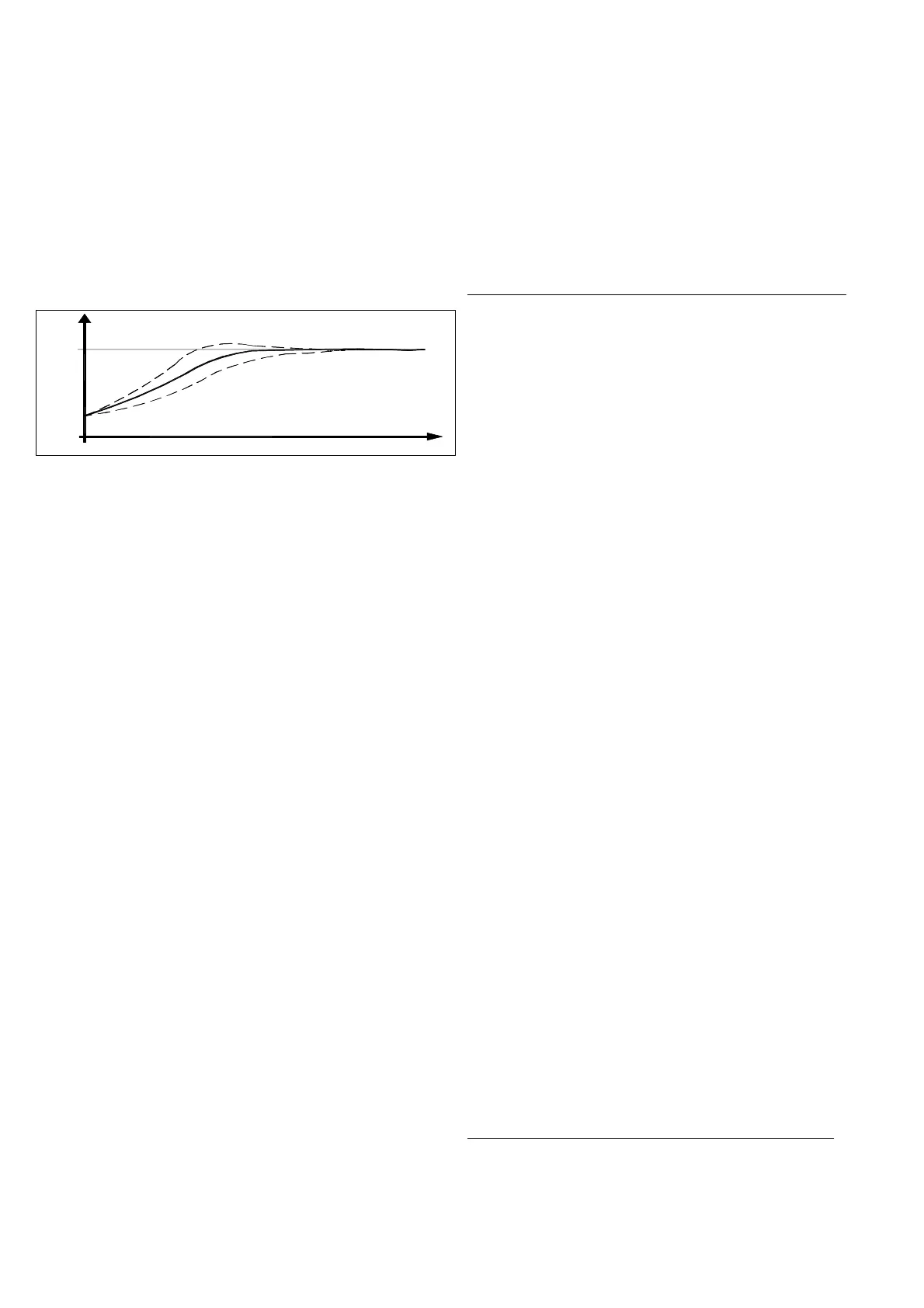In order to obtain good stability of the process variable, in the event
of fast processes, the cycle time “tcr1” has to have a low value with
a very frequent intervention of the control output.
In this case use of a solid state relay (SSR) is recommended for
driving the actuator.
The Single Action PID control algorithm foresees the setting of the
following parameters :
"Pb" – Proportional Band
"tcr1" – Cycle time of the output 1.rEG
"Int" – Integral Time
"rS" – Manual Reset (if “Int =0 only)
"dEr" – Derivative Time
“FuOC” - Fuzzy Overshoot Control
This last parameter allows the variable overshoots at the start up of
the process or at the changing of the Set Point to be avoided.
Please remember that a low value on this parameter reduces the
overshoot while a high value increase it.
2
1
3
SP
PV
tim e
1: Value “FuOC” OK
2: Value “FuOC” too high
3: Value “FuOC” too low
4.6 - DOUBLE ACTION PID CONTROL (1.rEG - 2.rEG)
All the parameters referring to PID control are contained in the
group “
]
rEG”.
The Double Action PID control is used to control plants where there
is an element which causes a positive increase (ex. Heating) and
an element which causes a negative increase (ex. Cooling).
This type of control can be obtained when 2 outputs are
programmed respectively as 1.rEG and 2.rEG and the par. “Cont”
= Pid.
The element causing a positive increase has to be connected to the
output programmed as 1.rEG while the element causing a negative
increase has to be connected to the output programmed as 2.rEG.
The Double Action PID control works on the outputs 1.rEG and
2.rEG depending on the active Set Point “SP” and on the
instrument’s PID algorithm with two degrees of freedom.
In order to obtain good stability of the process variable, in case of
fast processes, the cycle times “tcr1” and “tcr2” have to have a low
value with a very frequent intervention of the control outputs.
In this case use of solid state relays (SSR) to drive the actuators is
recommended.
The Double Action PID control algorithm needs the programming of
the following parameters :
"Pb" - Proportional Band
"tcr1" - Cycle time of the output 1.rEG
“tcr 2” - Cycle time of the output 2.rEG
"Int" - Integral Time
"rS" - Manual Reset (if “Int =0 only)
"dEr" - Derivative Time
“FuOC” - Fuzzy Overshoot Control
"Prat" - Power Ratio or relation between power of the element
controlled by output 2.rEG and power of the element controlled by
output 1.rEG.
If par. “Prat” = 0, the output 2.rEG is disabled and the control
behaves exactly as a single action PID controller, through output
1.rEG.
4.7 - AUTOTUNING AND SELFTUNING FUNCTIONS
All the parameters referring to the AUTO-TUNING and
SELF-TUNING functions are contained in the group “
]
rEG”.
The AUTO-TUNING and SELF-TUNING functions permit the
automatic tuning of the PID controller.
The AUTO-TUNING function permits the calculation of thePID
parameters by means of a FAST type tuning cycle and, at the end
of this operation, the parameters are stored into the instrument’s
memory and remain constant during control.
The SELF-TUNING function (rule based "TUNE-IN") instead allows
control monitoring and the continuous calculation of the parameters
during control.
Both functions automatically calculate the following parameters :
"Pb" - Proportional Band
"tcr1" - Cycle time of the output 1rEG
"Int" - Integral Time
"dEr" - Derivative Time
“FuOC” - Fuzzy Overshoot Control
and, for the Double Action PID control, also :
“tcr 2” - Cycle time of the output 2rEG
"Prat" - Power Ratio P 2.rEG/ P 1.rEG
To activate the AUTO-TUNING function proceed as follows :
1) Program and activate the desired Set Point.
2) Program par. "Cont" =Pid.
3) Program par. "Func" according to the process to be controlled
through output 1rEG.
4) Program an output as 2.rEG if the instrument controls a plant
with double action
5) Program par. "Auto" as:
- "1” – if auto-tuning is desired automatically, each time the
instrument is switched on, on the condition that the process value is
lower (with “Func” =HEAt) than [SP- |SP/2|] or higher (with “Func”
=CooL) than [SP+ |SP/2|].
- "2" – if auto-tuning is desired automatically, the next time the
instrument is switched on, on the condition that the process value is
lower (with “Func” =HEAt) than [SP- |SP/2|] or higher (with “Func”
=CooL) than [SP+ |SP/2|], and once the tuning is finished, the par.
“Auto” is automatically swapped to the OFF state
- "3" - if manual auto-tuning is desired, by selecting par. “tunE” in
the main menu or by correctly programming key “U” as “USrb” =
tunE. The Autotuning will start at the condition that the process
value is lower (with “Func” =HEAt) than [SP- |SP/5|] or higher (with
“Func” =CooL) than [SP+ |SP/5|].
- "4" - if it’s desired to activate the autotuning automatically to
every change of Set Point, or at the end of programmed Soft-Start
cycle. The Autotuning will start at the condition that the process
value is lower (with “Func” =HEAt) than [SP- |SP/5|] or higher (with
“Func” =CooL) than [SP+ |SP/5|].
6) Exit from the parameter programming.
7) Connect the instrument to the controlled plant.
8) Activate the Auto-tuning by switch off and turn on the instrument
if “Auto”=1 or 2 , or by selecting par. “tunE” in the main menu (or
by correctly programming key “U” ).
At this point the Auto-tuning function is activated and is indicated by
the flashing led AT/ST.
The regulator carries out several operations on the connected plant
in order to calculate the most suitable PID parameters.
If, at the Auto-tuning start, the condition for the lower or higher
process value is not found the display will show “ErAt” and the
instrument will be swapped to normal control conditions according
to the previously programmed parameters.
To make the error “ErAt” disappear, press key P.
The Auto-tuning cycle duration has been limited to 12 hours
maximum.
If Auto-tuning is not completed within 12 hours, the instrument will
show "noAt" on the display.
In case of probe error, the instrument automatically stops the cycle
in progress.
The values calculated by Auto-tuning are automatically stored in
the instrument’s memory at the end of the correct PID parameters
tuning.
Note : The instrument is already programmed in our factory to carry
out auto-tuning at first instrument switch on ("Auto" = 2).
To activate the SELF-TUNING function proceed as follows
1) Program and activate the desired Set Point.
2) Program par. "Cont" =Pid.
3) Program par. "Func" according to the process to be controlled
through output 1.rEG.
TECNOLOGIC spa - TLK 48 - OPERATING INSTRUCTIONS - Vr. 03 - ISTR 06481 - PAG. 6
