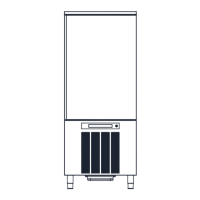Do you have a question about the Tecnomac E5 and is the answer not in the manual?
Lists crucial safety rules for operating and handling the appliance to prevent injury.
Details the function of each button on the control panel for operating the appliance.
Explains the process for rapidly chilling pre-cooked food to +3°C to prevent bacterial growth.
Details the process for cooling thick food products using variable air temperatures for accelerated chilling.
Describes the function for freezing products to -18°C rapidly to prevent macrocrystal formation.
Guides on selecting and performing soft blast chilling based on core probe temperature.
Details how to perform soft blast chilling using a pre-set time duration.
Explains how to perform hard blast chilling based on core probe temperature, including two stages.
Guides on performing hard blast chilling using a pre-set time duration with specific temperature stages.
Details how to perform blast freezing based on core probe temperature, with a maximum time limit.
Explains how to perform blast freezing using a pre-set time duration.
Details the cause, beeper, display, and reset for evaporator probe malfunctions.
Explains the cause, effect, beeper, display, and reset for core probe issues.
Covers the cause, effect, beeper, display, and reset for cell probe failures.
Describes alarms when cell probe detects temperatures exceeding set points during storage.
Covers alarms when blast chilling by temperature exceeds the set timeout.
Lists potential causes and solutions for the compressor not functioning.
Lists reasons and fixes for the compressor running but failing to cool the cell.
Emphasizes that all maintenance and cleaning operations must be performed by certified technicians.
Recalls essential safety rules for conducting cleaning and maintenance operations safely.