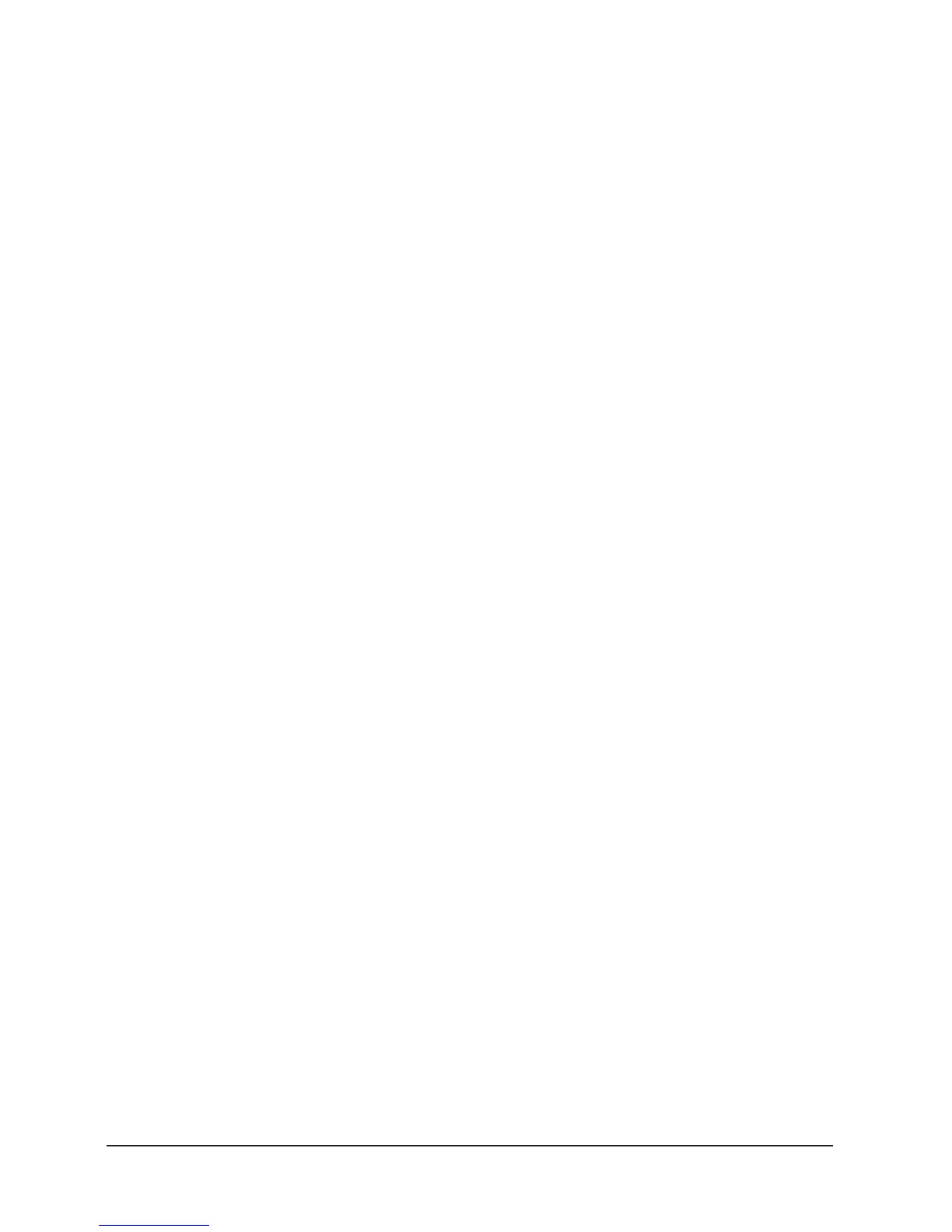11
5. Press and hold Rec Speed button & tap the
Flash button (13-24) to store the Scene. The
scene will now run with the set time or beat hen
engaged.
6. Repeat steps 4 & 5 to set a new beat time.
Observations
- Be sure AUDIO mode is disengaged.
- As an alternative to using the Speed slider to in-
put the speed, you may use the Tapsync button
(2) times to define your beat.
Speed Mode between 5 & 10 Minutes
1. Press and hold the Record button.
2. Tap the Flash button 5 or 10 three times while
holding down the Record button.
3. The 5 min or 10 min LED should light, indicat-
ing the Speed the slider is set to run.
Auxiliary Controls
This is the process of assigning the Auxiliary controls.
These will act as shortcuts and are most commonly used
for DMX strobe lights or DMX fog machines. However,
they are not limited to these functions, such as Pan/tilt
control-very useful for remote followspot controls.
1. Press and hold RECORD and tap the Flash but-
ton 7 or 8 (3 times). The display should indicate
activation of the mode.
2. There are 3 functions. FUNC 1 states that the
Auxiliary control is not assigned to any channel.
FUNC 2 refers to the auxiliary controls working
much like the channel fader along with the flash
buttons. FUNC 3 is somewhat dierent. The roaty
knob acts to set the total output of the flash but-
ton below it.
3. While holding down the RECORD button, select t
he function you wish for the auxiliary control by
pressing Flash button 1, 2 or 3. Release the butt..
4. To assign the auxiliary to a channel, press the
Flash button for the channel you wish to assign
the auxiliary control to. This sets the channel as-
signment. The corresponding Led above the
channel will light, indicating that the channel has
been assigned.
5. Record exit.
Observations
- You may refer to the display for the functions be-
ing edited.
- Press 7 (3) times for AUX 1 patching, and 8 (3)
times for AUX 2 patching.
- While assigning an auxiliary to mode 2, the Fad-
er for that channel will not function. It will act as
moving the channel.
- While assigning an auxiliary to mode 3, the
channel fader and the auxiliary controls will both
work for that channel on an HTP (highest takes
precedent) operating principle.
ENGLISH VERSION