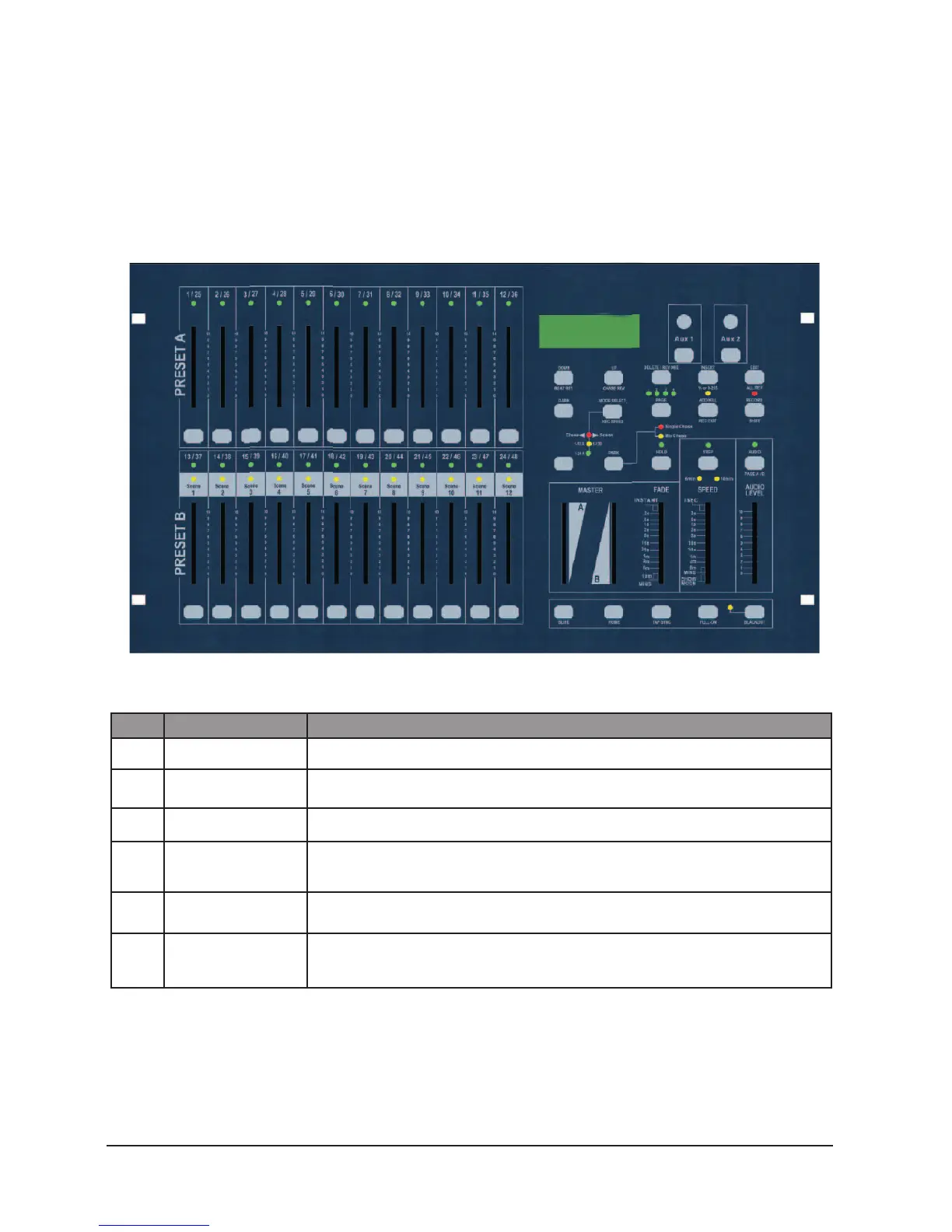3
2. Product Overview
ENGLISH VERSION
Front
Item Button or Fader Function
1 Channel Faders Indicates channels 1-12(25-36)
2 Channel flash button Brings the relevant fader to 100% or DMX value of 255.
3 Channel Faders Indicates channels 13-24(37-48)
4 Scene Playback
indicators
Indicates that the scene is playing back.
5 Channel flash button Brings the relevant fader to 100% or DMX value of 255
6 Down/Beat Rev. Down functions to modify a scene in Edit mode, Beat Rev is used to reverse the
chasing direction of a program with regular beat.
Operating Instructions