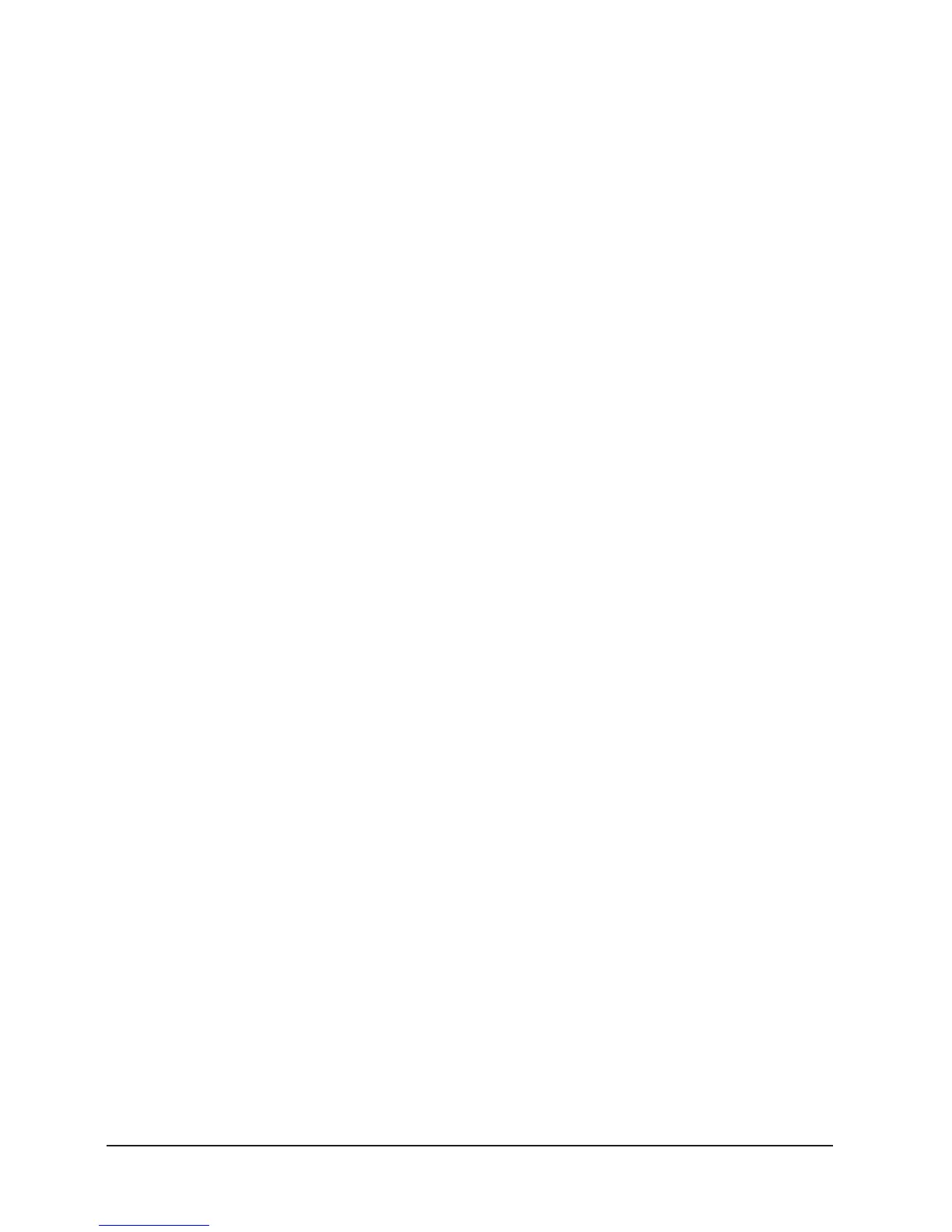9
ENGLISH VERSION
Delete a Step or Steps
1. Enter the Edit enable.
2. Tap the Step button to scroll to the step you
wish to delete.
3. Tap the Delete button when you reach the step
you wish to delete. All LEDs will light, indicating
the deletion of the step.
4. Repeat steps 2 and 3 until all of the unwanted
steps have been deleted.
5. Press and hold the Record & Rec Exit button.
The Scene button LED will turn o, indicating that
the Edit mode has been exited.
Insert a Step or Steps
1. Record a scene or scenes you wish to insert.
2. Be sure you are in Chase-Scene and enter the
Edit enable.
3. Tap the Step button to scroll to th step which you
wish to insert the step before. You may read
the step from the display.
4. Tap the Insert button to insert the step you’ve
created before.
5. Exit Edit enable.
Observations
1. Part of entering the Edit enable is selecting
which scene you wish to Edit. See section on Edit
enable for further instructions.
2. All LEDs will flash to indicate a successful in-
sert of the step.
Modify a Step or Steps
1. Edit enable.
2. Press and hold the Up button if you want to
raise the intensity. Press the Down button if you
want to lower the intensity.
3. Tap the Step button to scroll to the step which
you wish to insert the step before. You may read
the step from the display.
4. While holding the Up or Down button, tap the
Flash button corresponding to the DMX channel
of the scene you wish to modify until you reach
the desired intensity value read from the display.
Then you may tap the Flash buttons until you are
satisfied with the new Scene.
5. Repeat steps 2, 3, 4 until tall steps have been
modified.
6. Exit EDIT enable.
Observations
- Part of entering the Edit enable is selecting
which scene you wish to Edit. See section on Edit
enable for further instructions.
- All LEDs will flash to indicate a successfull in-
sert of the step.
