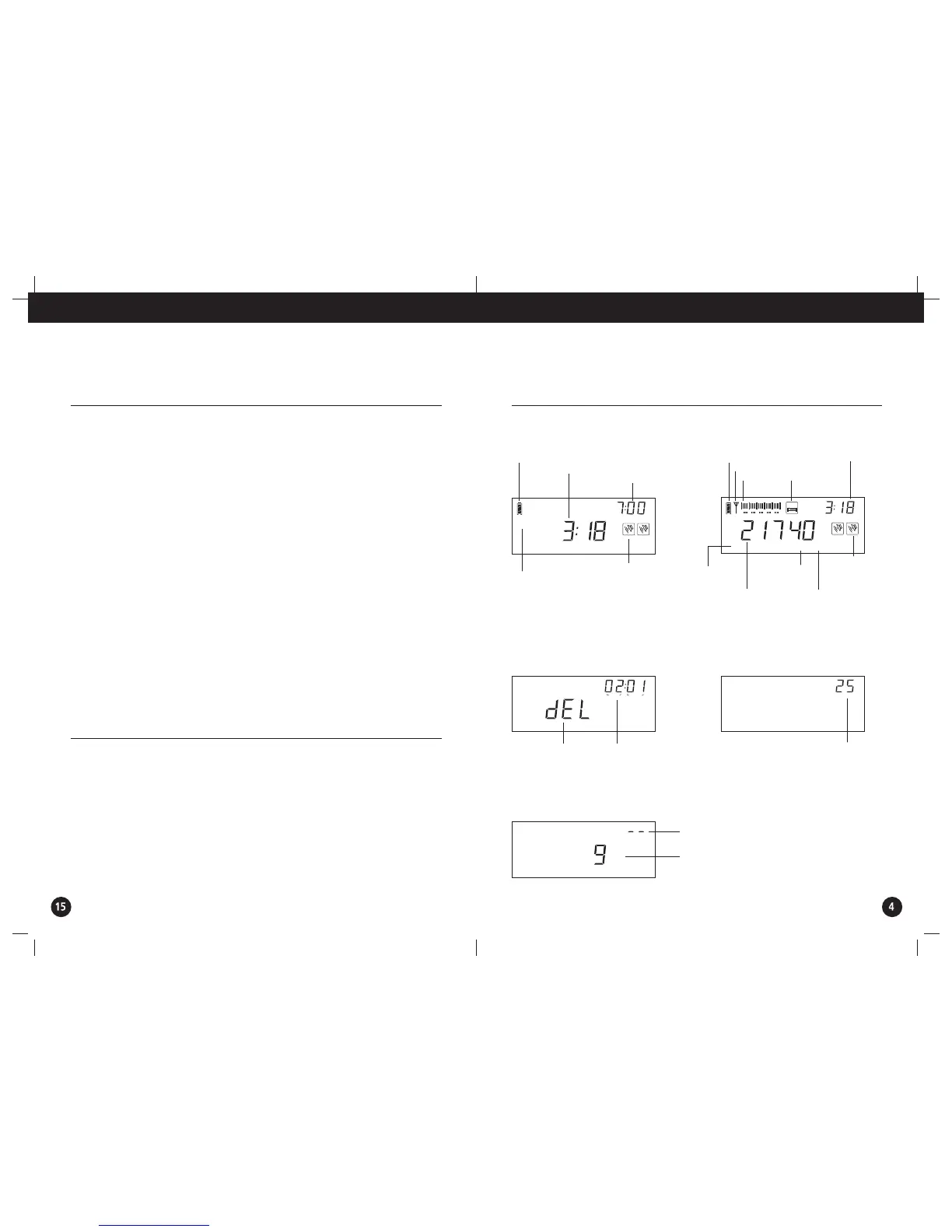A B
Timer A
Ni-MH
Battery
Timer B
kHz
33. Battery Symbol
35. Timer Digits
34. Clock Digits
36. Timer Activation Symbol
37. Ni-MH Battery Symbol
A B
SL EEP
kHz
Timer A
SLOW
Ni-MH
Battery
FM MW LW Shortwave SSB Bandwidth N
Timer B
0 1 2 3 4 5
33. Battery Symbol
38. Antenna Symbol
39. 1-5 Scale
Sleep Timer Symbol
40. Clock
Digits
36.
Timer
Activation
Symbol
41. Bandwidth
42. SSB
43. Frequency Digits
44. FM,
MW, LW,
Shortwave
Indicators
PAGE PRESET
45. Delete Indicator
46. Memory Display
mb
47. Shortwave Meter Band Display
48
49
RADIO OFF DISPLAY RADIO ON DISPLAY
MEMORY DISPLAY
Refers only to the display's upper right corner.
SHORTWAVE METER
BAND DISPLAY
Refers only to the display's upper right corner.
SYSTEM SET CODE DISPLAY
DIAGRAMS continued SYSTEM SET CODES continued
●
CHANGING SYSTEM SET CODES Ten pages with 50 memories each.
Code 08.
To enter a system code of your choice,
●
9 KHz AM (MW) tuning rate. Code 09.
●
use the procedure below.
Rechargeable batteries to be used.
Code 28.
1. Turn off the radio.
●
87-108 MHz FM frequency coverage.
2. Press/release the SYSTEM SET button
Code 87.
(18). Note that '- - ' (48) appears in the
●
LW band Deactivate. Code 55.
upper right corner of the display and
the clock digits disappear.
MONITORING THE CURRENT STATUS
3. Within 5 seconds, enter the desired
OF SET CODES AND OTHER
numeric code with the numeric key pad,
SETTINGS
then immediately press/release the
button labeled SYSTEM SET. The code
Performing a three second press of the
ICON (49) will briefly appear in the
SYSTEM SET button, with the PL-600
lower right corner of the display.
turned off, allows monitoring of key set
codes and other settings. This information
DEFAULT FACTORY SYSTEM SET
quickly flashes in the display in the
CODES
following order.
1. 9 or 10 kilohertz setting
When shipped from the factory, the radio's
2. Rechargeable battery milliamp-hour
System Set Code Table is set up as
setting
follows. Changes can be made via the
3. FM tuning range setting
procedure shown in the section titled
4. Timer A's radio frequency
CHANGING SYSTEM SET CODES.
5. Timer B's radio frequency
8 ADDITIONAL PL-600 CONTROLS
USING THE LIGHT USING THE ANTENNA GAIN SWITCH
A quick, short press/release of the The Antenna Gain switch (23) has three
LIGHT/SNOOZE button (7), located on positions, DX, NORMAL and LOCAL. This
the front of the radio's upper right corner, switch should normally be in the DX
will turn on the display light, shining from position, providing maximum receiving
the left side of the display, for about 5 performance. If the
seconds. A longer press/release of the station that you are listening to is
button (about 3 seconds) will cause it to overwhelmingly powerful and causes
stay on indefinitely (note that this will distortion, try the NORMAL or LOCAL
decrease battery life). Turn off the light position. This switch is not used for
with a quick short press of the button. station.
FM or Shortwave
s
AM
PL-600 OWNER'S MANUAL
