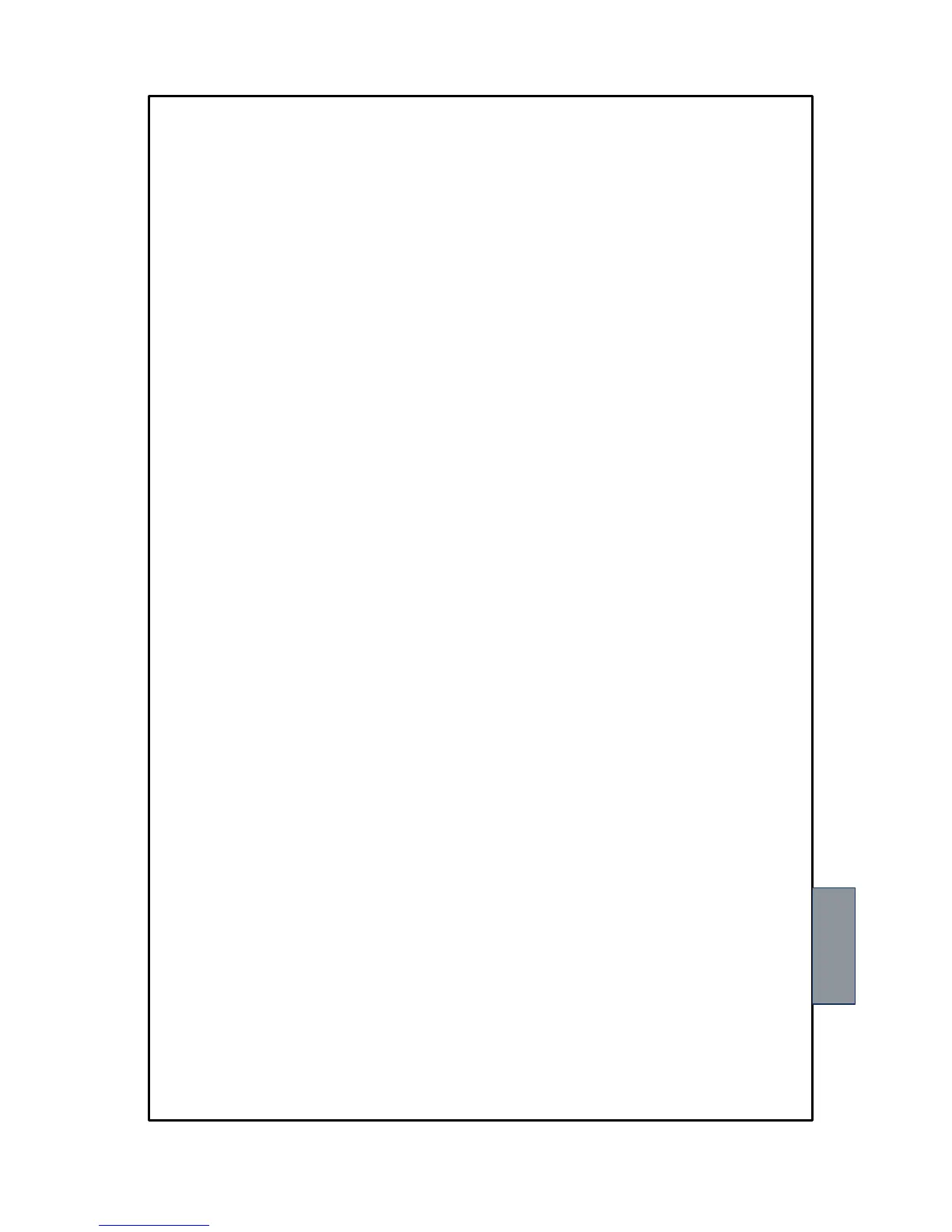TEMPERATURE SENSOR DIAGNOSTICS
In case of failure or exceeded minimum/maximum full scale value of one of the thermometric sensors installed
on the machine to protect, the FAULT relay switches immediately with the relative warning of faulty sensor on
the corresponding channel (Pt Err) :
Fcc indicates sensor short-circuited or minimum full scale value of the control unit exceeded -8°C
Foc indicates sensor interrupted or maximum full scale value of the control unit exceeded 243°C
To eliminate the message and reset FAULT switching, it is necessary to check the Pt100 connections and
replace the faulty sensor (if any). If the minimum/maximum full scale value has been reached, check that the
ambient conditions match the control unit reading.
Note: exceeding the maximum/minimum full scale value may be caused also by possible interference on the
sensor lines, in this case we recommend you to check the sensors and the extension cable in particular are
installed correctly (as stated in the MEASUREMENT SIGNAL TRANSFER paragraph on page 15).
We recommend you to enable the FCD (on page 16) function, only after carefully assessing the system
conditions.
CAL message display: it appears when damage is found in the measurement circuit. The temperature
values displayed might be incorrect. Return the control unit to TECSYSTEM for repairs
PROGRAMMED DATA DIAGNOSTICS
In case of failure of the internal memory or alteration of the programmed data, at start-up Ech is displayed with
the relative warning of the Fault contact.
In this case, for safety reasons, the default parameters are loaded automatically (see programming table on
pages 13-16).
Eliminate Ech by pressing RESET and run programming to enter the desired values.
Finally switch the unit off and back on to check the memory works correctly, if it is damaged Ech will be displayed
again (send the control unit to TECSYSTEM srl for repairs).
TEMPERATURE DIAGNOSTICS
When one of the temperature sensors senses a temperature 1°C higher than the alarm threshold, 5 seconds later
the ALARM relay switches and the ALARM LED of the affected channel (CHn) lights up.
When the trip temperature threshold is exceeded, the TRIP relay switches and the TRIP LED of the interested
channel (CHn) lights up. As soon as the temperature goes back to values equal to or lower than the threshold set
for the ALARM and TRIP relays, these relays deenergise and the relative LEDs switch off.
The ALARM and TRIP values are kept in the internal memory: they can be recalled by entering the Vis mode
(programmed parameter display) and modified in PRG (programming) mode.
COOLING FAN CONTROL
The T154 control unit is fitted with one FAN contacts (FAN1), if programmed correctly, can control the fans switching
ON and OFF to cool the transformer.
The FAN1 contact can manage cooling the transformer or the room where it is installed.
The fans can be controlled in two different ways:
Using the temperatures sensed by the sensors on the three columns CHF 1.2.3
(ex. ON at 70°C - OFF at 60°C)
With an extra sensor (CH4/YES) dedicated to the ambient temperature inside the transformer room CHF 4
(ex. ON at 45°C - OFF at 35°C)
The ON and OFF values are programmable according to the device range. FAN ON must always be greater by at
least 1 ° C since FAN OFF (recommended Δ FAN POWER ON-OFF + 10°C).
The FAN 1 LED lights up when the temperature exceeds 1°C the FAN ON threshold, the corresponding relay
switches, and turns off when the temperature goes below 1°C the FAN OFF threshold, the corresponding relay
switches.
FAN TEST
By programming (HFn), it is possible to have the fans operating 5 minutes every "xxx" hours, regardless of the
column or ambient temperature values (i.e.: with HFn=001 the fans are activated for 5 minutes every hour).
This function aims at verifying the fan operation and their control apparatus periodically.
By setting NO this function is inhibited.
To enable the Hfn function, read the programming section on pages 12-13.
