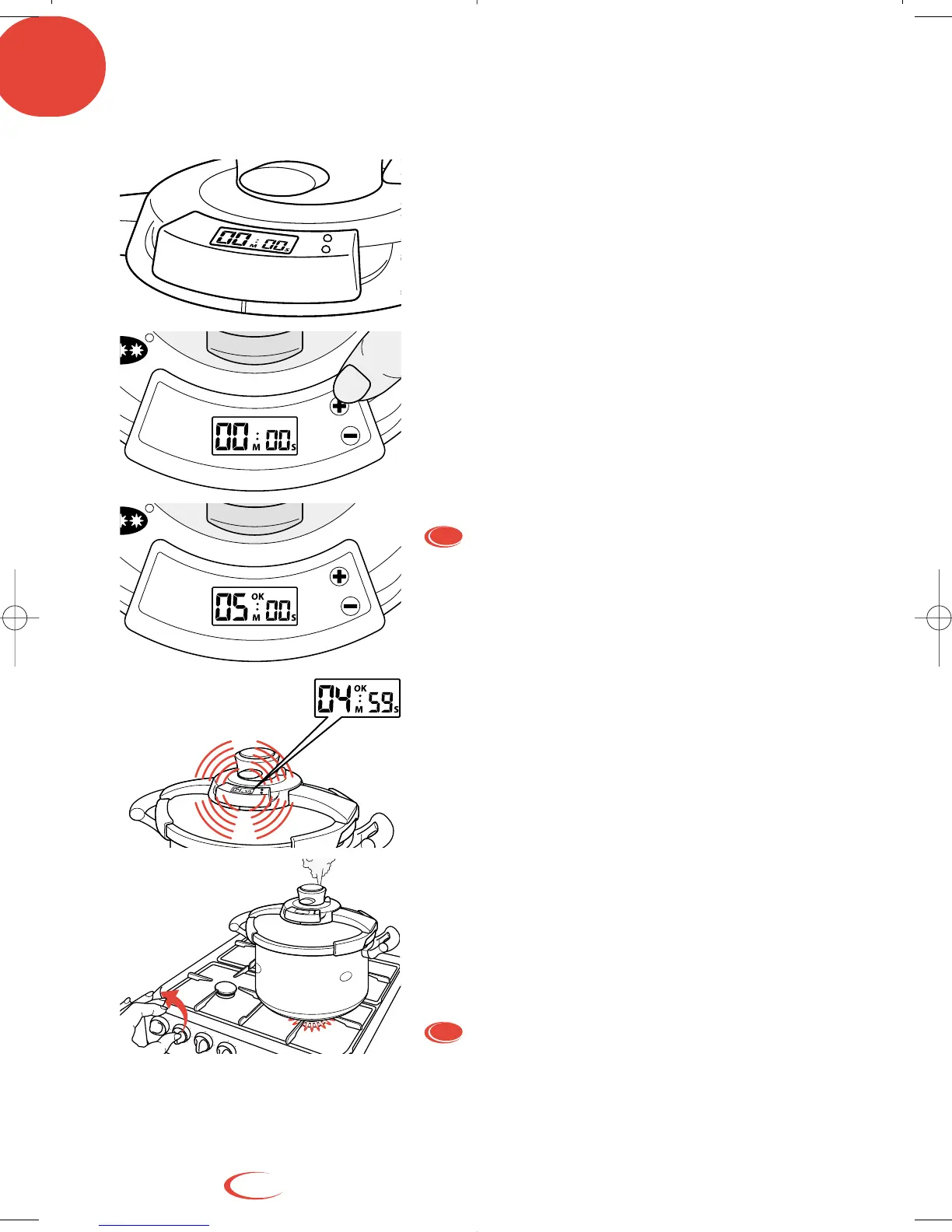1
4
Your pressure cooker is equipped with a timer,
which automatically starts to count down the
pre-programmed cooking time as soon as the
correct temperature has been reached for the
programme selected.
Instructions for use
■ To turn the timer on, press either + or – button.
■ To set the cooking time (maximum of 59 minutes)
press the + or – button.
■■ Hold down the button to move along more
quickly.
The cooking time can only be set in full
minutes (not minutes and seconds).
■ When the cooking time is set, the OK indicator is
displayed on the screen.
■ The timer starts as soon as the right pressure level
and temperature is reached. A short series of beeps
inform you when it starts.
■ Once countdown has started, you can now
remover the timer from the pressure cooker.
■■ The starting of the timer is not triggered by the
release of steam via the steam release outlet:
depending on the amount of food in the cooker and
the heat source used, the timer may start before or
after the steam release.
Don’t forget to turn down the heat once
there is a continual release of steam from the
steam release outlet.
Clipso Control Smart timer
4132081 CLIPSO CONTROL UK 18/09/02 10:36 Page 4