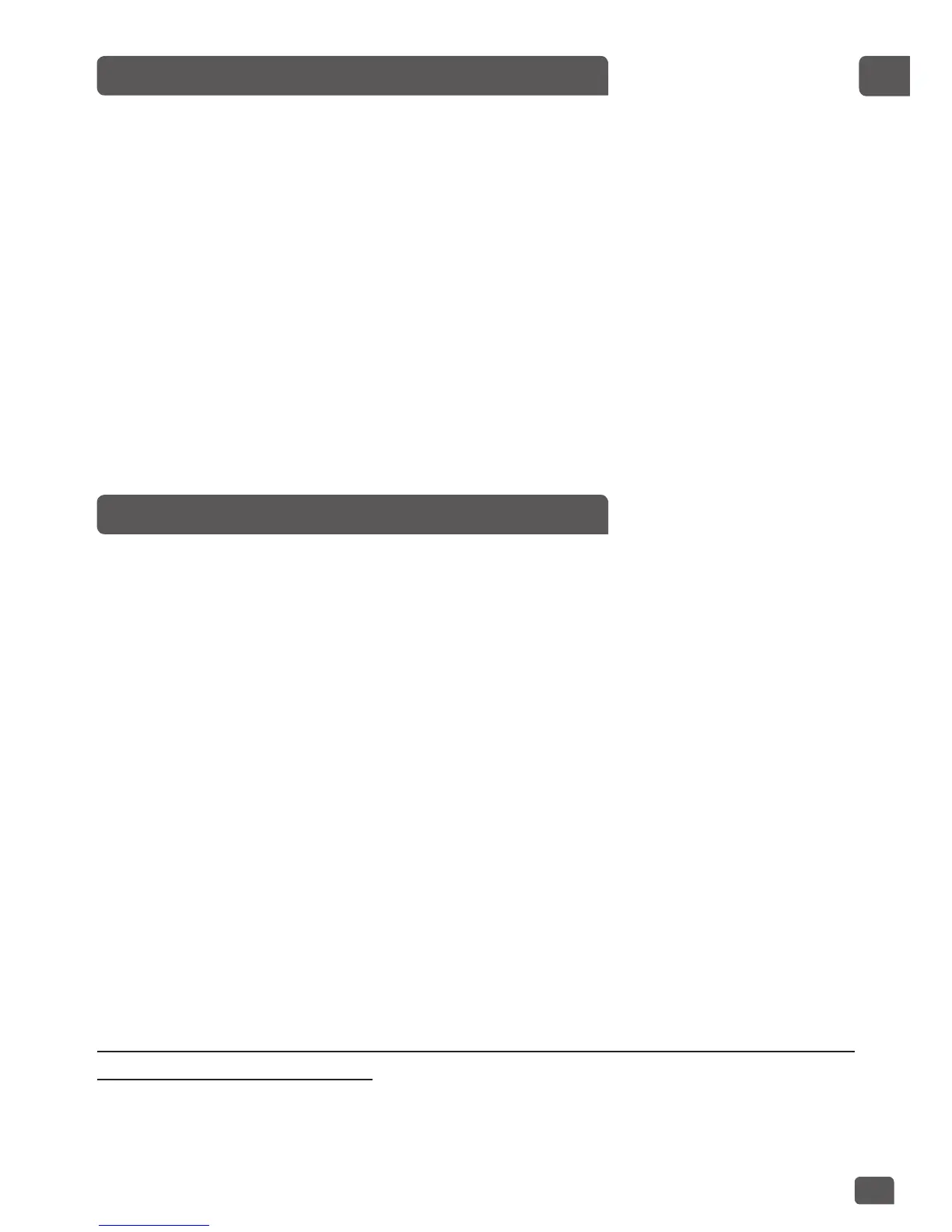12
EN
STEW FUNCTION
• Press«Menu» keyto select function«Stew». The screen displaysthe
defaultcookingtime,the“Start”lightflashesred.Thenpress«<»or«>»
toselectthefoodtype:Vegetables,Fish,PoultryorMeat.
• Press «Temperature / Timer» key to select the time setting function
andthenpress«<»and«>»tochangethecookingtime.Pressagain
«Temperature/Timer»tochangethetemperaturebypressing«<»and
«>»toalterthecookingtemperatureto90°Cor100°C.
• Press«Start»key.Theapplianceentersinto“Stew”mode,the“Start”
lightstopsflashingandthescreendisplaystheremainingcookingtime.
• At the end of cooking, the appliance will sound three “beeps” and
will enter into keep warm mode with the “Cancel/Keep Warm” light
illuminatedandthescreenwilldisplaythelengthoftimetheappliance
hasbeeninkeepwarmmode.
CRUST FRY FUNCTION
• AlwaysusetheCrustFryfunctionwithoilandfood.Donotusewith
oilonly.
• Press«Menu»keytoselectfunction«CrustFry».Thescreendisplaysthe
defaultcookingtimeandthe“Start”lightflashesred.Thenpress«<»or
«>»toselectthefoodtype:Vegetables,Fish,PoultryorMeat.
• Press «Temperature / Timer» key to select the time setting function
andthenpress«<»and«>»tochangethecookingtime.Pressagain
«Temperature/Timer»tochangethetemperaturebypressing«<»and
«>»toalterthecookingtemperatureto100°C,120°C,140°Cor160°C.
Thedefaultcookingtemperatureis160°C.
• Press«Start»key.Theapplianceentersinto“CrustFry”mode,the“Start”
light stops flashing and the screen displays the remaining cooking
time.Theappliancebeepswhenitreachestheselectedtemperature.
• At the end of cooking, the appliance will sound three “beeps” and
will enter into keep warm mode with the “Cancel/Keep Warm” light
illuminatedandthescreenwilldisplaythelengthoftimetheappliance
hasbeeninkeepwarmmode.
Note: Always use this function with oil and food. With oil only, it may
cause a failure or danger.
